filmov
tv
How To Fix 'This PC Can't Run Windows 11' (Windows 11 Installation Error )
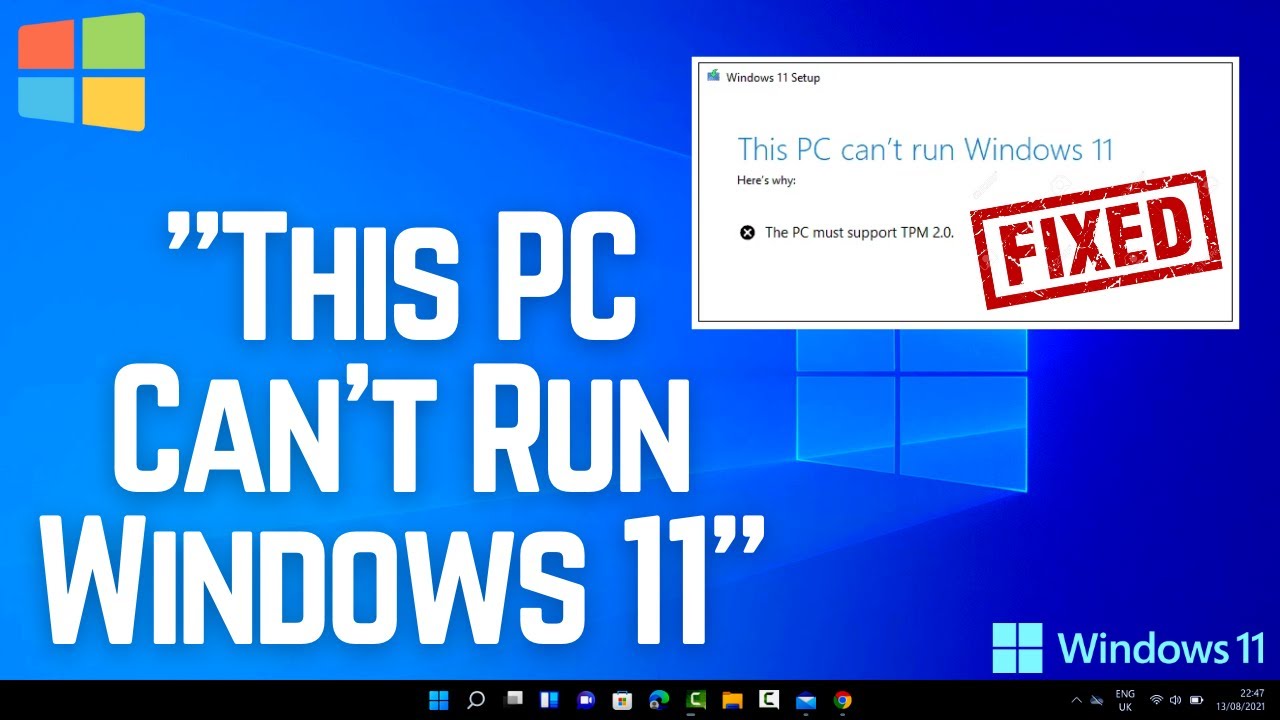
Показать описание
In this video I am going to show How to install Windows 11 in a Laptop or How to Install Windows 11 in Your Computer. How to Fix “This PC Doesn’t Currently Meet All the System Requirements for Windows 11” Error in Laptop/PC.
Commands:
Press Shift + F10
In the Command Prompt type in regedit, and press Enter.
Go to Computer\HKEY_LOCAL_MACHINE\SYSTEM\Setup
Right-click on Setup and click New then select Key. Name that LabConfig
Click on LabConfig, then right-click on the right pane, and click New, then choose DWORD (32-bit Value).
Name it BypassTPMCheck
Double-click on ByPassTPMCheck and change the Value data to 1, and press OK.
create one more DWORD and change the Value data to 1 and name it BypassSecureBootCheck.
#ProgrammingKnowledge #Windows11 #Windows11onLaptop #windows11installationerror #windows11error #installAvast #Tether #AntivirusOnWindows11 #Hotspot
★★★Top Online Courses From ProgrammingKnowledge ★★★
★★★ Online Courses to learn ★★★
★★★ Follow ★★★
DISCLAIMER: This video and description contains affiliate links, which means that if you click on one of the product links, I’ll receive a small commission. This help support the channel and allows us to continue to make videos like this. Thank you for the support!
Topics addressed in this tutorial:
3 Ways to Fix "This PC Can't Run Windows 11" Error,
PC not compatible with Windows 11? Here is how you can fix,
How To Fix the “This PC Can't Run Windows 11” Error,
This PC can't run Windows 11 - Bypass/Fix,
How to fix the "This PC can't run Windows 11" error?,
Commands:
Press Shift + F10
In the Command Prompt type in regedit, and press Enter.
Go to Computer\HKEY_LOCAL_MACHINE\SYSTEM\Setup
Right-click on Setup and click New then select Key. Name that LabConfig
Click on LabConfig, then right-click on the right pane, and click New, then choose DWORD (32-bit Value).
Name it BypassTPMCheck
Double-click on ByPassTPMCheck and change the Value data to 1, and press OK.
create one more DWORD and change the Value data to 1 and name it BypassSecureBootCheck.
#ProgrammingKnowledge #Windows11 #Windows11onLaptop #windows11installationerror #windows11error #installAvast #Tether #AntivirusOnWindows11 #Hotspot
★★★Top Online Courses From ProgrammingKnowledge ★★★
★★★ Online Courses to learn ★★★
★★★ Follow ★★★
DISCLAIMER: This video and description contains affiliate links, which means that if you click on one of the product links, I’ll receive a small commission. This help support the channel and allows us to continue to make videos like this. Thank you for the support!
Topics addressed in this tutorial:
3 Ways to Fix "This PC Can't Run Windows 11" Error,
PC not compatible with Windows 11? Here is how you can fix,
How To Fix the “This PC Can't Run Windows 11” Error,
This PC can't run Windows 11 - Bypass/Fix,
How to fix the "This PC can't run Windows 11" error?,
Комментарии
 0:01:19
0:01:19
 0:00:17
0:00:17
 0:00:16
0:00:16
 0:03:25
0:03:25
 0:00:15
0:00:15
 0:00:21
0:00:21
 0:00:14
0:00:14
 0:00:20
0:00:20
 0:02:45
0:02:45
 0:00:38
0:00:38
 0:06:02
0:06:02
 0:08:01
0:08:01
 0:00:41
0:00:41
 0:00:53
0:00:53
 0:04:52
0:04:52
 0:03:23
0:03:23
 0:00:34
0:00:34
 0:00:16
0:00:16
 0:00:45
0:00:45
 0:00:46
0:00:46
 0:07:27
0:07:27
 0:05:28
0:05:28
 0:22:52
0:22:52
 0:00:24
0:00:24