filmov
tv
Excel Game Development: How to Make Bat Acrobat (Flappy Bird like Game) from Scratch Using VBA

Показать описание
Welcome to my Excel game development tutorial on making a Flappy Bird like game from scratch using Excel macros and VBA! In this step-by-step video tutorial, I'll show you how I made a fun and addictive game called Bat Acrobat, which is inspired by the popular mobile game Flappy Bird. Using only basic Excel functions and features, I'll create a fully functional game that you can play right inside your spreadsheet!
Excel may not be the first tool that comes to mind when you think of game development, but it's actually a versatile and powerful platform for creating games, especially for those who are just starting out. With Excel's built-in functions, graphics capabilities, and easy-to-use interface, I was able to make my own game without needing any additional software or programming languages.
★ Chapters ★
00:00 - Intro
00:44 - Why I used Excel game engine
01:06 - Excel workbook template
01:27 - Declarations macro module
01:38 - Engine macro module
01:47 - Game macro module
02:12 - Settings
02:31 - Refreshing screen
02:40 - Implementing state machine
02:58 - Creating bat sprite
03:07 - Adding gravity
03:16 - Controlling bat
03:23 - Animating bat
03:33 - Drawing cave
03:53 - Implementing scrolling mechanism
04:08 - Collision detection
04:20 - Showing dead bat
04:30 - Displaying score
04:42 - Adding title screen
04:52 - Adding game over dialog
05:14 - Adding scoreboard
05:38 - Displaying hi-score
05:47 - Adding sounds
05:58 - Polishing title screen
06:09 - Outro: playing Bat Acrobat
★ Game Description ★
The gameplay of Bat Acrobat is easy to pick up but hard to master.
In this thrilling game, you take on the role of a bat trapped in a cave. Using your expert acrobatic skills, you must navigate through a series of obstacles by flapping your wings and collect points along the way. The game is over if the bat hits an obstacle or falls to the ground.
With intuitive controls and challenging levels, Bat Acrobat will keep you on the edge of your seat. So can you reach the end of the cave and escape to freedom? Just fly through the cave dodging rocks and stalactites, and see how far you can go!
★ Tutorial Description ★
If you're looking to learn some new Excel skills such as game development with Excel macros and VBA programming language, this tutorial is for you. So get ready to create an addictive game that will challenge your skills and keep you entertained for hours!
In this tutorial, I'll take you through the entire process of creating Bat Acrobat, from designing the game's graphics to programming the gameplay mechanics. I'll explain everything in a beginner-friendly way, so you don't need any prior experience in game development or Excel programming to follow along.
I'll start by opening a pre-made Excel game template and setting up the game environment. Then, I'll move on to explaining macros and VBA scripts that will power the game mechanics. I'll also show how to add the graphics, sprites, dialogs, scoreboard and so on.
By the end of this tutorial, you'll have a fully functioning game that you can play and share with your friends. Besides, you'll learn how to use Excel's graphics tools to create a visually appealing game, and how to program macros and VBA scripts to add functionality to your game. You'll also learn how to create an addictive gameplay experience by adjusting the difficulty level and creating a sense of progression.
Finally, you'll gain valuable skills in game development and Excel programming that you can apply to other projects, but you'll also be able to easily tweak the presented code and graphics to make your own games.
So grab a cup of coffee, open up Excel, and let's get started on creating Bat Acrobat!
★ Download ★
The Bat Acrobat Excel Workbook is available for download here:
★ Music ★
Fig Leaf Rag by Kevin MacLeod
'House Of Style'
Jay Man - OurMusicBox
Ordinary Days by Tokyo Music Walker
Creative Commons - Attribution 3.0 Unported - CC BY 3.0
★ Contact ★
Official Website:
Github:
Facebook:
Twitter:
#gamedev #indiedev #devblog #excel #vba #programming #coding #macro
Excel may not be the first tool that comes to mind when you think of game development, but it's actually a versatile and powerful platform for creating games, especially for those who are just starting out. With Excel's built-in functions, graphics capabilities, and easy-to-use interface, I was able to make my own game without needing any additional software or programming languages.
★ Chapters ★
00:00 - Intro
00:44 - Why I used Excel game engine
01:06 - Excel workbook template
01:27 - Declarations macro module
01:38 - Engine macro module
01:47 - Game macro module
02:12 - Settings
02:31 - Refreshing screen
02:40 - Implementing state machine
02:58 - Creating bat sprite
03:07 - Adding gravity
03:16 - Controlling bat
03:23 - Animating bat
03:33 - Drawing cave
03:53 - Implementing scrolling mechanism
04:08 - Collision detection
04:20 - Showing dead bat
04:30 - Displaying score
04:42 - Adding title screen
04:52 - Adding game over dialog
05:14 - Adding scoreboard
05:38 - Displaying hi-score
05:47 - Adding sounds
05:58 - Polishing title screen
06:09 - Outro: playing Bat Acrobat
★ Game Description ★
The gameplay of Bat Acrobat is easy to pick up but hard to master.
In this thrilling game, you take on the role of a bat trapped in a cave. Using your expert acrobatic skills, you must navigate through a series of obstacles by flapping your wings and collect points along the way. The game is over if the bat hits an obstacle or falls to the ground.
With intuitive controls and challenging levels, Bat Acrobat will keep you on the edge of your seat. So can you reach the end of the cave and escape to freedom? Just fly through the cave dodging rocks and stalactites, and see how far you can go!
★ Tutorial Description ★
If you're looking to learn some new Excel skills such as game development with Excel macros and VBA programming language, this tutorial is for you. So get ready to create an addictive game that will challenge your skills and keep you entertained for hours!
In this tutorial, I'll take you through the entire process of creating Bat Acrobat, from designing the game's graphics to programming the gameplay mechanics. I'll explain everything in a beginner-friendly way, so you don't need any prior experience in game development or Excel programming to follow along.
I'll start by opening a pre-made Excel game template and setting up the game environment. Then, I'll move on to explaining macros and VBA scripts that will power the game mechanics. I'll also show how to add the graphics, sprites, dialogs, scoreboard and so on.
By the end of this tutorial, you'll have a fully functioning game that you can play and share with your friends. Besides, you'll learn how to use Excel's graphics tools to create a visually appealing game, and how to program macros and VBA scripts to add functionality to your game. You'll also learn how to create an addictive gameplay experience by adjusting the difficulty level and creating a sense of progression.
Finally, you'll gain valuable skills in game development and Excel programming that you can apply to other projects, but you'll also be able to easily tweak the presented code and graphics to make your own games.
So grab a cup of coffee, open up Excel, and let's get started on creating Bat Acrobat!
★ Download ★
The Bat Acrobat Excel Workbook is available for download here:
★ Music ★
Fig Leaf Rag by Kevin MacLeod
'House Of Style'
Jay Man - OurMusicBox
Ordinary Days by Tokyo Music Walker
Creative Commons - Attribution 3.0 Unported - CC BY 3.0
★ Contact ★
Official Website:
Github:
Facebook:
Twitter:
#gamedev #indiedev #devblog #excel #vba #programming #coding #macro
Комментарии
 0:00:57
0:00:57
 0:00:14
0:00:14
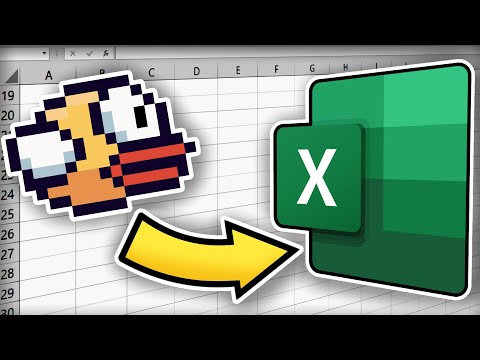 0:08:26
0:08:26
 0:00:15
0:00:15
 0:10:43
0:10:43
 0:02:38
0:02:38
 0:00:43
0:00:43
 0:00:21
0:00:21
 0:51:51
0:51:51
 0:00:19
0:00:19
 0:00:20
0:00:20
 0:00:17
0:00:17
 0:00:18
0:00:18
 0:06:54
0:06:54
 0:00:35
0:00:35
 0:04:20
0:04:20
 0:10:01
0:10:01
 0:10:04
0:10:04
 0:00:56
0:00:56
 0:00:37
0:00:37
 0:00:23
0:00:23
 0:00:24
0:00:24
 0:32:56
0:32:56
 0:14:54
0:14:54