filmov
tv
Gradient Vignettes in Photoshop

Показать описание
I have always used Adobe Camera Raw to create my vignettes, but recently I have been using a Gradient Vignette technique that I love. The traditional vignette in ACR or Lightroom is so restricting. Surely you can adjust the size, feather, intensity, and roundness. However, you can't use Blend Modes, Blend If, Opacity, Masks, and get this... colors!
Using this Gradient Vignette Technique we will use the Gradient Fill Adjustment Layer to create a fully customizable Vignette. With it, you can set the feather, color, blend mode, opacity and blend if settings. Alternatively, you can add colors for a much more dynamic vignette. While the Gradient Vignette requires a few more steps than ACR or LR, it is much more powerful and worth experimenting with.
By first setting the Scale of the Gradient Fill very small, you can pinpoint exactly where you want the vignette point to be. After moving to the desired location, set the Scale higher to feather it out and look more natural.
In this tutorial, I will show you how to make a Gradient Vignette. I will show you how to change the color and size, set the feather, and use all of Photoshops powerful tools to modify the look. With this technique, you can pin point target EXACTLY where you want the viewer's eye to go and not just make a vignette that comes out from the center of the frame.
This information comes from a new course I have just completed for f.64 Elite called Photoshop Foundations: Gradients. In this new course, I will show you everything you need to know about one of Photoshop's most powerful tools, the Gradient. We will take a deep dive into all things gradients. Over 100 Minutes, 72 Gradients, and an Actions Package await!
Bride Image rostov777- Adobe Stock Images
Комментарии
 0:11:01
0:11:01
 0:01:05
0:01:05
 0:01:01
0:01:01
 0:01:29
0:01:29
 0:09:34
0:09:34
 0:00:31
0:00:31
 0:01:47
0:01:47
 0:05:07
0:05:07
 0:00:24
0:00:24
 0:01:28
0:01:28
 0:01:00
0:01:00
 0:06:19
0:06:19
 0:05:12
0:05:12
 0:10:31
0:10:31
 0:04:07
0:04:07
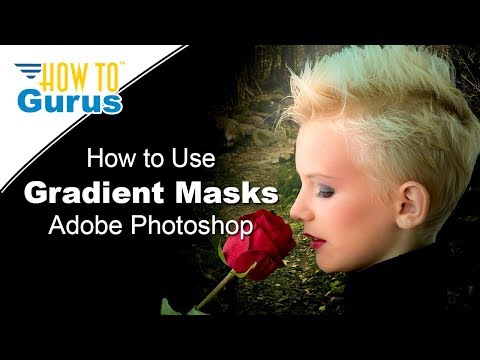 0:25:14
0:25:14
 0:00:37
0:00:37
 0:00:29
0:00:29
 0:03:09
0:03:09
 0:00:50
0:00:50
 0:03:16
0:03:16
 0:09:42
0:09:42
 0:10:05
0:10:05
 0:02:25
0:02:25