filmov
tv
How To Create Your Own Ecommerce Website

Показать описание
In just 13 minutes, I'll teach you how to create your own ecommerce website with Shopify. We'll cover everything from choosing a theme, customizing your store's appearance, adding products, collections, shipping, domain, and payment settings.
—
GRAB THE FREE BUNDLE PACK - Marketing & Branding Guides (for free!)
➜ Top Shopify stores broken down so you can follow their footsteps
➜ Top knowledge marketing tips & all you need to know to create a new brand from scratch
—
You can get a domain for your new business on NameCheap (more economical option):
_
—
Create designs for your website and products with AI:
-
-
Get dropshipping products with CJ:
-
BEST PAID OPTION: Start dropshipping with Zendrop Plus as a supplier. It comes with:
- Automated fulfillment
- Custom branding, product bundles
- No-questions-asked refunds, premium customer service
- Access to marketing courses and weekly coaching calls
-
Start print on demand dropshipping with Printify:
-
Best paid tool to find WINNING products on TikTok:
-
Spy tool to find trending products on other dropshipping stores (chrome extension):
-
In just 13 minutes, I'll teach you how to create your own e-commerce website with Shopify. We'll cover everything from choosing a theme, customizing your store's appearance, adding products, collections, shipping, domain, and payment settings. This tutorial is perfect for anyone who wants to build an e-commerce site quickly and easily while understanding the most important features of the platform in the shortest amount of time. Whether you're a small business owner, entrepreneur, or just starting out, follow along and begin your journey towards online success today!
—
TIMESTAMPS
00:00 - Intro
00:28 - Signing up for Shopify
00:42 - Choosing a theme
00:57 - Theme editor (adding logo & banner)
02:05 - Adding products
03:00 - Creating collections
04:29 - Customizing your store’s theme
04:59 - Adding a collection list
05:36 - Key things to include in your home page - Web Design & Layout tips
07:21 - Product pages and recommendations section
07:59 - Setting up navigation menus
08:45 - Shipping & Returns policy pages
09:39 - Selling regions and shipping settings
10:03 - Branding settings
10:25 - Checkout settings
11:12 - Setting up payment options
11:39 - Adding a domain
11:55 - Going live with your store
12:12 - Getting your first sale
12:32 - Resources
13:34 - Outro
--
Music from #Uppbeat (free for Creators!):
—
GRAB THE FREE BUNDLE PACK - Marketing & Branding Guides (for free!)
➜ Top Shopify stores broken down so you can follow their footsteps
➜ Top knowledge marketing tips & all you need to know to create a new brand from scratch
—
You can get a domain for your new business on NameCheap (more economical option):
_
—
Create designs for your website and products with AI:
-
-
Get dropshipping products with CJ:
-
BEST PAID OPTION: Start dropshipping with Zendrop Plus as a supplier. It comes with:
- Automated fulfillment
- Custom branding, product bundles
- No-questions-asked refunds, premium customer service
- Access to marketing courses and weekly coaching calls
-
Start print on demand dropshipping with Printify:
-
Best paid tool to find WINNING products on TikTok:
-
Spy tool to find trending products on other dropshipping stores (chrome extension):
-
In just 13 minutes, I'll teach you how to create your own e-commerce website with Shopify. We'll cover everything from choosing a theme, customizing your store's appearance, adding products, collections, shipping, domain, and payment settings. This tutorial is perfect for anyone who wants to build an e-commerce site quickly and easily while understanding the most important features of the platform in the shortest amount of time. Whether you're a small business owner, entrepreneur, or just starting out, follow along and begin your journey towards online success today!
—
TIMESTAMPS
00:00 - Intro
00:28 - Signing up for Shopify
00:42 - Choosing a theme
00:57 - Theme editor (adding logo & banner)
02:05 - Adding products
03:00 - Creating collections
04:29 - Customizing your store’s theme
04:59 - Adding a collection list
05:36 - Key things to include in your home page - Web Design & Layout tips
07:21 - Product pages and recommendations section
07:59 - Setting up navigation menus
08:45 - Shipping & Returns policy pages
09:39 - Selling regions and shipping settings
10:03 - Branding settings
10:25 - Checkout settings
11:12 - Setting up payment options
11:39 - Adding a domain
11:55 - Going live with your store
12:12 - Getting your first sale
12:32 - Resources
13:34 - Outro
--
Music from #Uppbeat (free for Creators!):
Комментарии
 0:00:45
0:00:45
 0:03:03
0:03:03
 0:09:33
0:09:33
 0:00:24
0:00:24
 0:00:52
0:00:52
 0:00:49
0:00:49
 0:00:14
0:00:14
 0:00:17
0:00:17
 0:00:46
0:00:46
 0:06:00
0:06:00
 0:01:55
0:01:55
 0:14:52
0:14:52
 0:00:47
0:00:47
 0:22:33
0:22:33
 0:05:37
0:05:37
 0:00:57
0:00:57
 0:09:29
0:09:29
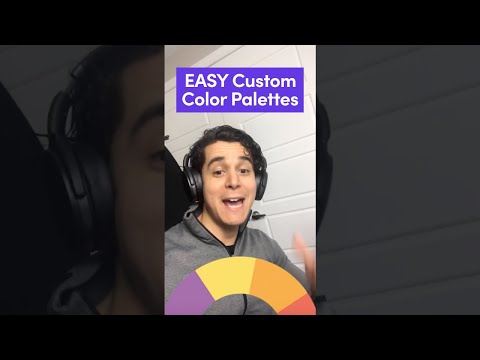 0:00:43
0:00:43
 0:00:53
0:00:53
 0:29:27
0:29:27
 0:23:33
0:23:33
 0:02:52
0:02:52
 0:00:59
0:00:59
 0:22:23
0:22:23