filmov
tv
AutoCAD Training Tutorial for Beginners | Lesson - 5
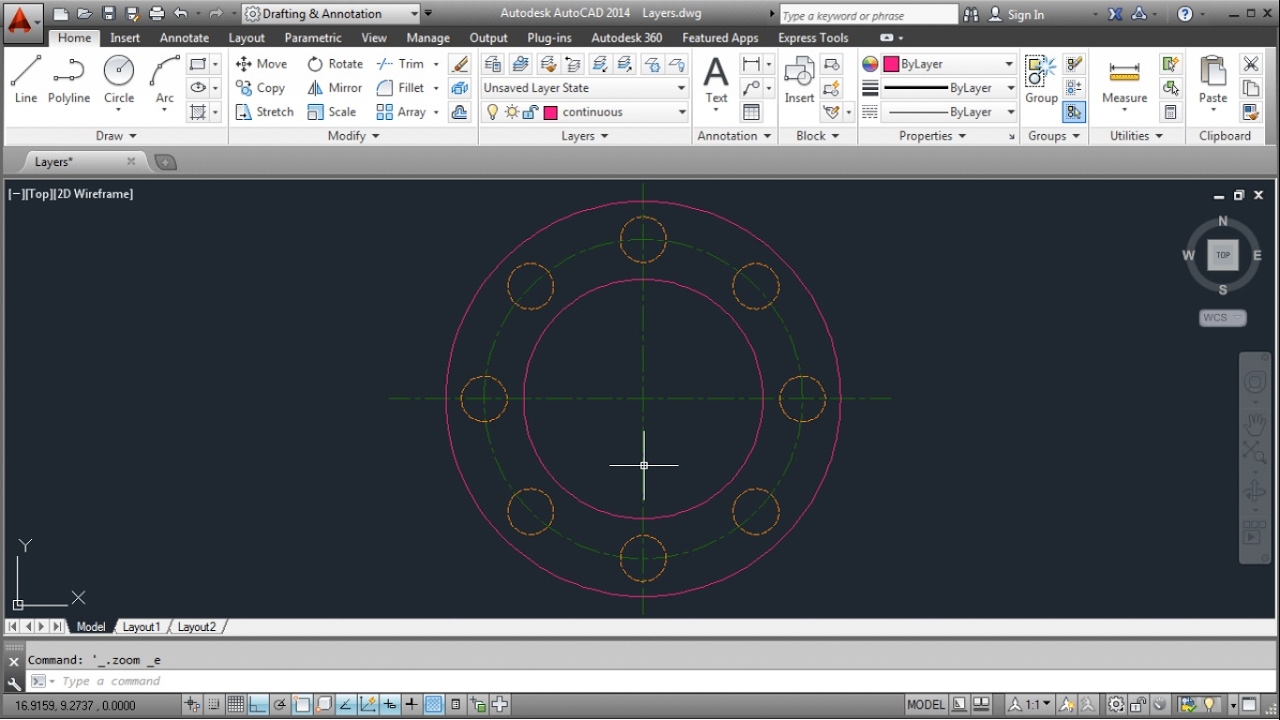
Показать описание
AutoCAD Training Tutorial for Beginners | Lesson - 5. This video tutorial shows how to use Layers and hatch in drawing. Topics covered in this video are:
- How to create layer in AutoCAD
- How to create object on desired layer.
- How to change object layer
- How to convert line to center line and hidden line
- Using ltscale command to control gap between line types.
- How to create line with thickness
- How to apply hatch, solid hatch, gradient hatch
- How to change hatch scale and angle
- How to edit hatch
- This is AutoCAD Layer Tutorial & AutoCAD Hatch Tutorial
- How to create layer in AutoCAD
- How to create object on desired layer.
- How to change object layer
- How to convert line to center line and hidden line
- Using ltscale command to control gap between line types.
- How to create line with thickness
- How to apply hatch, solid hatch, gradient hatch
- How to change hatch scale and angle
- How to edit hatch
- This is AutoCAD Layer Tutorial & AutoCAD Hatch Tutorial
AutoCAD Basic Tutorial for Beginners - Part 1 of 3
AutoCAD - Tutorial for Beginners in 12 MINUTES! [ AutoCAD 2024 ]
AutoCAD for Beginners - Full University Course
Autocad - Complete tutorial for beginners (Full tutorial 1h40m)
How I would learn AutoCAD if I could start over
AutoCAD Training Exercises for Beginners - 3
Autocad - Complete course for beginners
AutoCAD Tutorial for Beginners | Lesson - 1
#03 AutoCAD Tutorial | AutoCAD For Beginners in Hindi | Part 03
AutoCAD Tutorial for Beginners - 1
AutoCAD Basic Tutorial for Beginners - Part 2 of 3
AutoCAD Training for Beginners for Mechanical, Civil, Architect, Interior and Electrical Engineers
AutoCAD Training Exercises for Beginners - 1
AutoCAD 2018 3D Tutorial for Beginners
AutoCAD Drawing Tutorial for Beginners - 1
AutoCAD 2023 Basic Tutorial for Beginners Part-1 in Tamil
AutoCAD 3D Basic Tutorial for Beginners - 1
AutoCAD 2022 2D Sketching Tutorial For Beginner in 13 Minutes [COMPLETE]
AutoCAD Basic Tutorial for Beginners - Part 3 of 3
AutoCAD Training Tutorial for Beginners | Lesson - 4
AutoCAD 2023 3D Tutorial for Beginners
AutoCAD Training Exercises for Beginners - 4
AutoCAD Drawing Tutorial for Beginners - 6
AutoCAD Training Tutorial for Beginners | Lesson - 3
Комментарии
 0:17:37
0:17:37
 0:12:44
0:12:44
 6:18:16
6:18:16
 1:40:09
1:40:09
 0:09:28
0:09:28
 0:25:28
0:25:28
 4:08:41
4:08:41
 0:12:31
0:12:31
 0:16:06
0:16:06
 0:20:41
0:20:41
 0:20:34
0:20:34
 1:56:40
1:56:40
 0:14:10
0:14:10
 0:10:27
0:10:27
 0:13:51
0:13:51
 0:08:40
0:08:40
 0:19:22
0:19:22
 0:13:06
0:13:06
 0:08:51
0:08:51
 0:22:30
0:22:30
 0:21:14
0:21:14
 0:17:03
0:17:03
 0:29:25
0:29:25
 0:24:59
0:24:59