filmov
tv
Step-By-Step - How to Create and Use Named Credentials in OEM 13c to Automate Database and OS Jobs
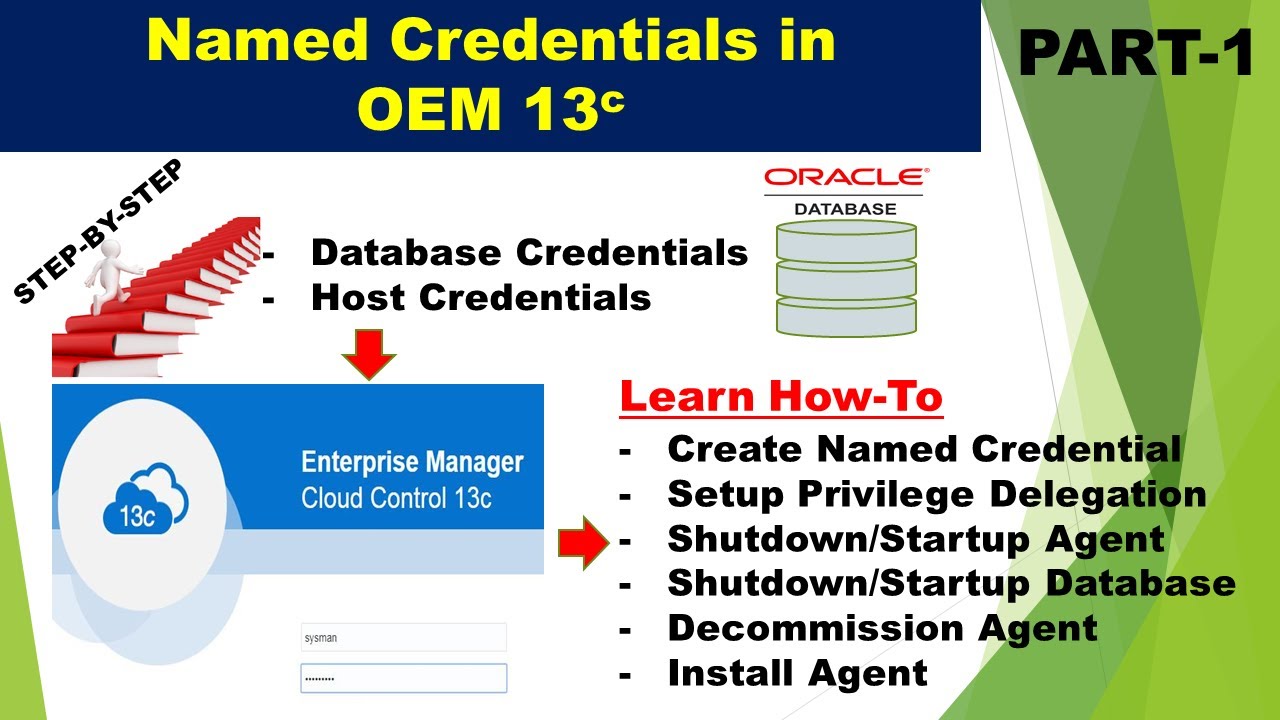
Показать описание
In this tutorial I am demonstrating how to create and use named credentials in OEM 13c to automate database and OS jobs
A Named credential is nothing but a combination of username and password in an encrypted form that we save in the OEM repository as a credential object along with certain properties. Then we can grant access on these named credentials to the users and other administrators who use OEM. The users can then perform various database and OS activities and jobs using those named credentials without actually knowing the username and password. This is a highly secure arrangement that OEM is offering to automate various database and OS activities and jobs.
A few Examples of such simple automation and jobs are:
-OEM Agent Installation and Deinstallation
-Agent Startup and Shutdown etc
-Database Startup and Shutdown
-RMAN Backup and Restoration jobs
-Running an OS script across multiple Databases servers
-Running a SQL script across multiple Databases Instances etc.
A few Examples of advance applications are:
-Agent upgrade
-Agent patching
-Database provisioning patching etc
-RMAN Restore validation etc
In this video, we will create
1) A normal database named credential using SYSTEM user.
2) A Privileged database named credential using SYS user.
3) A host named credential using oracle user with remote ssh connectivity.
4) A privileeged host named credential using root user with remote ssh connectivity.
5) A normal OS credential using a non oracle user named ORADBA who has sudo access to oracle and root user.
The number 5 scenario is mostly applicable where remote ssh access to privileged users like Oracle software owner that is the oracle user and root user are disabled for security reason. We will see 4 use cases using these named credentials to perform
1) a simple CTAS statement using a normal database credentials
2) shutdown and Startup an agent using OS credentials
3) shutdown and Startup a database using database and host credentials
3) Decommission an agent using OS credentials
4) Install an agent using normal OS credential for a non oracle and non root user who has sudo access to oracle and root user
In the subsequent videos in this series I will upload videos with more advanced uses of OEM named credentials to automate activities and database and host targets.
A Named credential is nothing but a combination of username and password in an encrypted form that we save in the OEM repository as a credential object along with certain properties. Then we can grant access on these named credentials to the users and other administrators who use OEM. The users can then perform various database and OS activities and jobs using those named credentials without actually knowing the username and password. This is a highly secure arrangement that OEM is offering to automate various database and OS activities and jobs.
A few Examples of such simple automation and jobs are:
-OEM Agent Installation and Deinstallation
-Agent Startup and Shutdown etc
-Database Startup and Shutdown
-RMAN Backup and Restoration jobs
-Running an OS script across multiple Databases servers
-Running a SQL script across multiple Databases Instances etc.
A few Examples of advance applications are:
-Agent upgrade
-Agent patching
-Database provisioning patching etc
-RMAN Restore validation etc
In this video, we will create
1) A normal database named credential using SYSTEM user.
2) A Privileged database named credential using SYS user.
3) A host named credential using oracle user with remote ssh connectivity.
4) A privileeged host named credential using root user with remote ssh connectivity.
5) A normal OS credential using a non oracle user named ORADBA who has sudo access to oracle and root user.
The number 5 scenario is mostly applicable where remote ssh access to privileged users like Oracle software owner that is the oracle user and root user are disabled for security reason. We will see 4 use cases using these named credentials to perform
1) a simple CTAS statement using a normal database credentials
2) shutdown and Startup an agent using OS credentials
3) shutdown and Startup a database using database and host credentials
3) Decommission an agent using OS credentials
4) Install an agent using normal OS credential for a non oracle and non root user who has sudo access to oracle and root user
In the subsequent videos in this series I will upload videos with more advanced uses of OEM named credentials to automate activities and database and host targets.
Комментарии
 0:08:37
0:08:37
 0:05:53
0:05:53
 0:09:50
0:09:50
 0:59:26
0:59:26
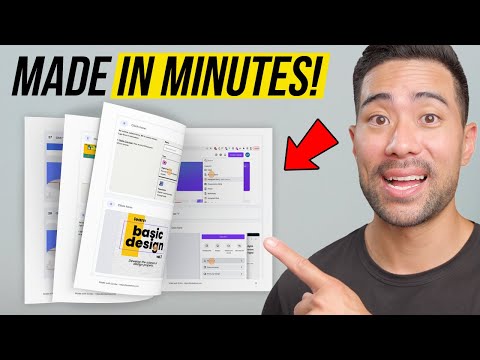 0:10:27
0:10:27
 0:24:15
0:24:15
 0:08:20
0:08:20
 0:21:41
0:21:41
 0:13:42
0:13:42
 0:00:43
0:00:43
 0:07:41
0:07:41
 1:05:01
1:05:01
 7:10:09
7:10:09
 0:40:08
0:40:08
 0:16:24
0:16:24
 0:36:04
0:36:04
 0:07:55
0:07:55
 0:01:01
0:01:01
 0:11:21
0:11:21
 0:17:25
0:17:25
 0:09:52
0:09:52
 0:13:36
0:13:36
 0:12:56
0:12:56
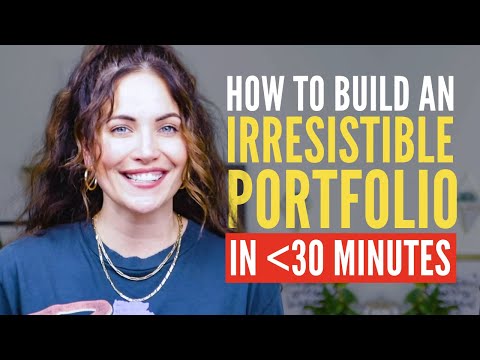 0:09:40
0:09:40