filmov
tv
SQL Server DBA Tutorial 150-In Place Upgrade of SQL Server 2012 to SQL Server 2014 Part2

Показать описание
In this video you will learn In-Place upgrade of SQL Server 2012 to SQL Server 2014, you will learn following in this demo,
1- How to install SQL Server 2014 upgrade advisor
2- How to install pre-requisites of SQL Server 2014 upgrade advisor
3- How to take care of Upgrade advisor error " Upgrade advisor missing pre-requisites ....."
4- Best practices of In-place upgrade of SQL Server 2012
5- Rollback options in In-Place upgrade
6- How to run Upgrade Wizard of SQL Server 2014
7- How to view whether SQL Server 2012 is upgrade to SQL Server 2014 after Upgrade Wizard completes
8 - How to upgrade all management components from SQL Server 2012 to SQL Server 2014
Blog post for this video
Visit our website to check out SQL Server DBA Tutorial Step by Step
1- How to install SQL Server 2014 upgrade advisor
2- How to install pre-requisites of SQL Server 2014 upgrade advisor
3- How to take care of Upgrade advisor error " Upgrade advisor missing pre-requisites ....."
4- Best practices of In-place upgrade of SQL Server 2012
5- Rollback options in In-Place upgrade
6- How to run Upgrade Wizard of SQL Server 2014
7- How to view whether SQL Server 2012 is upgrade to SQL Server 2014 after Upgrade Wizard completes
8 - How to upgrade all management components from SQL Server 2012 to SQL Server 2014
Blog post for this video
Visit our website to check out SQL Server DBA Tutorial Step by Step
SQL Server DBA Tutorial 150-In Place Upgrade of SQL Server 2012 to SQL Server 2014 Part2
SQL Server DBA Tutorial Part 151-Upgrade of SQL Server 2008 R2 to SQL Server 2012 Part1
Sql DBA Batch 55 Class 8 Discussion on Sql Server Internals || Contact +91 9902590140
SQL Server DBA Tutorial 149-In Place Upgrade of SQL Server 2012 to SQL Server 2014 Part1
'SQL Server Upgrade and Migration: A Step-by-Step Guide' // (DBA) //
Beginning Admin: The Care and Feeding of SQL Server
SQL Server DBA Tutorial 160-What are the Best Practices for SQL Server Deployment
Databases: Changing to compatibility level 150 makes SQL Server consume all available memory
Create Maintenance Plan for Backup || Automating and scheduling backups || Ms SQL
SQL Server DBA Tutorial 54 - How to Change Compatibility Level of a Database in SQL Server
Sql Server Tutorial for Beginners | Microsoft SQL Server Tutorial
SQL Server DBA Tutorial 155-Upgrade of SQL Server 2008 R2 to SQL Server 2012 Part5
Sql Server DBA Interview Preparation Full Course Videos available || Contact 9902590140
SQL Server DBA Tutorial 152-Upgrade of SQL Server 2008 R2 to SQL Server 2012 Part2
Sql Server Upgradation Part 1
Sql DBA Batch 47 Class 11 Complete Discussion Patching Sql Server
Sql DBA Batch 50 Class 6 Discussion On Sql Server Build Numbers and Editions
Sql DBA Batch 48 Class 8 Install Sql Server 2019 || Contact 9902590140
SQL DBA Batch 43 Class 25 Sql Server Internals
Sql Server DBA 2022 Full Course RealTime Videos Available || Contact 9902590140
SQL Server DBA Tutorial 148-Checklist for Migration of SQL Server 2008 to SQL Server 2014
SQL Server DBA Tutorial 158-How to Migrate SQL Server Agent Jobs in SQL Server
SQL SERVER 2019 DBA tutorials || Demo - 1 || by Mr. Suresh On 05-01-2021 @9AM
Change SQL Compatibility level | sql server database migration
Комментарии
 0:07:09
0:07:09
 0:04:42
0:04:42
 1:50:00
1:50:00
 0:08:22
0:08:22
 0:09:12
0:09:12
 1:03:15
1:03:15
 0:09:00
0:09:00
 0:02:21
0:02:21
 0:20:39
0:20:39
 0:08:05
0:08:05
 3:38:53
3:38:53
 0:25:40
0:25:40
 0:07:02
0:07:02
 0:20:26
0:20:26
 0:22:34
0:22:34
 1:24:13
1:24:13
 1:26:07
1:26:07
 0:52:45
0:52:45
 0:27:53
0:27:53
 0:05:29
0:05:29
 0:06:38
0:06:38
 0:07:26
0:07:26
 0:28:28
0:28:28
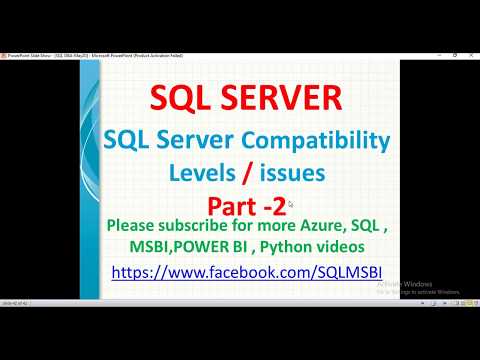 0:12:47
0:12:47