filmov
tv
SQL Server DBA Tutorial 158-How to Migrate SQL Server Agent Jobs in SQL Server

Показать описание
This video explains following:
1- How to script out all the SQL Server Agent Jobs in SQL Server 2008 R2
2- How to view all SQL Server Agent Jobs in Object Explorer Detail
3- How to select multiple SQL Server Agent jobs in SQL Server management studio (SSMS)
4- What are the limitations of Scripted SQL Server Agent Jobs
5- How to run the script on Target server to transfer jobs from SQL Server 2008 to SQL Server 2014
Blog post link for the video with script
Complete Step by Step List for DBA Tutorial Videos:
1- How to script out all the SQL Server Agent Jobs in SQL Server 2008 R2
2- How to view all SQL Server Agent Jobs in Object Explorer Detail
3- How to select multiple SQL Server Agent jobs in SQL Server management studio (SSMS)
4- What are the limitations of Scripted SQL Server Agent Jobs
5- How to run the script on Target server to transfer jobs from SQL Server 2008 to SQL Server 2014
Blog post link for the video with script
Complete Step by Step List for DBA Tutorial Videos:
SQL Server DBA Tutorial 158-How to Migrate SQL Server Agent Jobs in SQL Server
How to Script out Database, Tables, Jobs
SQL Server DBA Tutorial 111 - How to Setup Database Mirroring in SQL Server in Single Server
How to start SQL Agent job from Another server
Transfer Logins in SQL Server (Primary to Secondary Server )
Link Server in MS SQL
Restoring T-SQL Backups in SQL Server
SQL Server DBA Interview | How to Create Backup Job for Multiple SQL Server Instances
SQL DBA | You need to backup all the logins and Jobs in SQL Server, how would you do that
Daily SQL DBA: Copy single table to different database
SQL Server DBA Tutorial 159-What does Deployment mean for a SQL Server DBA
Case Sensitive Search - SQL in Sixty Seconds 158
SQL Server DBA Tutorial 160-What are the Best Practices for SQL Server Deployment
Course 158: SQL Server 2008/R2 Integration Services
SQL Server DBA Tutorial 138-How to Find Out If SQL Server Database is in Use
Demo - Upgrade SQL Server 2005 to 2014
SQL Server DBA Tutorial 123-How to Enable or Disable SQL Server Agent Job & Start Job at Later d...
SQL Server DBA Tutorial 33 - How to Create an Operator in SQL Server
#sql #checkpoint
Roadmap for Learning SQL
How To Change Job Owner for all JOBS In MS SQL SERVER
How would you create a SQL Server Agent job that only should run on 5th business day of each month
SQL Server DBA Tutorial 157-Migrate Logins from SQL Server 2008 R2 to SQL Server 2012/2014
SQL Server DBA Tutorial 35- How to Script out an Entire Database in SQL Server
Комментарии
 0:07:26
0:07:26
 0:05:01
0:05:01
 0:16:03
0:16:03
 0:07:15
0:07:15
 0:06:37
0:06:37
 0:05:38
0:05:38
 0:00:21
0:00:21
 0:01:03
0:01:03
 0:03:34
0:03:34
 0:12:19
0:12:19
 0:10:19
0:10:19
 0:01:27
0:01:27
 0:09:00
0:09:00
 0:16:08
0:16:08
 0:04:17
0:04:17
 0:08:46
0:08:46
 0:09:35
0:09:35
 0:09:18
0:09:18
 0:00:16
0:00:16
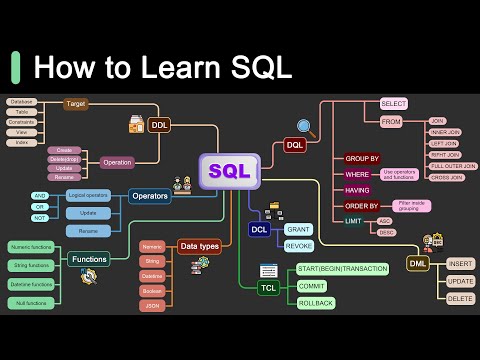 0:04:52
0:04:52
 0:14:53
0:14:53
 0:03:21
0:03:21
 0:05:04
0:05:04
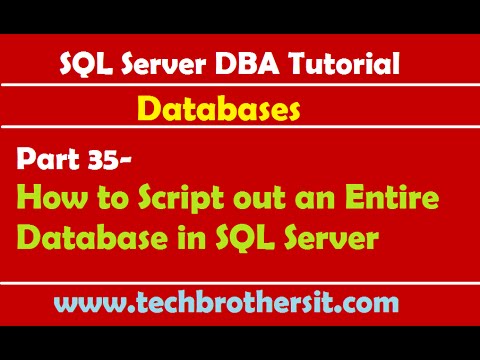 0:11:30
0:11:30