filmov
tv
What is two factor authentication? (2FA) | Two step verification KYA HAI?

Показать описание
The video is all about Two factor authentication (2FA) and two step verification. I have explained two factor authentication (2FA) security in the Hindi language. The video is related to Cyber Security Awareness.
Almost every person uses the internet nowadays. Everyone has digital accounts like Google, Facebook, Twitter, Instagram, LinkedIn, etc. All these accounts might have our personal information and sensitive information. So, we must protect all digital accounts from hackers and from criminally minded people.
In this regard, we just need to make sure security of all digital accounts. We all know every digital account has a unique username and a unique password. That is the primary security of our digital account and what if someone theft our username and password? or we might be a victim of a phishing attack?
The result is, we lose access to our account, as well as whole online data. Not only this, the hacker might misuse our sensitive information against us. Sometimes they do blackmail and ask for ransom which might be a high headache for all of us.
So, it is now clear that only a unique password is not enough to secure our digital accounts. We must require additional security and here enters Two-factor authentication or two-step verification. So, before going to use Two-factor authentication we must need to learn what is it actually and how can it make our account more secure?
Two Factor Authentication or Two-Step Verification or 2FA is the method where we would require two types of information to login into our digital account. The first information would always be a unique password while the 2nd information would be any of one from many options provided by the service providers. Like, send notifications to your mobile where you can confirm or reject your login, send OTP to your registered mobile number, where you need to register your mobile number to get OTP, insert TOTP by using any authenticator app like Google authenticator or Microsoft Authenticator, use the security key which might be physical USB type key or your phone with Bluetooth.
#twofactorauthentication #twostepauthentication #cybersecurity #onlinesecurity
🔽🔽🔽🔽🔽🔽🔽🔽🔽🔽🔽🔽🔽🔽🔽🔽🔽🔽
👇👇 IMPORTANT PLAYLISTS ON OUR CHANNEL 👇👇
👇👇 FOR YOUR KIND ATTENTION 👇👇
SUBSCRIBE to learn technology with tutorials in Hindi and simple language.
SUBSCRIBE TO OUR CHANNELS:
OUR BLOG:
READ ARTICLES:
FOLLOW US ON SOCIAL MEDIA:
OUR HASHTAGS:
★ #mstechtalks #mukeshshekhawat #educational
-------------------------------------------------------------------
Thanks for watching the video and giving us your valuable time.
🙏🙏🙏
Almost every person uses the internet nowadays. Everyone has digital accounts like Google, Facebook, Twitter, Instagram, LinkedIn, etc. All these accounts might have our personal information and sensitive information. So, we must protect all digital accounts from hackers and from criminally minded people.
In this regard, we just need to make sure security of all digital accounts. We all know every digital account has a unique username and a unique password. That is the primary security of our digital account and what if someone theft our username and password? or we might be a victim of a phishing attack?
The result is, we lose access to our account, as well as whole online data. Not only this, the hacker might misuse our sensitive information against us. Sometimes they do blackmail and ask for ransom which might be a high headache for all of us.
So, it is now clear that only a unique password is not enough to secure our digital accounts. We must require additional security and here enters Two-factor authentication or two-step verification. So, before going to use Two-factor authentication we must need to learn what is it actually and how can it make our account more secure?
Two Factor Authentication or Two-Step Verification or 2FA is the method where we would require two types of information to login into our digital account. The first information would always be a unique password while the 2nd information would be any of one from many options provided by the service providers. Like, send notifications to your mobile where you can confirm or reject your login, send OTP to your registered mobile number, where you need to register your mobile number to get OTP, insert TOTP by using any authenticator app like Google authenticator or Microsoft Authenticator, use the security key which might be physical USB type key or your phone with Bluetooth.
#twofactorauthentication #twostepauthentication #cybersecurity #onlinesecurity
🔽🔽🔽🔽🔽🔽🔽🔽🔽🔽🔽🔽🔽🔽🔽🔽🔽🔽
👇👇 IMPORTANT PLAYLISTS ON OUR CHANNEL 👇👇
👇👇 FOR YOUR KIND ATTENTION 👇👇
SUBSCRIBE to learn technology with tutorials in Hindi and simple language.
SUBSCRIBE TO OUR CHANNELS:
OUR BLOG:
READ ARTICLES:
FOLLOW US ON SOCIAL MEDIA:
OUR HASHTAGS:
★ #mstechtalks #mukeshshekhawat #educational
-------------------------------------------------------------------
Thanks for watching the video and giving us your valuable time.
🙏🙏🙏
Комментарии
 0:02:07
0:02:07
 0:00:44
0:00:44
 0:01:43
0:01:43
 0:01:59
0:01:59
 0:08:12
0:08:12
 0:04:48
0:04:48
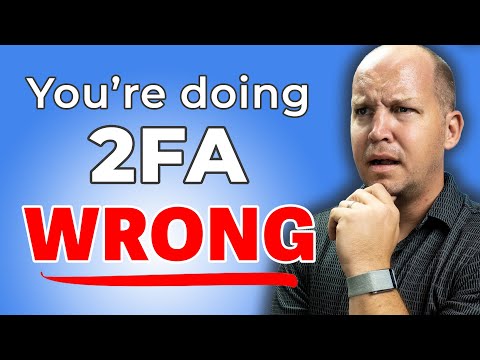 0:06:36
0:06:36
 0:10:36
0:10:36
 0:18:25
0:18:25
 0:05:25
0:05:25
 0:12:34
0:12:34
 0:05:05
0:05:05
 0:06:32
0:06:32
 0:01:57
0:01:57
 0:04:14
0:04:14
 0:01:24
0:01:24
 0:02:16
0:02:16
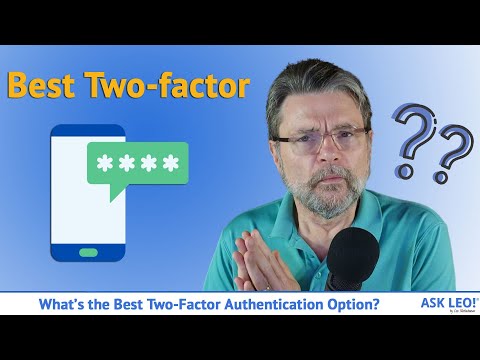 0:11:30
0:11:30
 0:13:08
0:13:08
 0:12:15
0:12:15
 0:06:43
0:06:43
 0:01:24
0:01:24
 0:12:52
0:12:52
 0:12:47
0:12:47