filmov
tv
Apache POI - how to create new and modify Microsoft Word Document with Eclipse
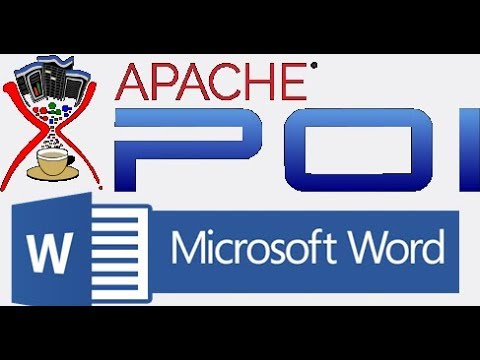
Показать описание
The Apache POI Project's mission is to create and maintain Java APIs for manipulating various file formats based upon the Office Open XML standards (OOXML) and Microsoft's OLE 2 Compound Document format (OLE2). In short, you can read and write MS Excel files using Java. In addition, you can read and write MS Word and MS PowerPoint files using Java. Apache POI is your Java Excel solution (for Excel 97-2008). We have a complete API for porting other OOXML and OLE2 formats and welcome others to participate.
OLE2 files include most Microsoft Office files such as XLS, DOC, and PPT as well as MFC serialization API based file formats. The project provides APIs for the OLE2 Filesystem (POIFS) and OLE2 Document Properties (HPSF).
Office OpenXML Format is the new standards based XML file format found in Microsoft Office 2007 and 2008. This includes XLSX, DOCX and PPTX. The project provides a low level API to support the Open Packaging Conventions using openxml4j.
For each MS Office application there exists a component module that attempts to provide a common high level Java api to both OLE2 and OOXML document formats. This is most developed for Excel workbooks (SS=HSSF+XSSF). Work is progressing for Word documents (WP=HWPF+XWPF) and PowerPoint presentations (SL=HSLF+XSLF).
The project has some support for Outlook (HSMF). Microsoft opened the specifications to this format in October 2007. We would welcome contributions.
There are also projects for Visio (HDGF and XDGF), TNEF (HMEF), and Publisher (HPBF).
Why should I use Apache POI?
A major use of the Apache POI api is for Text Extraction applications such as web spiders, index builders, and content management systems.
So why should you use POIFS, HSSF or XSSF?
You'd use POIFS if you had a document written in OLE 2 Compound Document Format, probably written using MFC, that you needed to read in Java. Alternatively, you'd use POIFS to write OLE 2 Compound Document Format if you needed to inter-operate with software running on the Windows platform. We are not just bragging when we say that POIFS is the most complete and correct implementation of this file format to date!
You'd use HSSF if you needed to read or write an Excel file using Java (XLS). You'd use XSSF if you need to read or write an OOXML Excel file using Java (XLSX). The combined SS interface allows you to easily read and write all kinds of Excel files (XLS and XLSX) using Java. Additionally there is a specialized SXSSF implementation which allows to write very large Excel (XLSX) files in a memory optimized way.
OLE2 files include most Microsoft Office files such as XLS, DOC, and PPT as well as MFC serialization API based file formats. The project provides APIs for the OLE2 Filesystem (POIFS) and OLE2 Document Properties (HPSF).
Office OpenXML Format is the new standards based XML file format found in Microsoft Office 2007 and 2008. This includes XLSX, DOCX and PPTX. The project provides a low level API to support the Open Packaging Conventions using openxml4j.
For each MS Office application there exists a component module that attempts to provide a common high level Java api to both OLE2 and OOXML document formats. This is most developed for Excel workbooks (SS=HSSF+XSSF). Work is progressing for Word documents (WP=HWPF+XWPF) and PowerPoint presentations (SL=HSLF+XSLF).
The project has some support for Outlook (HSMF). Microsoft opened the specifications to this format in October 2007. We would welcome contributions.
There are also projects for Visio (HDGF and XDGF), TNEF (HMEF), and Publisher (HPBF).
Why should I use Apache POI?
A major use of the Apache POI api is for Text Extraction applications such as web spiders, index builders, and content management systems.
So why should you use POIFS, HSSF or XSSF?
You'd use POIFS if you had a document written in OLE 2 Compound Document Format, probably written using MFC, that you needed to read in Java. Alternatively, you'd use POIFS to write OLE 2 Compound Document Format if you needed to inter-operate with software running on the Windows platform. We are not just bragging when we say that POIFS is the most complete and correct implementation of this file format to date!
You'd use HSSF if you needed to read or write an Excel file using Java (XLS). You'd use XSSF if you need to read or write an OOXML Excel file using Java (XLSX). The combined SS interface allows you to easily read and write all kinds of Excel files (XLS and XLSX) using Java. Additionally there is a specialized SXSSF implementation which allows to write very large Excel (XLSX) files in a memory optimized way.
Комментарии
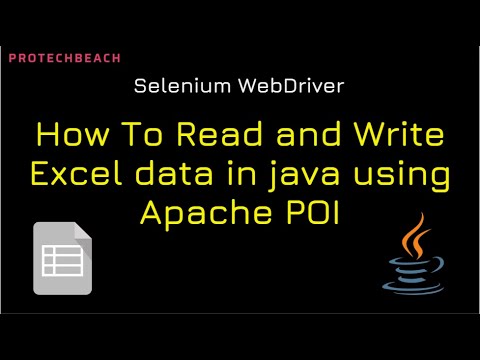 0:23:32
0:23:32
 0:03:37
0:03:37
 0:21:25
0:21:25
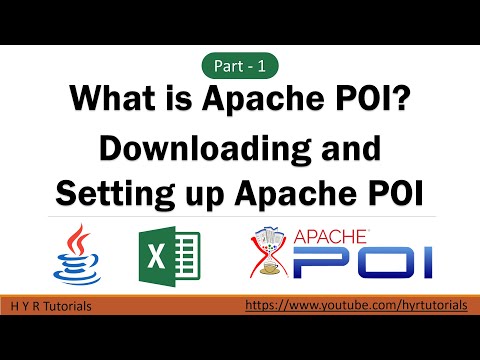 0:09:53
0:09:53
 0:39:22
0:39:22
 0:10:32
0:10:32
 0:14:34
0:14:34
 0:12:55
0:12:55
 0:22:08
0:22:08
 0:20:11
0:20:11
 0:28:47
0:28:47
 0:04:00
0:04:00
 0:11:50
0:11:50
 0:05:39
0:05:39
 0:06:14
0:06:14
 0:50:13
0:50:13
 0:04:13
0:04:13
 0:07:32
0:07:32
 0:04:57
0:04:57
 0:03:16
0:03:16
 0:10:03
0:10:03
 0:22:42
0:22:42
 0:29:52
0:29:52