filmov
tv
MS Active Directory, Bulk export and import of Attributes

Показать описание
In this video we will do Active Directory, Bulk export and import of Attributes
#text in description of video#
In concrete task, - Office 365, Skype for Business users need proxyAddresses attribute to be able login using e-mail address.
But in the same way can export and import other attributes.
1. we will export list of users with specific e-mail addresses
2. will import for each user additional attribute, - proxyAddresses (same as e-mail address)
Prerequisites:
1. Install "Active Directory Module for Windows PowerShell" locally or open Active Directory server -
Steps:
2. Run "Active Directory Module for Windows PowerShell" as Administrator
3. export users
Import-Module ActiveDirectory
4. prepare user list for import
find & replace..
5. check script
6. run
7. check results
Additional info:
###
#Calling the Import ActiveDirectory module
Import-Module ActiveDirectory
#Setting the parameters/variables
Foreach ($user in $ImportUser){
$u = Get-ADuser -Identity $user."cn"
}
###
###
"cn","proxyAddresses"
###
Thank you!
Regards,
Alexander
#text in description of video#
In concrete task, - Office 365, Skype for Business users need proxyAddresses attribute to be able login using e-mail address.
But in the same way can export and import other attributes.
1. we will export list of users with specific e-mail addresses
2. will import for each user additional attribute, - proxyAddresses (same as e-mail address)
Prerequisites:
1. Install "Active Directory Module for Windows PowerShell" locally or open Active Directory server -
Steps:
2. Run "Active Directory Module for Windows PowerShell" as Administrator
3. export users
Import-Module ActiveDirectory
4. prepare user list for import
find & replace..
5. check script
6. run
7. check results
Additional info:
###
#Calling the Import ActiveDirectory module
Import-Module ActiveDirectory
#Setting the parameters/variables
Foreach ($user in $ImportUser){
$u = Get-ADuser -Identity $user."cn"
}
###
###
"cn","proxyAddresses"
###
Thank you!
Regards,
Alexander
MS Active Directory, Bulk export and import of Attributes
EASY! Command To Export Users From Active Directory Group To CSV Excel File
Export All Active Directory Computers
Export all ad groups and members PowerShell script
Active Directory Bulk Users Export Import using CSV - ASN Active Directory Manager
Bulk AD users Attributes update Powershell
PowerShell - Get all Active Directory Users with Powershell and export to CSV-File
Export all users from Active Directory Domain - Windows Server 2012 / 2016
Export Active Directory Users to a text file | PowerShell
How To Create Bulk Users In Active Directory
How to export users from Active Directory
Create Bulk Users in Active Directory (Step-By-Step Guide)
How to import Active Directory Objects using the CSVDE command in a Windows Server
Move AD Users to another domain in Active Directory
Get All Active Directory Users Details - Using PowerShell
Powershell Export All AD Users
Importing users to Active Directory with Excel and PowerShell
Bulk Update Manager Attribute in Active Directory
Creating multiple / bulk users in 'Active Directory' using CSV file & PowerShell
PowerShell Export Active Directory Group Members
Export All active directory Users Powershell script
PowerShell - Bulk Edit Active Directory Properties
How To Get Members Of Active Directory Group With Powershell In Windows Server 2012
Bulk modify Active Directory user attributes | Windows Server 2022 | User attributes update
Комментарии
 0:02:52
0:02:52
 0:04:56
0:04:56
 0:05:35
0:05:35
 0:05:18
0:05:18
 0:07:07
0:07:07
 0:05:36
0:05:36
 0:10:53
0:10:53
 0:03:50
0:03:50
 0:03:28
0:03:28
 0:07:17
0:07:17
 0:05:08
0:05:08
 0:08:19
0:08:19
 0:02:55
0:02:55
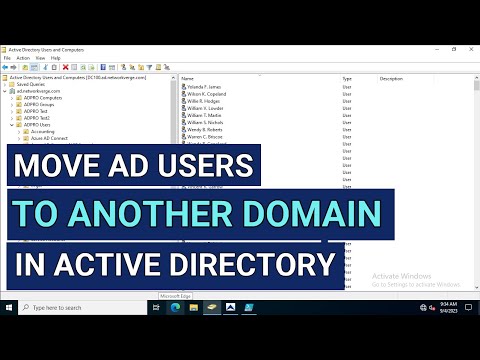 0:13:10
0:13:10
 0:06:02
0:06:02
 0:01:37
0:01:37
 0:13:30
0:13:30
 0:04:41
0:04:41
 0:10:02
0:10:02
 0:02:11
0:02:11
 0:07:17
0:07:17
 0:03:24
0:03:24
 0:00:34
0:00:34
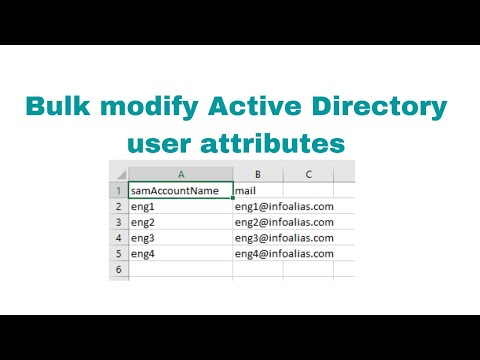 0:06:57
0:06:57