filmov
tv
How to Add FREE Live Chat for Your Website | 3CX Live Chat - Easy tutorial (2023)

Показать описание
Are you looking for the best live chat solution to add to your WordPress site? This is hands-down the best FREE chat plugin for WordPress in 2023!
Today we are setting up a free live chat solution on WordPress, customizing the chat plugin. All in 10 minutes!
------------------------------------------------------------------------
✅ NEED HOSTING ?
This is a co-branded page that I have with Hostinger, Which means that I've negotiated special terms for my viewers and subscribers.
Enjoy up to 91% Discount + Promo Code 'MRWEBREVIEWS' for an extra 7% Discount
------------------------------------------------------------------------
✅ HIRE US --- NEED HELP WITH A NEW ONLINE PROJECT
▶ Do you need a new website?
▶ Do you need a custom-built project?
▶ Have an idea for a new website that requires custom development?
NO PROBLEMS... Our team of dedicated web developers would be delighted to help you with that
------------------------------------------------------------------------
✅ LET'S CONNECT
Feel free to follow me on Twitter as well
#MrWeb #Wordpress #Tutorials
▶ D I S C L A I M E R:
This video and description contains affiliate links, which means that if you click on one of the product links, I’ll receive a small commission. This helps support the channel and allows us to continue to make videos like this. Thank you for the support! Everything in this video is based on experience, information we learned from online resources and tests that we've run. Please do your own research before making any important decisions. You and only you are responsible for any and all digital marketing decisions you make.
Background Music: Produced by Danya Vodovoz
Royalty Free Music
Today we are setting up a free live chat solution on WordPress, customizing the chat plugin. All in 10 minutes!
------------------------------------------------------------------------
✅ NEED HOSTING ?
This is a co-branded page that I have with Hostinger, Which means that I've negotiated special terms for my viewers and subscribers.
Enjoy up to 91% Discount + Promo Code 'MRWEBREVIEWS' for an extra 7% Discount
------------------------------------------------------------------------
✅ HIRE US --- NEED HELP WITH A NEW ONLINE PROJECT
▶ Do you need a new website?
▶ Do you need a custom-built project?
▶ Have an idea for a new website that requires custom development?
NO PROBLEMS... Our team of dedicated web developers would be delighted to help you with that
------------------------------------------------------------------------
✅ LET'S CONNECT
Feel free to follow me on Twitter as well
#MrWeb #Wordpress #Tutorials
▶ D I S C L A I M E R:
This video and description contains affiliate links, which means that if you click on one of the product links, I’ll receive a small commission. This helps support the channel and allows us to continue to make videos like this. Thank you for the support! Everything in this video is based on experience, information we learned from online resources and tests that we've run. Please do your own research before making any important decisions. You and only you are responsible for any and all digital marketing decisions you make.
Background Music: Produced by Danya Vodovoz
Royalty Free Music
Комментарии
 0:15:52
0:15:52
 0:05:49
0:05:49
 0:09:39
0:09:39
 0:10:22
0:10:22
 0:05:50
0:05:50
 0:12:39
0:12:39
 0:01:57
0:01:57
 0:00:47
0:00:47
 2:24:24
2:24:24
 0:04:13
0:04:13
 0:12:29
0:12:29
 0:09:32
0:09:32
 0:06:16
0:06:16
 0:02:29
0:02:29
 0:06:07
0:06:07
 0:22:40
0:22:40
 0:05:20
0:05:20
 0:01:20
0:01:20
 0:08:24
0:08:24
 0:03:26
0:03:26
 0:03:39
0:03:39
 0:07:01
0:07:01
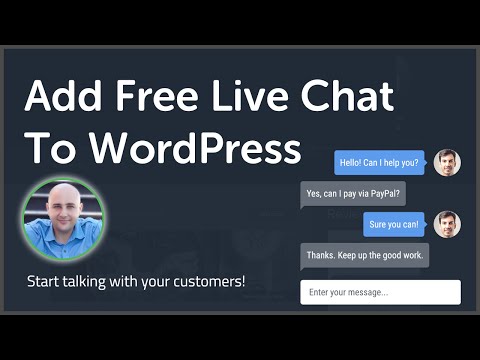 0:10:04
0:10:04
 0:07:20
0:07:20