filmov
tv
Automate Backup in Linux Using RSYNC & Crontab | Backup Data On Remote Server Using RSYNC

Показать описание
#Welcome to Nehra Classes Youtube Channel#
#Automate Backup Using rsync & crontab in Linux#
============================================
rsync or remote synchronization is a software utility for Unix-Like systems that efficiently sync files and directories between two hosts or machines.
One of them being the source or the local-host from which the files will be synced, the other one being the remote-host, on which synchronization will take place.
There are basically two ways in which rsync can copy/sync data:
Copying/syncing to/from another host over any remote shell like ssh, rsh.
Copying/Syncing through rsync daemon using TCP.
============================================
Server: (192.168.1.111)
# yum repolist
# rpm -qa | grep rsync
# yum install rsync -y
# rpm -qi rsync
# su - vikasnehra
# mkdir backup
# cd backup
# touch test{1..10}.txt
# mkdir -p /tmp/backup
# rsync --help
# rsync -v /home/vikasnehra/backup/* /tmp/backup/
# exit
# mkdir -p /backupsource/
# cd /backupsource/ ; touch test{1..10}.txt
CLIENT: (192.168.1.108)
# yum repolist
# rpm -qa | grep rsync
# yum install rsync -y
# mkdir -p /backupdestination/
Go To SERVER:
Go To CLIENT:
# cd /backupdestination/
# ls -lha
# rm -rf *
# ls -lha /root/.ssh/
# mkdir -p /root/.ssh/
# chmod 700 /root/.ssh/
# touch /root/.ssh/authorized_keys
# chmod 600 /root/.ssh/authorized_keys
Go To SERVER:
# ssh-keygen
# date
# crontab -e
!#/bin/bash
# crontab -l
# tail -f /var/log/cron
Go To CLIENT:
# ll /backupdestination/
===
Thanks for watching the video. If it helped you then, please do like & share it with others as well. Feel free to post your queries & suggestions, we will be glad to answer your queries.
If you like our hard work then do subscribe to our channel & turn on the bell notification for latest updates.
===
Our Some Popular Videos:
Yum Server RHEL 7:
DNF/Yum Server RHEL 8:
Puppet Configuration:
Startis File System in RHEL 8:
Concept of All RAID Levels:
Configure RAID-0 in Linux:
Configure RAID-1 in Linux:
Configure RAID-5 in Linux:
Configure RAID-6 in Linux:
Configure RAID-10 in Linux:
Migrate LVM:
LVM Snapshot:
===
Contact Us:
Vikas Nehra's Twitter Handle:👇
Registration:👇
Twitter Handle:👇
Facebook Page:👇
Instagram:👇
Webpage:👇
Telegram Channel: 👇
WhatsApp Us: 👇
Email Us:👇
===
©COPYRIGHT. ALL RIGHTS RESERVED.
#Automate Backup Using rsync & crontab in Linux#
============================================
rsync or remote synchronization is a software utility for Unix-Like systems that efficiently sync files and directories between two hosts or machines.
One of them being the source or the local-host from which the files will be synced, the other one being the remote-host, on which synchronization will take place.
There are basically two ways in which rsync can copy/sync data:
Copying/syncing to/from another host over any remote shell like ssh, rsh.
Copying/Syncing through rsync daemon using TCP.
============================================
Server: (192.168.1.111)
# yum repolist
# rpm -qa | grep rsync
# yum install rsync -y
# rpm -qi rsync
# su - vikasnehra
# mkdir backup
# cd backup
# touch test{1..10}.txt
# mkdir -p /tmp/backup
# rsync --help
# rsync -v /home/vikasnehra/backup/* /tmp/backup/
# exit
# mkdir -p /backupsource/
# cd /backupsource/ ; touch test{1..10}.txt
CLIENT: (192.168.1.108)
# yum repolist
# rpm -qa | grep rsync
# yum install rsync -y
# mkdir -p /backupdestination/
Go To SERVER:
Go To CLIENT:
# cd /backupdestination/
# ls -lha
# rm -rf *
# ls -lha /root/.ssh/
# mkdir -p /root/.ssh/
# chmod 700 /root/.ssh/
# touch /root/.ssh/authorized_keys
# chmod 600 /root/.ssh/authorized_keys
Go To SERVER:
# ssh-keygen
# date
# crontab -e
!#/bin/bash
# crontab -l
# tail -f /var/log/cron
Go To CLIENT:
# ll /backupdestination/
===
Thanks for watching the video. If it helped you then, please do like & share it with others as well. Feel free to post your queries & suggestions, we will be glad to answer your queries.
If you like our hard work then do subscribe to our channel & turn on the bell notification for latest updates.
===
Our Some Popular Videos:
Yum Server RHEL 7:
DNF/Yum Server RHEL 8:
Puppet Configuration:
Startis File System in RHEL 8:
Concept of All RAID Levels:
Configure RAID-0 in Linux:
Configure RAID-1 in Linux:
Configure RAID-5 in Linux:
Configure RAID-6 in Linux:
Configure RAID-10 in Linux:
Migrate LVM:
LVM Snapshot:
===
Contact Us:
Vikas Nehra's Twitter Handle:👇
Registration:👇
Twitter Handle:👇
Facebook Page:👇
Instagram:👇
Webpage:👇
Telegram Channel: 👇
WhatsApp Us: 👇
Email Us:👇
===
©COPYRIGHT. ALL RIGHTS RESERVED.
Комментарии
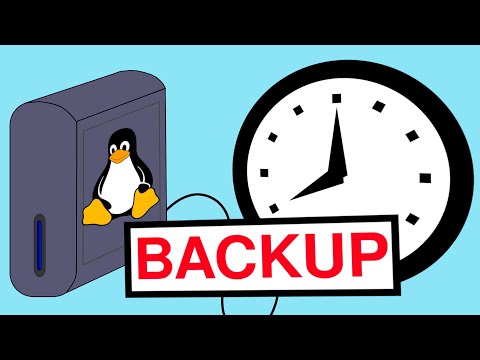 0:03:38
0:03:38
 0:24:20
0:24:20
 0:12:25
0:12:25
 0:12:21
0:12:21
 0:12:24
0:12:24
 0:07:00
0:07:00
 0:13:35
0:13:35
 0:17:10
0:17:10
 0:22:43
0:22:43
 0:08:55
0:08:55
 0:05:54
0:05:54
 0:09:29
0:09:29
 0:07:56
0:07:56
 0:06:03
0:06:03
 0:32:30
0:32:30
 0:04:47
0:04:47
 1:00:46
1:00:46
 0:23:39
0:23:39
 0:09:28
0:09:28
 0:14:47
0:14:47
 0:10:19
0:10:19
 0:22:57
0:22:57
 0:41:50
0:41:50
 0:14:12
0:14:12