filmov
tv
Automate Files Backup to AWS S3 Bucket on Linux Machine | Mak Mahlawat
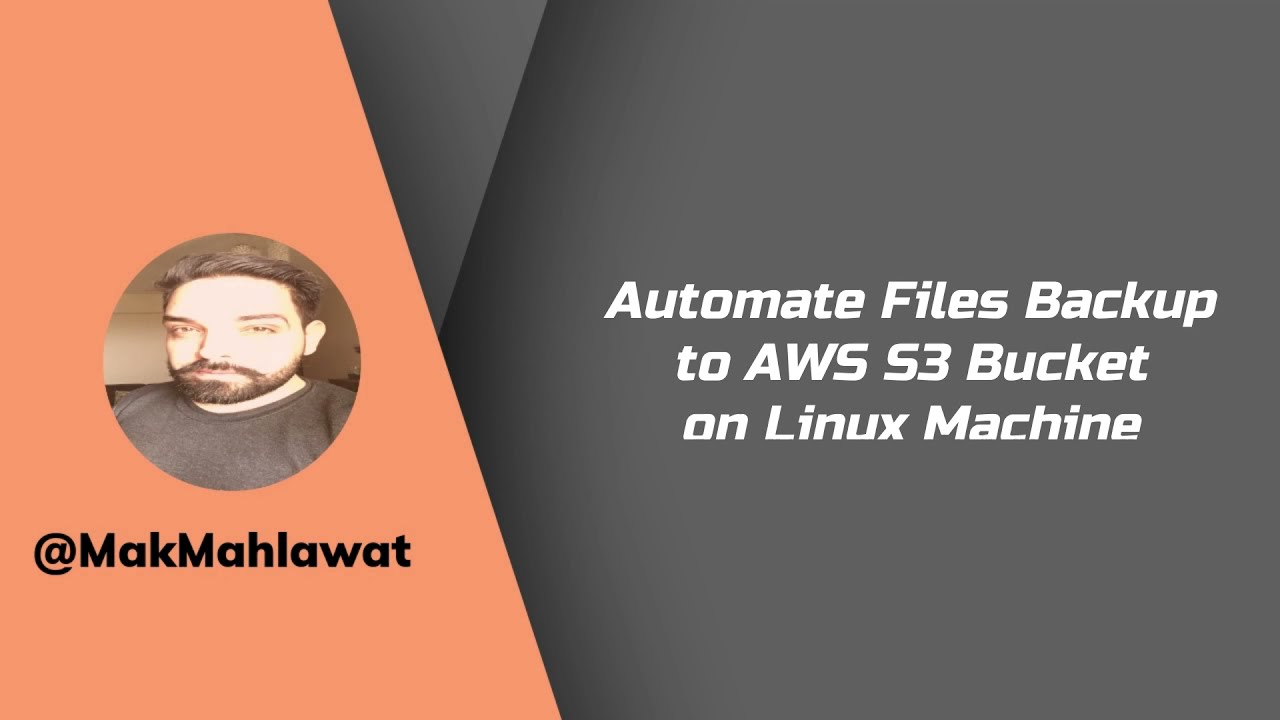
Показать описание
Learn how to automate your local files/directory backup on AWS S3 Buckets using crontab :-
1. Create S3 Bucket
2. Create EC2 Instance
3. Give EC2 Instance Role to Access S3
4. Command to sync files locally to S3 Bucket :
AWS S3 sync localfilepath S3://yourS3bucketname
5. Run "Crontab -e " to insert a cron job
6. Run "Crontab -l" to list your cron jobs
If you'd like me to create detailed videos of steps, please let me know in the comments.
================================================
1. Create S3 Bucket
2. Create EC2 Instance
3. Give EC2 Instance Role to Access S3
4. Command to sync files locally to S3 Bucket :
AWS S3 sync localfilepath S3://yourS3bucketname
5. Run "Crontab -e " to insert a cron job
6. Run "Crontab -l" to list your cron jobs
If you'd like me to create detailed videos of steps, please let me know in the comments.
================================================
Automate Files Backup to AWS S3 Bucket on Linux Machine | Mak Mahlawat
Automate Backups for AWS Service Catalog Products using AWS Backup
How to Take AWS RDS Backup | Automated Snapshot and Manual Snapshot
Automate Snapshot Backup through Lambda
AWS Backup: How to automate and manage backups for various AWS services with AWS Backup
Automating Backup from Local Machine to AWS S3
AWS Tutorials for Beginners - How to Take Automatic Backup of EC2 instances in AWS using AWS Backup
AWS re:Invent 2020: Modernize your on-premises backup strategy with AWS
Build an Event-Driven Image Pixelation Pipeline with AWS Lambda and S3 | Image Pixelation Project
AWS re:Invent 2014 | (BAC309) Automating Backup and Archiving with AWS and CommVault
Automated Backup Creation on AWS | Life-Cycle Manager
🚀 Ultimate EC2 Server Backup: Automate with AWS Lifecycle Manager!
Playing With Amazon S3 - Automated Website Backup
Automated Backup Options to EFS | Cloud Posse Explains
How To Take EC2 Instance Automate Backup || AWS Backup Service || Automate EC2 Backup || Must Watch
The Best Free Backup for EVERY Operating System
Complete Guide to Configuring Amazon EC2 Instances Backup with AWS Backup Service
AWS RDS SQL Server Database Restore and Backup using S3 | Restore and Backup AWS DATABASE
How to create an Automatic Backup from One Folder to Another Folder - Part 1/3
How To Create a Backup Script?
How to Schedule Backup of MySQL DB and Store it in S3 using Cron
AWS Snapshot Backup Automate | Snapshot Tiers | Snapshot Recycle Bin
How to use AWS Backup to centralize and automate your EBS, DynamoDB, RDS, EFS backups
Storage & Backup on AWS | Hebrew webinar
Комментарии
 0:04:47
0:04:47
 0:05:11
0:05:11
 0:01:31
0:01:31
 0:07:52
0:07:52
 0:16:08
0:16:08
 0:11:28
0:11:28
 0:06:39
0:06:39
 0:30:57
0:30:57
 0:17:56
0:17:56
 0:45:22
0:45:22
 0:05:31
0:05:31
 0:13:12
0:13:12
 0:08:59
0:08:59
 0:04:10
0:04:10
 0:04:06
0:04:06
 0:13:31
0:13:31
 0:24:29
0:24:29
 0:04:35
0:04:35
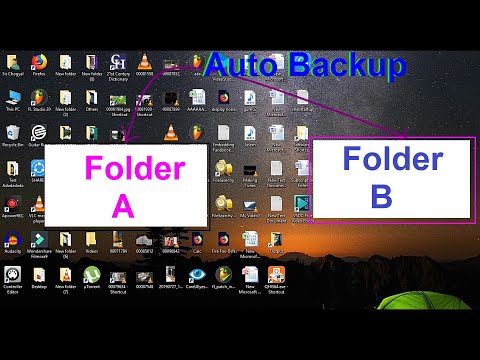 0:05:07
0:05:07
 0:14:08
0:14:08
 0:10:50
0:10:50
 0:15:50
0:15:50
 0:16:02
0:16:02
 0:57:41
0:57:41