filmov
tv
Old PC Upgrade: Motherboard & CPU

Показать описание
My video in which I install Windows 10 is here:
This video is intended to provide a generic guide to upgrading an old PC with whatever components you choose. However, the Pentium G6400 I used is listed on Amazon in the UK here:
You can download the Passmark test software from:
And CrystalDiskMark from:
More videos on computing and related topics can be found at:
Chapters:
00:00 Introduction
00:48 Checking things out
05:30 New components
11:09 Fitting CPU & RAM
14:32 Removing old motherboard
17:31 Fitting new motherboard
20:49 First boot
22:14 Windows tests
#PCUpgrade #PentiumGold #ExplainingComputers
Old PC Upgrade: Motherboard & CPU
Old PC Upgrade #2: SSD Boot Drive
How to Install / Swap your PC Motherboard STEP BY STEP
How To CORRECTLY Upgrade Your CPU, Motherboard, and Graphics Card
How to replace your PC’s motherboard in 8 easy steps | Hardware
Upgrading motherboard without reinstalling windows 10?
The $25 CPU & Motherboard Combo! (2023)
How to Correctly Upgrade Or Swap Gaming PC Motherboard | From X470 To ASUS B550
Old PC Upgrade | Only 2,000/- Rs | Purane PC Ko Upgrade Karen
Upgrading My Gaming/Editing Computer! New Motherboard, CPU, and RAM
The ULTIMATE Sleeper PC Build
Moving Windows 10 Boot SSD to a New Motherboard — Good or Bad Idea?
I Upgraded an Old Motherboard with a BIOS Chip Trick
Do You Have to Reinstall Windows when You Get a New Motherboard?
I Upgraded My Motherboard and CPU Without Reinstalling Windows...Again!!!
PC Motherboard Evolution
Should You Put TWO CPUs In Your PC?
How to Swap your PC Motherboard - Step by Step Guide
Can You Put a GPU on a MOTHERBOARD?
Transform a Damaged Laptop into an ALL-IN-ONE desktop PC
Add USB 3.0 Ports To Your Old Computer!
installing a Ryzen CPU into an Intel motherboard #shorts
Your Old PC is Your New Server
How to Choose the PERFECT Motherboard for a Gaming PC in 2023! 🛠️ [+ Our Top Choices!]
Комментарии
 0:24:47
0:24:47
 0:25:31
0:25:31
 0:11:48
0:11:48
 0:07:09
0:07:09
 0:08:38
0:08:38
 0:12:24
0:12:24
 0:08:45
0:08:45
 0:10:40
0:10:40
 0:02:04
0:02:04
 0:30:14
0:30:14
 0:09:24
0:09:24
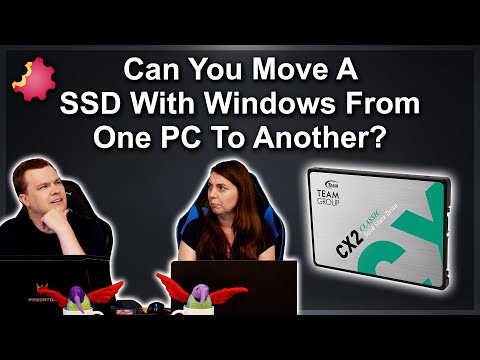 0:10:18
0:10:18
 0:06:07
0:06:07
 0:04:53
0:04:53
 0:23:48
0:23:48
 0:19:30
0:19:30
 0:05:58
0:05:58
 0:20:04
0:20:04
 0:04:38
0:04:38
 0:17:17
0:17:17
 0:06:11
0:06:11
 0:00:28
0:00:28
 0:11:07
0:11:07
 0:10:39
0:10:39