filmov
tv
SDXL in ComfyUI!

Показать описание
Finally, Stable Diffusion XL 0.9 (SD XL) is out (research-only)! #stablediffusion #sd
SD XL 0.9 is the new Stability AI model, which outperforms the previous SD 1.5 and SD 2.0. More realistic pictures, although still some limitations...
In this tutorial, we are going to build together the ComfyUI workflow to run the new SD XL Base & Refiner! We are going to download the new model from Hugging Face, ComfyUI for Windows, Mac, and Colab, build the workflows, check for outputs, and save&reopen created workflows!
🤙🏻 Follow me on Medium to get my Newsletter:
📰Article:
📌 Links:
00:14 SD XL model briefly explained
01:37 Limitations of the new model
03:27 ComfyUI
04:14 What to expect from this tutorial
05:18 ComfyUI performance for Windows users
05:18 ComfyUI performance for Mac users
06:29 ComfyUI performance on Colab
07:00 ComfyUI is available on RunPod
07:20 Download ComfyUI on Windows
10:44 Download the SD XL models from Hugging Face
14:03 Load the default ComfUI workflow
14:40 Download ComfyUI on Mac
19:31 Run ComfyUI on Colab
20:03 Different ways of using Colab
20:07 Connect to Google Drive
20:46 Connect to an external computer
21:42 Set Runtime Type to GPU in Colab
22:39 Download any model with Colab
24:07 Download SD XL models with Colab
25:29 Create an access token in Hugging Face
28:03 How to use ComfyUI
29:31 Create nodes and links
30:34 Build the workflow to run SD XL Base
30:41 Personalize nodes
31:38 What is CLIP?
33:10 Add the VAE loader (for external VAE)
34:30 Update prefix when saving images
35:31 Build the workflow to run SD XL Refiner
37:08 Collapse nodes
38:40 Latent image for the refiner model
40:37 Denoise in the Refiner KSampler
41:45 Compare outputs base vs. refiner
42:35 Save the workflow
42:53 Load a saved workflow
43:52 Where to find the output
44:05 Re-initialize ComfyUI with Colab
44:37 Re-initialize ComfyUI with Mac
44:42 Re-initialize ComfyUI with Windows
#aiart #stablediffusion #generativeart #stabilityai #stablediffusiontutorial
#sdxl
SD XL 0.9 is the new Stability AI model, which outperforms the previous SD 1.5 and SD 2.0. More realistic pictures, although still some limitations...
In this tutorial, we are going to build together the ComfyUI workflow to run the new SD XL Base & Refiner! We are going to download the new model from Hugging Face, ComfyUI for Windows, Mac, and Colab, build the workflows, check for outputs, and save&reopen created workflows!
🤙🏻 Follow me on Medium to get my Newsletter:
📰Article:
📌 Links:
00:14 SD XL model briefly explained
01:37 Limitations of the new model
03:27 ComfyUI
04:14 What to expect from this tutorial
05:18 ComfyUI performance for Windows users
05:18 ComfyUI performance for Mac users
06:29 ComfyUI performance on Colab
07:00 ComfyUI is available on RunPod
07:20 Download ComfyUI on Windows
10:44 Download the SD XL models from Hugging Face
14:03 Load the default ComfUI workflow
14:40 Download ComfyUI on Mac
19:31 Run ComfyUI on Colab
20:03 Different ways of using Colab
20:07 Connect to Google Drive
20:46 Connect to an external computer
21:42 Set Runtime Type to GPU in Colab
22:39 Download any model with Colab
24:07 Download SD XL models with Colab
25:29 Create an access token in Hugging Face
28:03 How to use ComfyUI
29:31 Create nodes and links
30:34 Build the workflow to run SD XL Base
30:41 Personalize nodes
31:38 What is CLIP?
33:10 Add the VAE loader (for external VAE)
34:30 Update prefix when saving images
35:31 Build the workflow to run SD XL Refiner
37:08 Collapse nodes
38:40 Latent image for the refiner model
40:37 Denoise in the Refiner KSampler
41:45 Compare outputs base vs. refiner
42:35 Save the workflow
42:53 Load a saved workflow
43:52 Where to find the output
44:05 Re-initialize ComfyUI with Colab
44:37 Re-initialize ComfyUI with Mac
44:42 Re-initialize ComfyUI with Windows
#aiart #stablediffusion #generativeart #stabilityai #stablediffusiontutorial
#sdxl
Комментарии
 0:16:44
0:16:44
 0:02:29
0:02:29
 0:22:27
0:22:27
 0:12:11
0:12:11
 0:06:00
0:06:00
 1:04:03
1:04:03
 0:07:39
0:07:39
 0:06:27
0:06:27
 0:12:44
0:12:44
 0:21:15
0:21:15
 0:14:01
0:14:01
 0:11:17
0:11:17
 0:12:16
0:12:16
 0:07:03
0:07:03
 0:06:24
0:06:24
 0:12:16
0:12:16
 0:07:56
0:07:56
 0:04:45
0:04:45
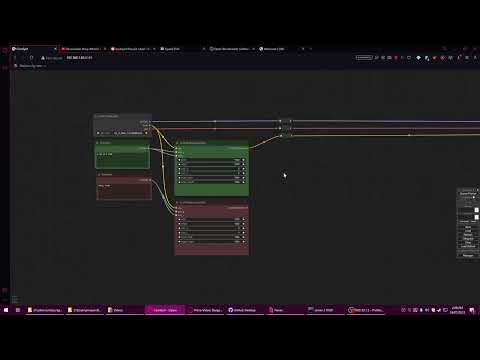 0:13:05
0:13:05
 0:15:50
0:15:50
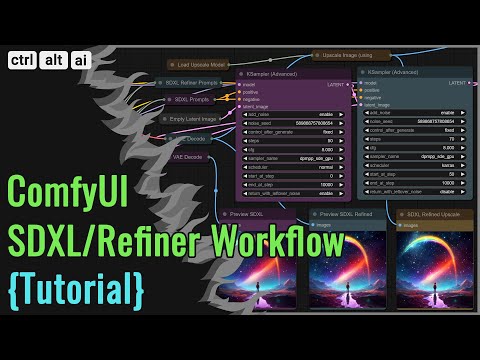 0:53:24
0:53:24
 0:19:27
0:19:27
 0:44:57
0:44:57
 0:17:54
0:17:54