filmov
tv
How to Use the HyperX QuadCast Microphone

Показать описание
The HyperX QuadCast is a full-featured standalone USB condenser microphone. This Quick Start Guide will help you get set up and started.
Polar Patterns
Four selectable polar patterns are available, including Stereo, Omnidirectional, Cardioid, and Bidirectional. Set the switch to the pickup pattern you need.
Stereo
If you’re recording something with vocals or instruments that you want output in 2-channel stereo, then select the stereo setting. While in this mode, the QuadCast will record audio as a stereo image, so you can easily record stereo audio without needing a second microphone.
Omnidirectional
Select this pattern to select if you want to record all the sound in the entire room for things like a conference call or a multi-person podcast. Omnidirectional captures sound from all directions.
Cardioid
For things like single-person streaming and voiceovers, select the cardioid pattern. This is best for a single audio source directly in front of the microphone.
Bidirectional
If you’re recording a face-to-face interview, the bidirectional pattern will be the setting you want to use since it captures sound from the front and back.
Tap to Mute
A convenient tap-to-mute sensor lets you simply tap the top of the mic to mute it. The LED indicator makes it easy to tell whether you’re muted. If the LED indicator is lit, the mic is active, if it’s off, the mic is muted. Knowing your mic status will help prevent embarrassing on-stream accidents.
Headphone Monitoring
The headphone output allows you to monitor your microphone output on a headphone. Just plug a headset into the back of the QuadCast and you can hear what is being captured. Mic monitoring can be disabled on PC and Mac. Consult manual for instructions based on your OS.
Mount Adaptor
The QuadCast comes with a 3/8 and 5/8 inch mount adapter that fits most mic arms. Remove the screw connecting the mic to the stand. Attach the mount adapter, and the QuadCast and its built-in shock mount can now be attached to the boom arm.
Polar Patterns
Four selectable polar patterns are available, including Stereo, Omnidirectional, Cardioid, and Bidirectional. Set the switch to the pickup pattern you need.
Stereo
If you’re recording something with vocals or instruments that you want output in 2-channel stereo, then select the stereo setting. While in this mode, the QuadCast will record audio as a stereo image, so you can easily record stereo audio without needing a second microphone.
Omnidirectional
Select this pattern to select if you want to record all the sound in the entire room for things like a conference call or a multi-person podcast. Omnidirectional captures sound from all directions.
Cardioid
For things like single-person streaming and voiceovers, select the cardioid pattern. This is best for a single audio source directly in front of the microphone.
Bidirectional
If you’re recording a face-to-face interview, the bidirectional pattern will be the setting you want to use since it captures sound from the front and back.
Tap to Mute
A convenient tap-to-mute sensor lets you simply tap the top of the mic to mute it. The LED indicator makes it easy to tell whether you’re muted. If the LED indicator is lit, the mic is active, if it’s off, the mic is muted. Knowing your mic status will help prevent embarrassing on-stream accidents.
Headphone Monitoring
The headphone output allows you to monitor your microphone output on a headphone. Just plug a headset into the back of the QuadCast and you can hear what is being captured. Mic monitoring can be disabled on PC and Mac. Consult manual for instructions based on your OS.
Mount Adaptor
The QuadCast comes with a 3/8 and 5/8 inch mount adapter that fits most mic arms. Remove the screw connecting the mic to the stand. Attach the mount adapter, and the QuadCast and its built-in shock mount can now be attached to the boom arm.
Комментарии
 0:02:06
0:02:06
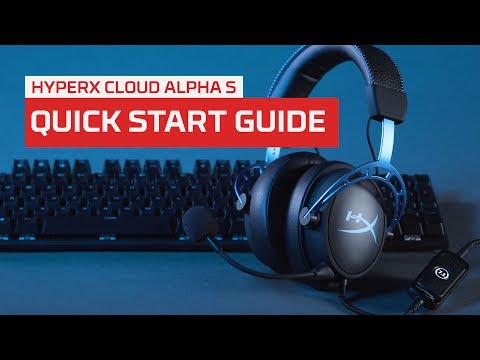 0:02:33
0:02:33
 0:00:21
0:00:21
 0:11:13
0:11:13
 0:00:47
0:00:47
 0:04:33
0:04:33
 0:07:26
0:07:26
 0:07:03
0:07:03
 0:05:48
0:05:48
 0:00:51
0:00:51
 0:03:05
0:03:05
 0:00:40
0:00:40
 0:13:35
0:13:35
 0:00:41
0:00:41
 0:01:30
0:01:30
 0:06:00
0:06:00
 0:04:16
0:04:16
 0:11:12
0:11:12
 0:01:15
0:01:15
 0:01:12
0:01:12
 0:03:29
0:03:29
 0:00:39
0:00:39
 0:02:28
0:02:28
 0:05:41
0:05:41