filmov
tv
How To Setup HyperX Cloud 2 WIRED (NOT WIRELESS)

Показать описание
🚨🚨Grab Replacement Earpads Here➡️➡️ (Click "Show more" for all links)
✅ Title: How to set up HyperX Cloud 2 headset 🎧 ?
--------------------------------------------------
LINKS:
Firmware Updater -
30% Off Our Upgraded Gaming Earpads-
If you’ve been looking for guidance setting up your Hyperx Cloud 2 Headset, look no further.
In this video I show you how to do the following with your HyperX cloud 2:
1. Download and install HyperX Cloud 2 Firmware Update - this includes the HyperX Cloud 2 Drivers.
2. Update firmware to the latest version(super important if you plan to use with 7.1 surround sound on PS4 )
3. Connect your HyperX Cloud 2 to your PC, set the default recording, playback devices, and increase mic sensitivity.
4. HyperX Cloud 2 PS4 setup - after the latest firmware update, the soundcard works with PS4 allowing you to control mic, volume, and 7.1 surround sound levels
Follow the above simple steps and you’ll be ready to go and use your HyperX Cloud 2 Gaming Headset for loads of fun.
I hope you all find this video helpful. If you enjoyed it please sub to our channel and like this video!
Instagram: @wickedcushions
Facebook: @wickedcushions
Playlist of Earpad installation guides for all our headphone models:
⏱️TimeStamps⏱️
0:00 - Intro
0:22 - Download firmware updater
0:35 - Updating the headphones
1:30 - Setting your headset as default on PC
2:45 - Setting your headset on PS4
3:35 - COUPON! Try out our earpads with 30% off!
3:50 - Ending
✅ Title: How to set up HyperX Cloud 2 headset 🎧 ?
--------------------------------------------------
LINKS:
Firmware Updater -
30% Off Our Upgraded Gaming Earpads-
If you’ve been looking for guidance setting up your Hyperx Cloud 2 Headset, look no further.
In this video I show you how to do the following with your HyperX cloud 2:
1. Download and install HyperX Cloud 2 Firmware Update - this includes the HyperX Cloud 2 Drivers.
2. Update firmware to the latest version(super important if you plan to use with 7.1 surround sound on PS4 )
3. Connect your HyperX Cloud 2 to your PC, set the default recording, playback devices, and increase mic sensitivity.
4. HyperX Cloud 2 PS4 setup - after the latest firmware update, the soundcard works with PS4 allowing you to control mic, volume, and 7.1 surround sound levels
Follow the above simple steps and you’ll be ready to go and use your HyperX Cloud 2 Gaming Headset for loads of fun.
I hope you all find this video helpful. If you enjoyed it please sub to our channel and like this video!
Instagram: @wickedcushions
Facebook: @wickedcushions
Playlist of Earpad installation guides for all our headphone models:
⏱️TimeStamps⏱️
0:00 - Intro
0:22 - Download firmware updater
0:35 - Updating the headphones
1:30 - Setting your headset as default on PC
2:45 - Setting your headset on PS4
3:35 - COUPON! Try out our earpads with 30% off!
3:50 - Ending
Комментарии
 0:04:33
0:04:33
 0:05:41
0:05:41
 0:01:43
0:01:43
 0:01:11
0:01:11
 0:00:23
0:00:23
 0:00:33
0:00:33
 0:01:00
0:01:00
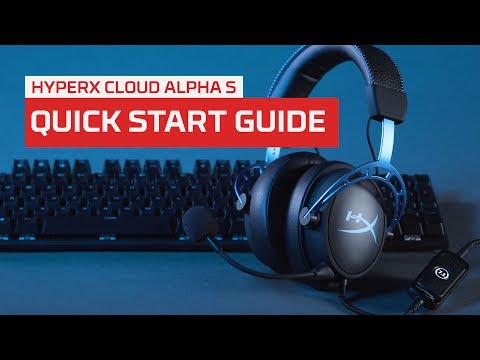 0:02:33
0:02:33
 0:18:14
0:18:14
 0:01:44
0:01:44
 0:00:05
0:00:05
 0:00:55
0:00:55
 0:01:28
0:01:28
 0:00:21
0:00:21
 0:01:10
0:01:10
 0:00:26
0:00:26
 0:06:05
0:06:05
 0:02:06
0:02:06
 0:02:02
0:02:02
 0:00:52
0:00:52
 0:00:24
0:00:24
 0:00:16
0:00:16
 0:13:35
0:13:35
 0:00:11
0:00:11