filmov
tv
How to connect your BMS to Victron Venus OS. Easy setup and works with JK, JBP, DALY and Heltec.

Показать описание
Thanks to Louis' development and solution, we now have a very easy method where we can connect many of the popular BMSes to the Victron Venus OS (GX device or Raspberry Pi).
In this tutorial and workshop, I show you how to get started with this project and how easy it is to setup and also troubleshoot. We will connect different BMS to the Venus OS and see what data is actually being transmitted.
Louis van der Walt website on Github (please support him and his project!):
Putty SSH client for Windows (free download):
All tested USB - RS485 adapters and further information are here on my website:
JK-BMS, Daly BMS and JBD BMS:
Please subscribe and join me on my journey of the Off-Grid Garage!
The 'Buy me a Beer🍻'-link is here (on the website, scroll all the way down):
You can also click on the Thanks button under the video to support the channel. Thank you, if you have already!
T-Shirts, caps, mugs and more in our merch-shop:
***** These are the batteries you are looking for *****
Get 5% off when buying Bluetti all-in-one Power Storage Products!
Great "Next Gen" AOLithium Batteries (4000 cycles, Bluetooth, CALB cells)
Take a live sneak peak at the Off-Grid-Garage in the Victron VRM World (link at top of the page):
My other YouTube channels:
Please don't leave any nasty words or links in your reply. YouTube will not publish your comment in this case.
In this tutorial and workshop, I show you how to get started with this project and how easy it is to setup and also troubleshoot. We will connect different BMS to the Venus OS and see what data is actually being transmitted.
Louis van der Walt website on Github (please support him and his project!):
Putty SSH client for Windows (free download):
All tested USB - RS485 adapters and further information are here on my website:
JK-BMS, Daly BMS and JBD BMS:
Please subscribe and join me on my journey of the Off-Grid Garage!
The 'Buy me a Beer🍻'-link is here (on the website, scroll all the way down):
You can also click on the Thanks button under the video to support the channel. Thank you, if you have already!
T-Shirts, caps, mugs and more in our merch-shop:
***** These are the batteries you are looking for *****
Get 5% off when buying Bluetti all-in-one Power Storage Products!
Great "Next Gen" AOLithium Batteries (4000 cycles, Bluetooth, CALB cells)
Take a live sneak peak at the Off-Grid-Garage in the Victron VRM World (link at top of the page):
My other YouTube channels:
Please don't leave any nasty words or links in your reply. YouTube will not publish your comment in this case.
Комментарии
 0:31:56
0:31:56
 0:04:10
0:04:10
 0:05:04
0:05:04
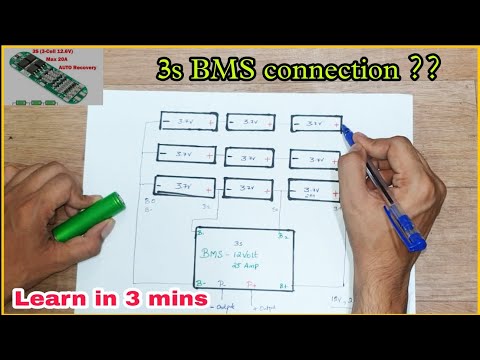 0:03:48
0:03:48
 0:27:22
0:27:22
 0:04:27
0:04:27
 0:29:57
0:29:57
 0:08:13
0:08:13
 0:25:39
0:25:39
 0:02:39
0:02:39
 0:07:14
0:07:14
 0:05:57
0:05:57
 0:05:39
0:05:39
 0:04:09
0:04:09
 0:15:22
0:15:22
 0:10:41
0:10:41
 0:08:40
0:08:40
 0:08:05
0:08:05
 0:01:26
0:01:26
 0:33:29
0:33:29
 0:08:10
0:08:10
 0:17:47
0:17:47
 0:06:55
0:06:55
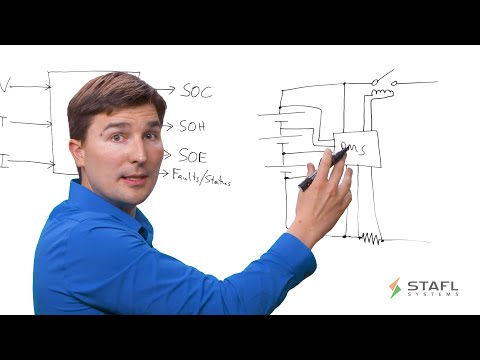 0:05:31
0:05:31