filmov
tv
Input Field Masks Tutorial for Microsoft Access 2019 and 2016

Показать описание
This video tutorial contains detailed instructions on how to add Validation Mask checking onto fields in Access Databases.
(Note that General Field Validation is not covered in this lesson, and is in a separate lesson dedicated solely to Field Validation Rules).
Link to our previous Field Validations Lesson:
Even if you are not doing our full Access Learning Course, this video will show you how to add Field Masks to do Validation in MS Access.
The Tutorial Support Materials mentioned in the video can be found on our website at the link below:
Video Timeline Links
0:00 Introduction and Overview
6:22 Adding Mask to Item ID Code in Table and on Forms
12:38 Assignment - Add Mask for Seller ID in Tables and Forms
13:42 Mask for Phone Number using the Input Masks Wizard
16:26 Creating Our Own Custom Mask in the Wizard Edit List
17:00 Customised Rule Setup using the Wizard
18:37 Locating available Masks in the Mask Wizard
19:46 Mask Coding Symbols used by Access
21:34 Checking the Input Mask Phone Number in the Sellers Table
23:52 Applying the Custom Phone Number Mask to the Sellers Form
26:42 Masking Names to start as Uppercase Letter then Lowercase
29:08 Problems with Masking People's Names
29:35 Why we never Mask People's Names
31:58 Saving the Finished Database
33:13 One Page Masks Summary Guide
33:49 Recommended Mathematics Help Channel
34:42 End of Lesson Message
Subscribe and check out the rest of our YouTube channel for more great tutorials.
Enjoy, Passy
(Note that General Field Validation is not covered in this lesson, and is in a separate lesson dedicated solely to Field Validation Rules).
Link to our previous Field Validations Lesson:
Even if you are not doing our full Access Learning Course, this video will show you how to add Field Masks to do Validation in MS Access.
The Tutorial Support Materials mentioned in the video can be found on our website at the link below:
Video Timeline Links
0:00 Introduction and Overview
6:22 Adding Mask to Item ID Code in Table and on Forms
12:38 Assignment - Add Mask for Seller ID in Tables and Forms
13:42 Mask for Phone Number using the Input Masks Wizard
16:26 Creating Our Own Custom Mask in the Wizard Edit List
17:00 Customised Rule Setup using the Wizard
18:37 Locating available Masks in the Mask Wizard
19:46 Mask Coding Symbols used by Access
21:34 Checking the Input Mask Phone Number in the Sellers Table
23:52 Applying the Custom Phone Number Mask to the Sellers Form
26:42 Masking Names to start as Uppercase Letter then Lowercase
29:08 Problems with Masking People's Names
29:35 Why we never Mask People's Names
31:58 Saving the Finished Database
33:13 One Page Masks Summary Guide
33:49 Recommended Mathematics Help Channel
34:42 End of Lesson Message
Subscribe and check out the rest of our YouTube channel for more great tutorials.
Enjoy, Passy
 0:10:25
0:10:25
 0:10:12
0:10:12
 0:02:12
0:02:12
 0:04:14
0:04:14
 0:03:26
0:03:26
 0:24:47
0:24:47
 0:04:13
0:04:13
 0:02:27
0:02:27
 0:02:40
0:02:40
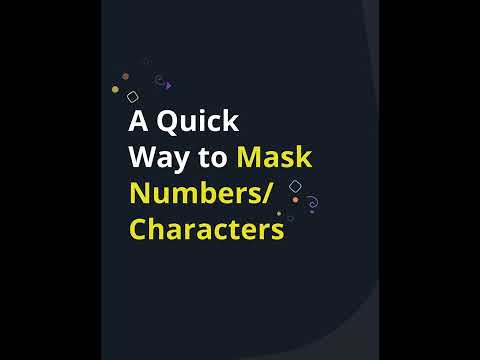 0:00:31
0:00:31
 0:02:15
0:02:15
 0:04:52
0:04:52
 0:09:16
0:09:16
 0:05:43
0:05:43
 0:00:13
0:00:13
 0:01:50
0:01:50
 0:14:02
0:14:02
 0:00:16
0:00:16
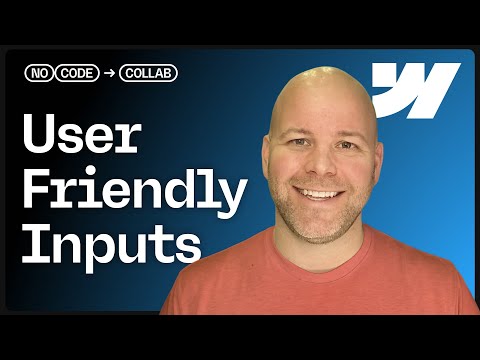 0:12:35
0:12:35
 0:01:46
0:01:46
 0:00:13
0:00:13
 0:21:39
0:21:39
 0:00:15
0:00:15
 0:29:01
0:29:01