filmov
tv
Getting Started with the React Input Mask Component

Показать описание
Learn how to create and configure the Syncfusion React Input Mask component in a React application using Visual Studio Code. Using the Input Mask component, you can mask and validate numeric values in standard input fields. You can let users enter valid data like phone numbers, date values, credit card numbers, and other standard format values.
The React Input Mask component allows you to utilize both standard masks listed on MSDN and custom mask elements. It provides flexibility by enabling users to define rules for custom characters, which can be used as mask elements. When submitting the form, the captured value of a Input Mask component is passed in the raw format. To perform any custom validation, you can integrate the form validator plugin.
In this video, you will see how to add the Input Mask component with a few of its basic features like add a placeholder and mask configuration. It supports custom mask formats with regular expressions (regex) to validate application-specific data and allows the validation of specific data formats such as phone numbers and date masks with different mask combinations.
Download example from GitHub:
TRIAL LICENSE KEY
---------------------
BOOKMARK DETAILS
---------------------
[00:00] Introduction
[00:46] Create a React application
[01:20] Add Input Mask component
[03:05] Add a placeholder
[04:00] Add mask
[04:34] Add value
[04:54] Custom mask
[05:39] Adding a regular expression
[06:28] Adding a prompt character
[06:51] Native events
REACT INPUT MASK
---------------------
SUBSCRIBE
--------------
SOCIAL COMMUNITY
------------------------
#react #reactinputmask #textbox
The React Input Mask component allows you to utilize both standard masks listed on MSDN and custom mask elements. It provides flexibility by enabling users to define rules for custom characters, which can be used as mask elements. When submitting the form, the captured value of a Input Mask component is passed in the raw format. To perform any custom validation, you can integrate the form validator plugin.
In this video, you will see how to add the Input Mask component with a few of its basic features like add a placeholder and mask configuration. It supports custom mask formats with regular expressions (regex) to validate application-specific data and allows the validation of specific data formats such as phone numbers and date masks with different mask combinations.
Download example from GitHub:
TRIAL LICENSE KEY
---------------------
BOOKMARK DETAILS
---------------------
[00:00] Introduction
[00:46] Create a React application
[01:20] Add Input Mask component
[03:05] Add a placeholder
[04:00] Add mask
[04:34] Add value
[04:54] Custom mask
[05:39] Adding a regular expression
[06:28] Adding a prompt character
[06:51] Native events
REACT INPUT MASK
---------------------
SUBSCRIBE
--------------
SOCIAL COMMUNITY
------------------------
#react #reactinputmask #textbox
 0:11:13
0:11:13
 1:20:04
1:20:04
 0:07:08
0:07:08
 4:43:02
4:43:02
 0:27:16
0:27:16
 0:04:29
0:04:29
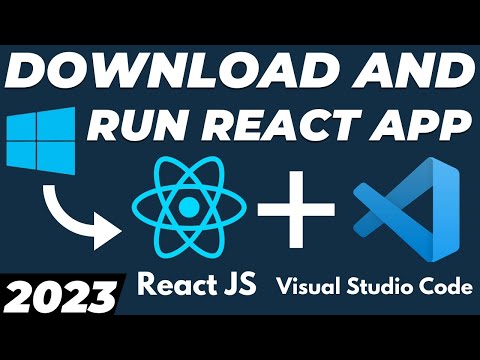 0:11:14
0:11:14
 1:11:44
1:11:44
 0:00:18
0:00:18
 0:42:38
0:42:38
 0:02:17
0:02:17
 11:55:28
11:55:28
 0:05:36
0:05:36
 0:09:30
0:09:30
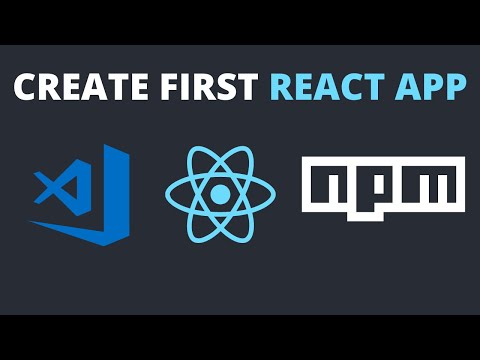 0:07:12
0:07:12
 0:02:08
0:02:08
 5:05:50
5:05:50
 0:06:28
0:06:28
 0:04:09
0:04:09
 3:45:30
3:45:30
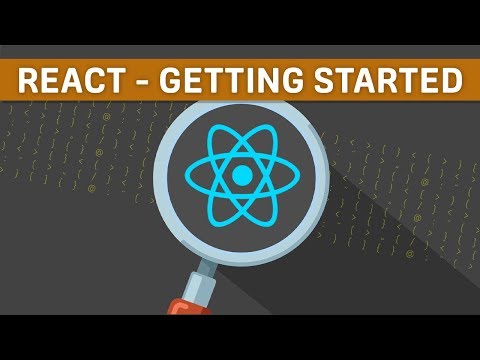 2:18:53
2:18:53
 0:08:56
0:08:56
 0:10:00
0:10:00
 0:03:28
0:03:28