filmov
tv
How to Fix 'This File Type Is Not Supported in Protected View' Error in Excel | Excel Tech & Tricks

Показать описание
If you're dealing with the frustrating "this file type is not supported in protected view" error in excel, you're not alone. In this video, we'll walk you through step-by-step solutions to fix this error quickly. Whether you're working on an important document or just trying to open a file, you'll find the answers you need to get back on track in no time.
Key Moments in Video:
0:00 Intro
0:32 Solution 1: Rename or Move the Excel File to a New Folder
1:04 Solution 2: Restart the Excel Application
1:20 Solution 3: Update the Excel App
1:49 Solution 4: Use Open and Repair Tool
2:32 Solution 5: Disable Excel Add-ins
3:13 Solution 6: Repair Microsoft Office
4:04 Solution 7: Use the Excel Repair Tool
Excel Tech & Tricks YouTube Channel
Here you will get fixes of common and advanced MS Excel errors and issue along with latest Excel Tips, Tricks and tutorials to skyrocket your productivity at work.
Follow us on social media:
Stay tuned for more Excel Awesomeness...!
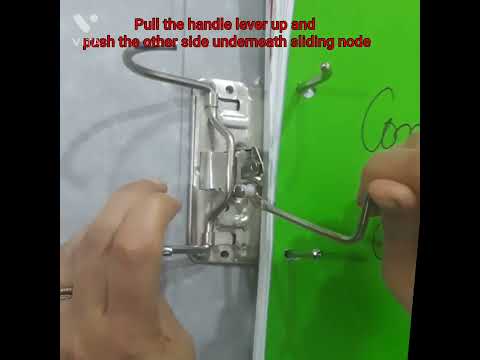 0:00:19
0:00:19
 0:01:45
0:01:45
 0:01:17
0:01:17
 0:03:22
0:03:22
 0:03:52
0:03:52
 0:00:50
0:00:50
 0:01:20
0:01:20
 0:02:29
0:02:29
 0:01:17
0:01:17
 0:01:14
0:01:14
 0:00:25
0:00:25
 0:01:53
0:01:53
 0:01:26
0:01:26
 0:00:17
0:00:17
 0:02:09
0:02:09
 0:01:44
0:01:44
 0:00:58
0:00:58
 0:01:53
0:01:53
 0:02:23
0:02:23
 0:01:20
0:01:20
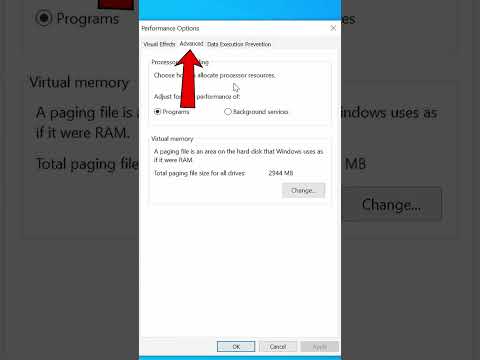 0:00:28
0:00:28
 0:07:59
0:07:59
 0:14:55
0:14:55
 0:00:59
0:00:59