filmov
tv
Fix - MIDI Controller Not Detected by DAW on Windows

Показать описание
*Updated 5th August 2021*
Trouble getting your DAW detecting your MIDI controller? Here's a fix that works for any DAW (Cubase, Pro Tools, Ableton, etc.)
So Cubase (my main DAW) couldn't detect my MIDI controller on a Windows machine. Here's a fix that I found that worked and I hope it will for you too. Windows apparently only prioritize up to 10 MIDI devices.
If you find this video useful please share it and help other producers who are having problems trying to connect their MIDI controller to a Windows computer.
Trouble getting your DAW detecting your MIDI controller? Here's a fix that works for any DAW (Cubase, Pro Tools, Ableton, etc.)
So Cubase (my main DAW) couldn't detect my MIDI controller on a Windows machine. Here's a fix that I found that worked and I hope it will for you too. Windows apparently only prioritize up to 10 MIDI devices.
If you find this video useful please share it and help other producers who are having problems trying to connect their MIDI controller to a Windows computer.
Fix - MIDI Controller Not Detected by DAW on Windows
How to Troubleshoot Your Class-Compliant MIDI Keyboard or Controller Connection
MIDI Keyboard not working in Logic Pro. Quick Fix! #musicproducer #logicprox
What to do when MIDI isn't working in Ableton
Fixing the Pitch Bend on a MIDI Keyboard Controller
How To Repair A Faulty Midi Keyboard USB B ( 2.0 ) Connector
DIY & Save Money! Midi Keyboard Controller Repair. How To Fix Broken Keys On A Synth
Repairing unresponsive keys on a MIDI keyboard
MIDI Controllers not working on Windows 10?
How to Setup a MIDI Keyboard In FL Studio - 40 Second Tutorial
How to fix MIDI keyboard problems in iOS (iPhone/iPad)
How to Fix FL Studio MIDI Not Playing Audio Problem
MIDI Keyboard not working in Logic Pro. Try this easy fix. #musicproducer #logicprox
How to Troubleshoot Your Midi Keyboard in Reaper 🎹 #shorts
Pro Tools Tutorial - Beginner - Midi Keyboard Not Working in Pro Tools
How to Connect Any keyboard & Midi cable in fl studio 15 seconds.😱
How to get MacOS to see your MIDI Keyboard
#MIDI not working on #macOS? Try this!
How To Set Up Akai MPK Mini MK3 in FL Studio IN UNDER FIVE MINUTES (No paid configurations)
Alesis V49 Midi Keyboard repair
Akai mpk249 midi keyboard sticky keys fix
How to Solve Keyboard Keys Not Working #shorts #keyboard #pc
Fixing Midi Keyboard Not Working With Maschine or FL Studio
DON'T Make This Mistake with E-Drum Kits #Shorts
Комментарии
 0:02:25
0:02:25
 0:07:18
0:07:18
 0:00:37
0:00:37
 0:02:26
0:02:26
 0:01:01
0:01:01
 0:02:45
0:02:45
 0:03:59
0:03:59
 0:09:50
0:09:50
 0:02:44
0:02:44
 0:00:41
0:00:41
 0:07:01
0:07:01
 0:00:25
0:00:25
 0:00:49
0:00:49
 0:00:55
0:00:55
 0:01:42
0:01:42
 0:00:18
0:00:18
 0:02:39
0:02:39
 0:01:01
0:01:01
 0:00:22
0:00:22
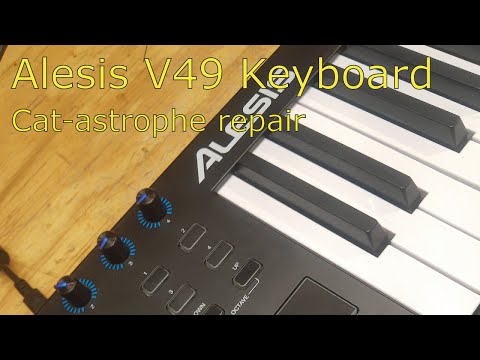 0:23:36
0:23:36
 0:07:39
0:07:39
 0:00:15
0:00:15
 0:02:58
0:02:58
 0:00:25
0:00:25