filmov
tv
Fixing the Lenovo Yoga's Awful Wifi Module
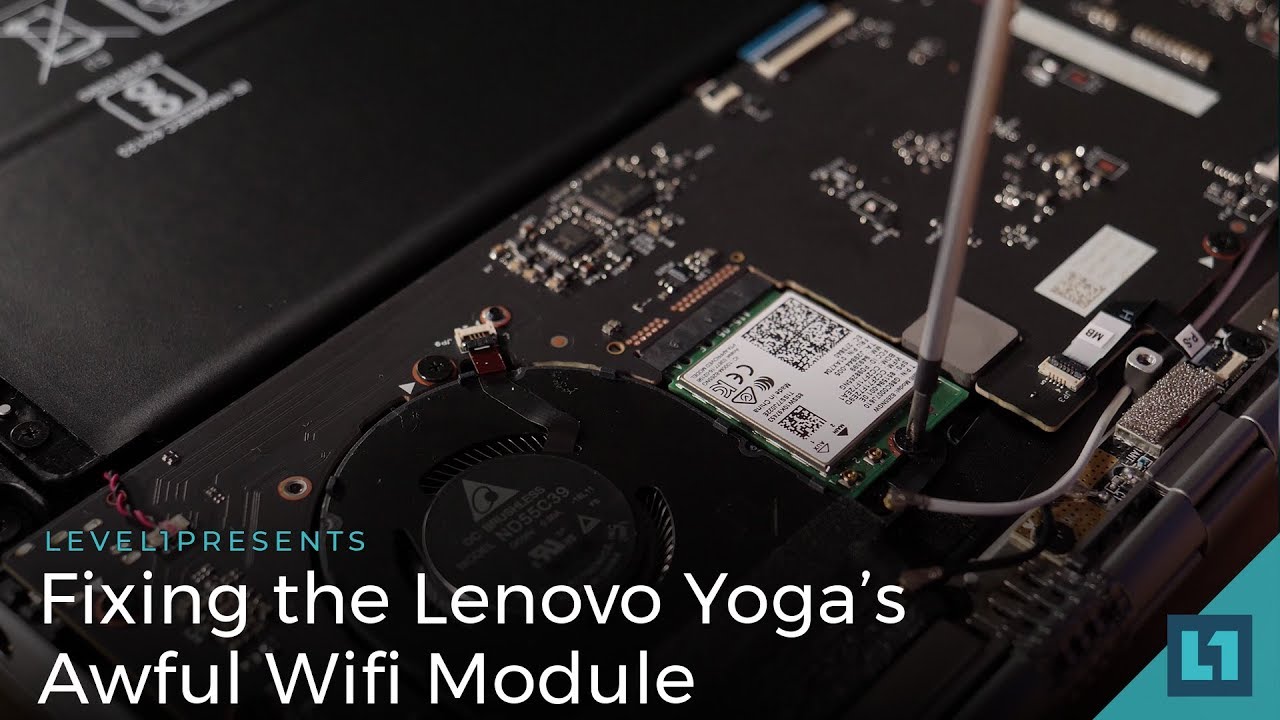
Показать описание
shortest video ever! replacing the m.2 wifi is no big deal on the Lenovo yoga with 8th gen i7 CPU. even a novice can do this pretty easily.
note also a 2x2 connection could theoretically support 867mbps max but real world 20mhz channels etc etc is 433mbit...
**********************************
Thanks for watching our videos! If you want more, check us out online at the following places:
-------------------------------------------------------------------------------------------------------------
Licensed under Creative Commons: By Attribution 3.0 License
note also a 2x2 connection could theoretically support 867mbps max but real world 20mhz channels etc etc is 433mbit...
**********************************
Thanks for watching our videos! If you want more, check us out online at the following places:
-------------------------------------------------------------------------------------------------------------
Licensed under Creative Commons: By Attribution 3.0 License
Fixing the Lenovo Yoga's Awful Wifi Module
The Lenovo Yoga is a terrible laptop. #shorts #tech #laptop #lenovo #diy #computer
Another reason to never buy a Lenovo Yoga (huge design flaw)
Faulty Lenovo Yoga 2 Tablet | No Bluetooth or Wi-Fi | Can I Fix It?
Lenovo Yoga not turning on fix ( works on most Lenovo laptops )
LENOVO YOGA black screen FIX (works for most Yoga series).
Lenovo Yoga with a bad hard drive
Lenovo YOGA 7 14IKL hinge repairs the right way
Lenovo ThinkPad Yoga: Serious power issues
How to turn on Lenovo Yoga laptop with broken power button/push button. Full HD
Lenovo IdeaPad Laptop Black Screen Problem Fix 100%| Laptop Blank Screen#macnitesh#laptop#2023shorts
Reset ThinkPad L13 Yoga
All Laptop Screen Black Problem Fix 100 | Laptop Screen Blank Problem@macnitesh
Touchpad: Enable / Disable | Lenovo Support Quick Tips
Fix Lenovo Laptop Black Screen But Turns On (in 1 Minute)
How To Fix Small Keyboard Key - Lenovo Yoga
This School Laptop is Better Than Your Gaming PC…
Lenovo Laptop Slow Performance Windows 10 - 7 Fix How To
How To Wake Up Our Pc From Blank Or Black Screen #shorts
How to Fix Lenovo stuck at Boot Menu
How to diagnose and repair onboard RAM memory issues -Lenovo laptop coming on with no picture repair
Lenovo Yoga C740 C740-15IML Disassembly Fan Replacement Repair Thermal Paste Heatsink Application
How to get into the BIOS on a Lenovo T470
All Laptop TouchPad Not Working Fix100% | Touchpad On/Off Shortcut Key#macnitesh #touchpad#shorts
Комментарии
 0:02:49
0:02:49
 0:00:52
0:00:52
 0:04:51
0:04:51
 0:43:44
0:43:44
 0:07:29
0:07:29
 0:12:00
0:12:00
 0:01:33
0:01:33
 0:17:30
0:17:30
 0:01:45
0:01:45
 0:00:30
0:00:30
 0:00:23
0:00:23
 0:00:34
0:00:34
 0:00:15
0:00:15
 0:00:24
0:00:24
 0:01:17
0:01:17
 0:05:02
0:05:02
 0:00:22
0:00:22
 0:03:35
0:03:35
 0:00:10
0:00:10
 0:04:30
0:04:30
 0:19:33
0:19:33
 0:34:34
0:34:34
 0:00:37
0:00:37
 0:00:15
0:00:15