filmov
tv
Linux - Shells and Desktop Environments

Показать описание
In Linux you can use numerous shells and Desktop Environments in order to interact with your system.
Shells and Desktop Environments
Shells are the software you use to directly interact with the operating system.
Generally “shells” refer to command line shells.
Desktop Environments are GUI shells with the added functionality and software that make up what users think of as a Desktop operating System.
Command Line Shells
BASH is the default Command Line Shell.
There are numerous other command line shells that offer functionality such as autocomplete that users may find more useful.
XFCE
XFCE is a very lightweight Desktop Environment that looks like something from the 90’s
KDE
KDE is a modern Desktop Environment with a large amount of resources and tools.
GNOME 3
GNOME 3 is a modern Desktop Environment that is the default from some distributions.
Mate
Mate is the continuation of GNOME 2. Some users preferred GBNOME 2 over GNOME 3 and so kept maintaining it as Mate.
Ubuntu Touch
Ubuntu Touch is an Ubuntu Distribution customized for touch devices.
Комментарии
 0:19:33
0:19:33
 0:02:33
0:02:33
 0:21:35
0:21:35
 0:03:40
0:03:40
 0:01:20
0:01:20
 0:21:08
0:21:08
 0:13:27
0:13:27
 0:02:53
0:02:53
 0:33:07
0:33:07
 0:02:01
0:02:01
 0:10:50
0:10:50
 6:07:32
6:07:32
 0:10:42
0:10:42
 0:02:42
0:02:42
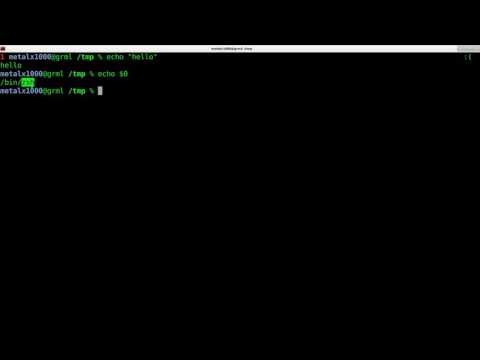 0:05:41
0:05:41
 0:20:08
0:20:08
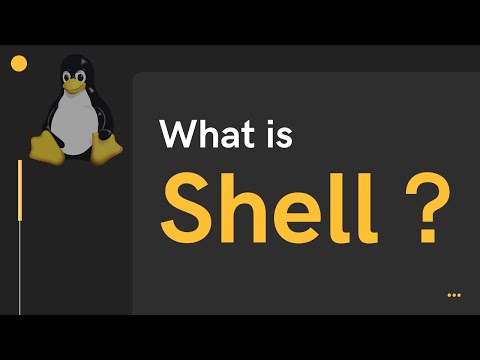 0:03:14
0:03:14
 0:12:30
0:12:30
 0:18:46
0:18:46
 0:00:42
0:00:42
 0:29:50
0:29:50
 0:11:46
0:11:46
 0:12:03
0:12:03
 0:13:59
0:13:59