filmov
tv
Solved: Can't Create/Open new File - Photoshop CC - create new file unclickable in Photoshop
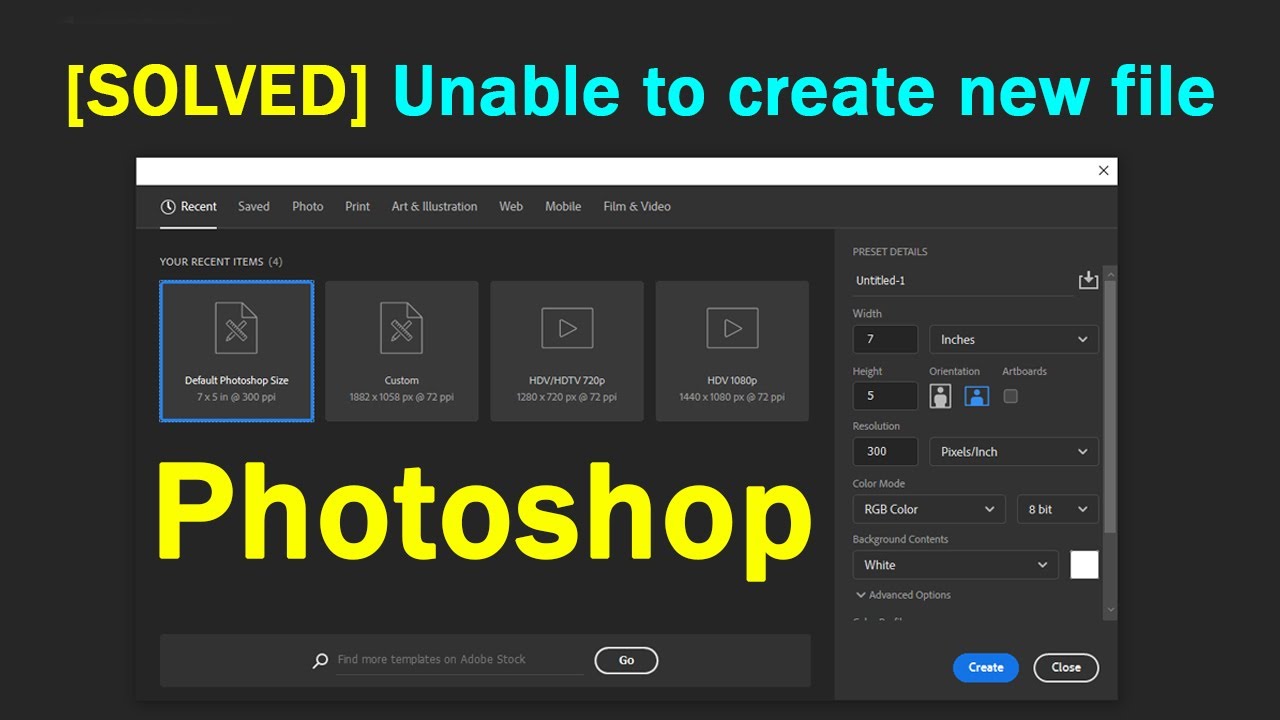
Показать описание
Solved: Can't Create/Open new File - Photoshop CC - create new file unclickable in Photoshop
(if you want to see more detail on how to fix this error)
For more detail visit :
Hi everyone. Have you ever face an issues when you click on the file-new or press Ctrl+N, almost all of the buttons on menus become unclickable and nothing happens on Photoshop. How can we fix it? In this video we are going to solve this problem.
Are you using the new dialog or the classic dialog for creating or opening files in Photoshop? Sometime there may be issues while using new dialog box. And this can be solved by using legacy "New document" in preferences in edit menu. Details is given in video.
🙏Donation is not necessary, but helps me to create good and true content:
▶Direct Download official windows 10 ISO File
CONTENT DISCLAIMER
This video is only made for educational and entertainment purposes, so please don’t misuse it. As well as only follow the instruction, visual or verbal on the video at your own risk, we will not be held responsible for any loss or damage. As a part of the YouTube Community, we have not used or recommended using anything against the will of YouTube TOS. As well as we are not used or recommend anything illegal, harmful or dangerous in this video. Thank you
*******************************************************************
Like, share and subscribe to my channel for more daily updates.
Thanks for watching
(if you want to see more detail on how to fix this error)
For more detail visit :
Hi everyone. Have you ever face an issues when you click on the file-new or press Ctrl+N, almost all of the buttons on menus become unclickable and nothing happens on Photoshop. How can we fix it? In this video we are going to solve this problem.
Are you using the new dialog or the classic dialog for creating or opening files in Photoshop? Sometime there may be issues while using new dialog box. And this can be solved by using legacy "New document" in preferences in edit menu. Details is given in video.
🙏Donation is not necessary, but helps me to create good and true content:
▶Direct Download official windows 10 ISO File
CONTENT DISCLAIMER
This video is only made for educational and entertainment purposes, so please don’t misuse it. As well as only follow the instruction, visual or verbal on the video at your own risk, we will not be held responsible for any loss or damage. As a part of the YouTube Community, we have not used or recommended using anything against the will of YouTube TOS. As well as we are not used or recommend anything illegal, harmful or dangerous in this video. Thank you
*******************************************************************
Like, share and subscribe to my channel for more daily updates.
Thanks for watching
Комментарии
 0:01:40
0:01:40
 0:02:48
0:02:48
 0:01:10
0:01:10
 0:02:09
0:02:09
 0:00:22
0:00:22
 0:01:23
0:01:23
![[Solved] Fix adobe](https://i.ytimg.com/vi/p5t7YtBGSkY/hqdefault.jpg) 0:00:56
0:00:56
 0:00:47
0:00:47
 0:18:37
0:18:37
 0:01:10
0:01:10
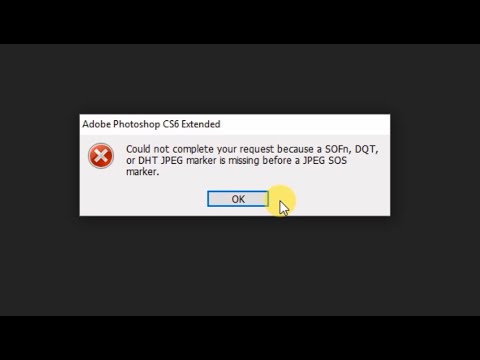 0:01:56
0:01:56
 0:03:13
0:03:13
 0:01:20
0:01:20
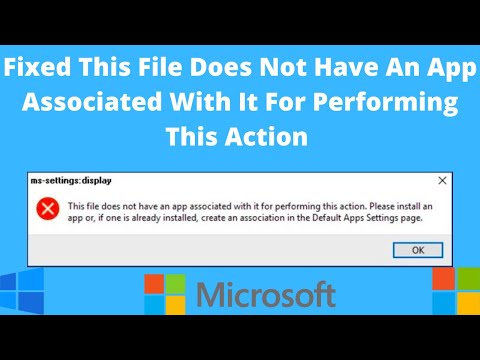 0:01:50
0:01:50
 0:02:48
0:02:48
 0:00:53
0:00:53
![[Solved] Cannot Create](https://i.ytimg.com/vi/VEFPT7kKKwY/hqdefault.jpg) 0:03:30
0:03:30
 0:02:36
0:02:36
 0:01:48
0:01:48
 0:02:02
0:02:02
 0:05:53
0:05:53
 0:03:27
0:03:27
 0:01:01
0:01:01
 0:00:43
0:00:43