filmov
tv
How to Install, Setup and Configure Hive OS for Mining || GPU mining || Beginners setup

Показать описание
How to Install, Setup and Configure Hive OS for Mining || GPU mining || Beginners Guide
Getting Started with HiveOS || Worker Installation and Setup
T-Rex has partial LHR unlock functionality for 30xx GPUs mining ethash (~70% of full hashrate). In order to enable LHR mode, you need to explicitly tell the miner which GPUs are LHR and which are not. This is done by specifying --lhr-tune parameter which takes values from 0 to 8:
0 - disabled (use for non-LHR cards)
1 - lowest hashrate, low chance of LHR lock
4 - recommended starting value for most LHR cards
8 - highest hashrate, high chance of LHR lock
It can also be set for each GPU separately, e.g. --lhr-tune 0,0,4,0 - this will tell the miner that the third GPU is LHR and that it needs to start with the tuning value of 4, while the rest of the cards are non-LHR.
👉 HiveOS equivalent would be "lhr-tune": "0,0,4,0"
It's important not to set intensity values manually as that may interfere with the unlocking algorithm.
The miner will try to achieve reasonable hashrate levels using the provided settings, and if that's not possible, will start aiming lower. During this process the reported hashrate will fluctuate and mostly stay on the lower side because every LHR lock will cause the miner to pause for 20 seconds to unlock the GPU, so you may need to wait till it finds stable settings.
Don't change your overclock settings too much while the miner is running, particularly be careful with the changes that may result in a rapid hashrate drop, like reducing memory overclock or decreasing power limit significantly (all during mining) - this can trick the miner into thinking the LHR has kicked in.
🔴 ETH wallet for testing / Gift :- 0x845ac2e7d51bbf6206863e62e56c2996a7b11800
🔴 RVN wallet for testing / Gift :- RNhRCidCzF4LbpuNbwhYTz8Q3kfB7DyoWB
Chapters
0:00 Intro
0:20 Download Hive OS
0:46 Download Etcher
1:15 Create Account in Hive OS
2:00 Flashing Hive OS to USB Drive
3:50 Setup Worker
6:02 Start Rig with Hive OS
8:00 Create Flight sheet and Add Wallet
12:03 Overclock Settings
13:19 LHR unlock
15:36 Check Earnings in Pool Site
16:15 Control Your Rig with Hive OS Webpage
Getting Started with HiveOS || Worker Installation and Setup
T-Rex has partial LHR unlock functionality for 30xx GPUs mining ethash (~70% of full hashrate). In order to enable LHR mode, you need to explicitly tell the miner which GPUs are LHR and which are not. This is done by specifying --lhr-tune parameter which takes values from 0 to 8:
0 - disabled (use for non-LHR cards)
1 - lowest hashrate, low chance of LHR lock
4 - recommended starting value for most LHR cards
8 - highest hashrate, high chance of LHR lock
It can also be set for each GPU separately, e.g. --lhr-tune 0,0,4,0 - this will tell the miner that the third GPU is LHR and that it needs to start with the tuning value of 4, while the rest of the cards are non-LHR.
👉 HiveOS equivalent would be "lhr-tune": "0,0,4,0"
It's important not to set intensity values manually as that may interfere with the unlocking algorithm.
The miner will try to achieve reasonable hashrate levels using the provided settings, and if that's not possible, will start aiming lower. During this process the reported hashrate will fluctuate and mostly stay on the lower side because every LHR lock will cause the miner to pause for 20 seconds to unlock the GPU, so you may need to wait till it finds stable settings.
Don't change your overclock settings too much while the miner is running, particularly be careful with the changes that may result in a rapid hashrate drop, like reducing memory overclock or decreasing power limit significantly (all during mining) - this can trick the miner into thinking the LHR has kicked in.
🔴 ETH wallet for testing / Gift :- 0x845ac2e7d51bbf6206863e62e56c2996a7b11800
🔴 RVN wallet for testing / Gift :- RNhRCidCzF4LbpuNbwhYTz8Q3kfB7DyoWB
Chapters
0:00 Intro
0:20 Download Hive OS
0:46 Download Etcher
1:15 Create Account in Hive OS
2:00 Flashing Hive OS to USB Drive
3:50 Setup Worker
6:02 Start Rig with Hive OS
8:00 Create Flight sheet and Add Wallet
12:03 Overclock Settings
13:19 LHR unlock
15:36 Check Earnings in Pool Site
16:15 Control Your Rig with Hive OS Webpage
Комментарии
 0:19:04
0:19:04
 0:03:58
0:03:58
 0:17:21
0:17:21
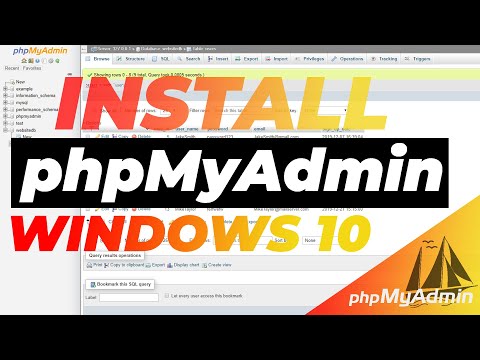 0:03:28
0:03:28
 0:05:38
0:05:38
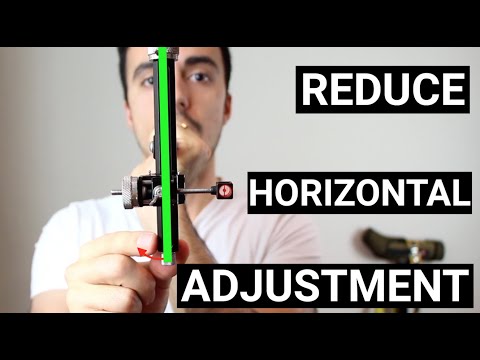 0:11:18
0:11:18
 0:03:17
0:03:17
 0:15:29
0:15:29
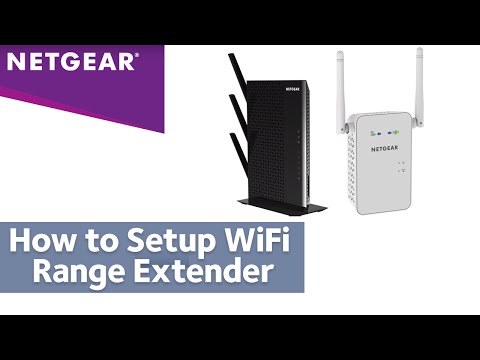 0:01:04
0:01:04
 0:22:58
0:22:58
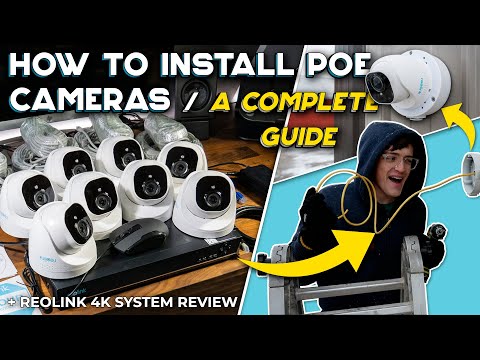 0:33:32
0:33:32
 0:08:51
0:08:51
 0:07:32
0:07:32
 0:18:20
0:18:20
 0:05:30
0:05:30
 0:03:38
0:03:38
 0:02:36
0:02:36
 0:04:36
0:04:36
 0:42:24
0:42:24
 0:05:25
0:05:25
 0:04:58
0:04:58
 0:14:50
0:14:50
 0:02:30
0:02:30
 0:08:15
0:08:15