filmov
tv
How to Validate Form Inputs with JavaScript | Beginner's Guide to Form Validation

Показать описание
In this tutorial, we'll walk you through how to validate form inputs using JavaScript. Whether you're a beginner or looking to refresh your skills, this video will show you how to check user inputs for common errors like empty fields, incorrect email formats, and password strength. By the end of this tutorial, you’ll be able to add client-side form validation to your own web projects, making them more user-friendly and secure!
What you'll learn in this video:
How to validate text fields, email, and passwords using JavaScript
Tips for checking required fields and ensuring correct input formats
How to display error messages dynamically when validation fails
Implementing custom form validation rules
Using JavaScript for client-side validation to improve UX
📌 Don’t forget to like, comment, and subscribe for more web development tutorials!
download source code
Source code installation
1 After download copy source code file to htdocs folder of XAMPP
2 open this file with VS code editor
3 if you install live server extension in vs code then go live and take preview
4 if you don't install live server extension then open XAMPP server and take preview on browser
blog link
Previous video links
develop ecommerce website product details web page in JavaScript
How to make a Login and Signup page in HTML CSS
How to make Progress bar in HTML CSS JavaScript
How to create multi steps form in JavaScript
What you'll learn in this video:
How to validate text fields, email, and passwords using JavaScript
Tips for checking required fields and ensuring correct input formats
How to display error messages dynamically when validation fails
Implementing custom form validation rules
Using JavaScript for client-side validation to improve UX
📌 Don’t forget to like, comment, and subscribe for more web development tutorials!
download source code
Source code installation
1 After download copy source code file to htdocs folder of XAMPP
2 open this file with VS code editor
3 if you install live server extension in vs code then go live and take preview
4 if you don't install live server extension then open XAMPP server and take preview on browser
blog link
Previous video links
develop ecommerce website product details web page in JavaScript
How to make a Login and Signup page in HTML CSS
How to make Progress bar in HTML CSS JavaScript
How to create multi steps form in JavaScript
 0:06:39
0:06:39
 0:00:16
0:00:16
 0:08:39
0:08:39
 0:03:56
0:03:56
 0:09:35
0:09:35
 0:42:38
0:42:38
 0:14:14
0:14:14
 0:01:32
0:01:32
 0:08:03
0:08:03
 0:04:49
0:04:49
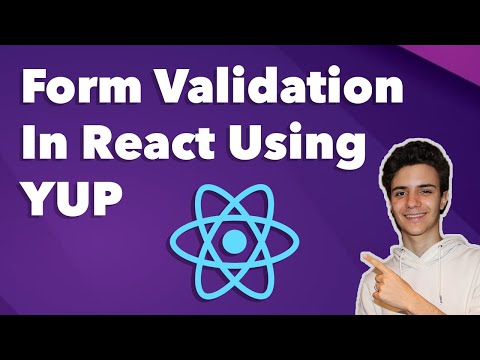 0:14:22
0:14:22
 0:21:22
0:21:22
 0:05:43
0:05:43
 0:14:20
0:14:20
 0:00:56
0:00:56
 0:00:57
0:00:57
 0:03:56
0:03:56
 0:19:58
0:19:58
 0:08:13
0:08:13
 0:00:36
0:00:36
 0:00:16
0:00:16
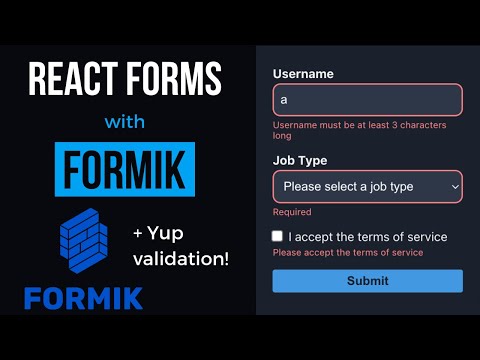 0:34:50
0:34:50
 0:00:19
0:00:19
 0:33:11
0:33:11