filmov
tv
This iCloud Account Has Already Been Added to Your iPhone or iPad | Fix in iOS 12/11/10/9/8

Показать описание
Watch the video to solve "This iCloud account has already been added to your iPhone/iPad" problem. Its very easy to solve and takes only 10 seconds to fix. This problem usually happens when email app is turned off in Accounts & Passwords settings. We can simply get ride of the problem by turning on email app from Accounts & Passwords settings. In this video I showed you exactly how you can do this. In iPhone you will see this message "This iCloud account has already been added to your iPhone". And in iPad you will see this message "This iCloud account has already been added to your iPhone". But the solution for iPhone and iPad are same because both of these run on same iOS operating system.
=========== My Other iPhone, iPad & iOS Videos ===========
-- A Complete Guideline on iOS Dark Mode or iOS Smart Invert | iOS 12.1/ iOS 12/iOS 11
-- Recover Restrictions Passcode Without Software(iPhone X/Xs/XsMax/8/7/6/5/iPad/iPod) | iOS 12/11/10/9
-- Restore Default/Stock/Pre Installed/Built in Apps Deleted From iPhone & iPad | iOS 12/11/10/9/8
-- iTunes Backup Location Change - How To Change iTunes Backup Location on Windows PC
-- iTunes Doesn't Have App Store? Here is How To Get The App Store Back in iTunes
-- Hide & Lock Photos Without App in iPhone, iPad & Other iOS devices | iPhone Xs/Xs Max/Xr/X/8/7/6/5
-- Hide Photos in iPhone & iPad Without App | iPhone Xs/Xs Max/Xr/X/8/7/6/5 | iOS 12/11/10/9/8/7
-- How to Find Deleted Apps on iPhone, iPad & iOS11 | How to Restore Deleted Apps on iPhone, iPad & iOS
-- How to Enable Always On Display Clock on iPhone X/8/7/6S/6/SE/5S/5C
-- iPhone IMEI Lookup - How To Check IMEI Number of iPhone | 6 Ways to Check IMEI of Any Apple Device
=================== About in2Rafi ===================
in2Rafi is an educational channel aimed to provide tech tips, tricks, hacks and solutions to everyone. In in2Rafi channel I regularly publish videos on Android devices, iPhone, iPad, iOS devices, Windows O/S, Programming, Hardware relevant problems and solutions, Graphic design, Video editing, SEO, Digital marketing & Microsoft Office suites etc. Please support my channel by subscribing my channel from here...
=================== Connect With Me =================
- Facebook Group :
- Linkedin :
- Reddit :
=========== My Other iPhone, iPad & iOS Videos ===========
-- A Complete Guideline on iOS Dark Mode or iOS Smart Invert | iOS 12.1/ iOS 12/iOS 11
-- Recover Restrictions Passcode Without Software(iPhone X/Xs/XsMax/8/7/6/5/iPad/iPod) | iOS 12/11/10/9
-- Restore Default/Stock/Pre Installed/Built in Apps Deleted From iPhone & iPad | iOS 12/11/10/9/8
-- iTunes Backup Location Change - How To Change iTunes Backup Location on Windows PC
-- iTunes Doesn't Have App Store? Here is How To Get The App Store Back in iTunes
-- Hide & Lock Photos Without App in iPhone, iPad & Other iOS devices | iPhone Xs/Xs Max/Xr/X/8/7/6/5
-- Hide Photos in iPhone & iPad Without App | iPhone Xs/Xs Max/Xr/X/8/7/6/5 | iOS 12/11/10/9/8/7
-- How to Find Deleted Apps on iPhone, iPad & iOS11 | How to Restore Deleted Apps on iPhone, iPad & iOS
-- How to Enable Always On Display Clock on iPhone X/8/7/6S/6/SE/5S/5C
-- iPhone IMEI Lookup - How To Check IMEI Number of iPhone | 6 Ways to Check IMEI of Any Apple Device
=================== About in2Rafi ===================
in2Rafi is an educational channel aimed to provide tech tips, tricks, hacks and solutions to everyone. In in2Rafi channel I regularly publish videos on Android devices, iPhone, iPad, iOS devices, Windows O/S, Programming, Hardware relevant problems and solutions, Graphic design, Video editing, SEO, Digital marketing & Microsoft Office suites etc. Please support my channel by subscribing my channel from here...
=================== Connect With Me =================
- Facebook Group :
- Linkedin :
- Reddit :
Комментарии
 0:01:13
0:01:13
 0:01:07
0:01:07
 0:01:42
0:01:42
 0:01:19
0:01:19
 0:01:06
0:01:06
 0:01:13
0:01:13
 0:01:09
0:01:09
 0:00:53
0:00:53
 0:10:00
0:10:00
 0:00:42
0:00:42
 0:02:30
0:02:30
 0:02:10
0:02:10
 0:00:22
0:00:22
 0:05:02
0:05:02
 0:02:50
0:02:50
 0:02:16
0:02:16
 0:03:42
0:03:42
 0:01:47
0:01:47
 0:00:57
0:00:57
 0:03:25
0:03:25
 0:01:20
0:01:20
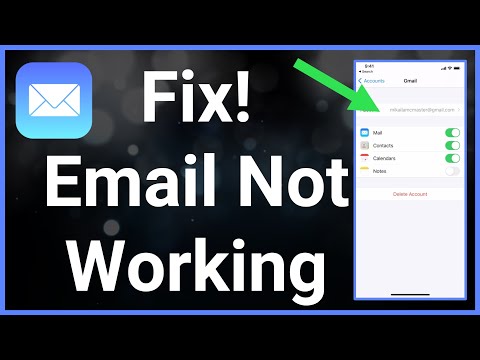 0:02:47
0:02:47
 0:01:31
0:01:31
 0:01:11
0:01:11