filmov
tv
Connect Portainer to Docker on Synology using the Portainer Edge Agent Fast and Easy

Показать описание
Learn how to connect Docker on Synology to Portainer dashboard using the Portainer Edge Agent. It literally takes 2 minutes! Using the Portainer Edge Agent does require you to be using a Portainer host with port 8000. See the instructions below.
Starting from the beginning? No problem! Follow this guide.
What to change for this to work on Synology?
Video on how to install Docker and Portainer on Ubuntu
👍 Subscribe!
❤️If you want to make a monetary donation. Thank you!
💬 Join us on Discord
Tags used in this video:
2021, portainer, download, tutorial, networking, selfhosting, self-hosted, self hosting, geeked, homelab, geekedtv, grablab, linux, nginx proxy manager, docker compose, docker, portainer edge agent, edge agent, synology portainer, connect to docker on synology using portainer, synology, docker on synology, synology and portainer edge agent
Starting from the beginning? No problem! Follow this guide.
What to change for this to work on Synology?
Video on how to install Docker and Portainer on Ubuntu
👍 Subscribe!
❤️If you want to make a monetary donation. Thank you!
💬 Join us on Discord
Tags used in this video:
2021, portainer, download, tutorial, networking, selfhosting, self-hosted, self hosting, geeked, homelab, geekedtv, grablab, linux, nginx proxy manager, docker compose, docker, portainer edge agent, edge agent, synology portainer, connect to docker on synology using portainer, synology, docker on synology, synology and portainer edge agent
How to add Portainer to Docker Desktop and connect it to a remote environment
Connect Portainer to Docker on Synology using the Portainer Edge Agent Fast and Easy
How to install Portainer Agent on Docker Standalone
Pi-Hosted: Control Multiple Dockers From One Location with Portainer Agent
Simplified Guide: Installing Portainer via Docker Desktop
Portainer Published Port Fix
Installing Docker and Portainer | Docker Series
Connect Your Docker Containers to Domain Names For Easy Access using Portainer on Linode
Add ALL of your Docker Hosts to ONE Portainer Dashboard Using the Portainer Edge Agent
Easily Install Plex using Docker and Portainer | Docker Series
Manage Docker with Portainer
GitOps with Portainer - Deploy to Docker using simple compose file
How to manage multiple Hosts in Portainer?
Portainer 101 - How to deploy a container on Docker using Portainer
How to add Portainer to Docker Desktop and connect it to a remote environment
Portainer Install Ubuntu tutorial - manage your docker containers
Use Portainer to manage your Docker environment
How to Connect Portainer to Multiple Endpoints Using the Agent
Portainer einfach erklärt. Grundlagen Training. Install, Update, Container erstellen. #docker
Install Portainer on Docker: Simplify Container Management on Ubuntu Server
How to add authenticated Docker Hub registry in Portainer for a more robust dev platform
Don't use local Docker Volumes
How to Install Portainer on Docker
Install Docker and Portainer in Proxmox on a Ubuntu VM
Комментарии
 0:01:31
0:01:31
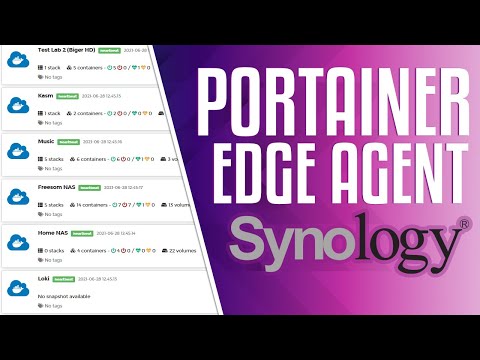 0:05:22
0:05:22
 0:05:32
0:05:32
 0:08:33
0:08:33
 0:02:20
0:02:20
 0:00:29
0:00:29
 0:07:58
0:07:58
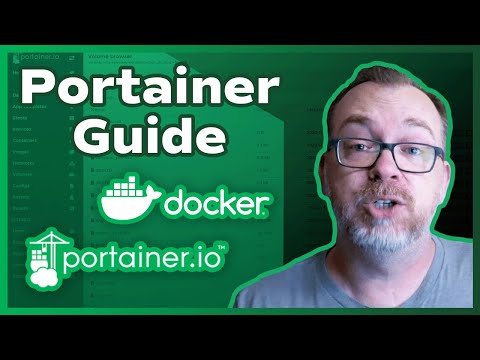 0:28:04
0:28:04
 0:07:37
0:07:37
 0:09:37
0:09:37
 0:24:44
0:24:44
 0:04:10
0:04:10
 0:15:30
0:15:30
 0:03:08
0:03:08
 0:05:01
0:05:01
 0:16:07
0:16:07
 0:00:39
0:00:39
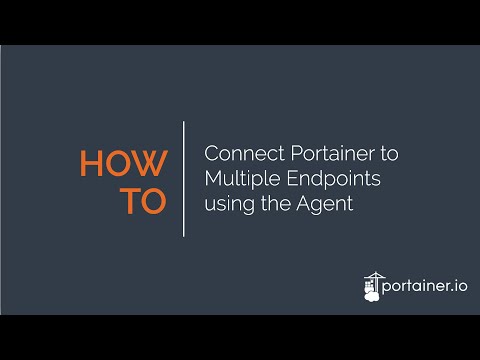 0:21:11
0:21:11
 0:31:17
0:31:17
 0:05:45
0:05:45
 0:01:09
0:01:09
 0:12:43
0:12:43
 0:03:26
0:03:26
 0:17:24
0:17:24