filmov
tv
How To Insert Equal Sign Before Any Text in Excel

Показать описание
How To Insert Equal Sign Before Any Text in Excel
Sometimes we need to write = before text or number in excel cell but we can’t. Every time we try to write equal sign and write something excel kicks in formula. Its because we start formula to any cell starting with equal sign. In this excel tutorial for beginners I’ll show you 4 ways to insert = sign before any text in excel cell.
Use Custom Equation: This is a rarely used option. Click on the cell where you want to insert equal sign. Click on the insert menu and at the top right corner click on Equation. Now you can write the Equal sign. It creates a shape over your selected cell with the equal sign in it. This is kind of odd because you can write inside that cell and the equal sign still stays over the value. Because it’s a shape.
Single quote: you can use a single quote and then write the equal sign after that you can write anything. In the cell you’ll find only the equal sign but inside the formula bar you’ll still be able to see the single quote. But it’s definitely better than the custom equation option.
Double Quote: You can write Equal sign by setting the value of that cell to Equal sign. How can you do that? Write the equal sign and then write another equal sign inside double quotation. This will set the value of that cell to = sign. Again, don’t look at the formula bar. By the way you can use this option inside any formula and it will work every time.
Format as text: This is the Most efficient way to insert = sing in excel cell. In this way you can insert the sign in any excel cell without kicking in formula. The best part is that you can see the same thing in both cell and formula bar. Just format the cell/cells as text before writing equal sign. After that you can insert = in that cell easily without any other text or sign.
This is how you can write = in excel cell
#Insert #Equal
Thanks for watching.
-------------------------------------------------------------------------------------------------------------
Support the channel with as low as $5
-------------------------------------------------------------------------------------------------------------
Please subscribe to #excel10tutorial
Here goes the most recent video of the channel:
Playlists:
Social media:
Sometimes we need to write = before text or number in excel cell but we can’t. Every time we try to write equal sign and write something excel kicks in formula. Its because we start formula to any cell starting with equal sign. In this excel tutorial for beginners I’ll show you 4 ways to insert = sign before any text in excel cell.
Use Custom Equation: This is a rarely used option. Click on the cell where you want to insert equal sign. Click on the insert menu and at the top right corner click on Equation. Now you can write the Equal sign. It creates a shape over your selected cell with the equal sign in it. This is kind of odd because you can write inside that cell and the equal sign still stays over the value. Because it’s a shape.
Single quote: you can use a single quote and then write the equal sign after that you can write anything. In the cell you’ll find only the equal sign but inside the formula bar you’ll still be able to see the single quote. But it’s definitely better than the custom equation option.
Double Quote: You can write Equal sign by setting the value of that cell to Equal sign. How can you do that? Write the equal sign and then write another equal sign inside double quotation. This will set the value of that cell to = sign. Again, don’t look at the formula bar. By the way you can use this option inside any formula and it will work every time.
Format as text: This is the Most efficient way to insert = sing in excel cell. In this way you can insert the sign in any excel cell without kicking in formula. The best part is that you can see the same thing in both cell and formula bar. Just format the cell/cells as text before writing equal sign. After that you can insert = in that cell easily without any other text or sign.
This is how you can write = in excel cell
#Insert #Equal
Thanks for watching.
-------------------------------------------------------------------------------------------------------------
Support the channel with as low as $5
-------------------------------------------------------------------------------------------------------------
Please subscribe to #excel10tutorial
Here goes the most recent video of the channel:
Playlists:
Social media:
Комментарии
 0:02:51
0:02:51
 0:00:43
0:00:43
 0:01:00
0:01:00
 0:01:04
0:01:04
 0:01:18
0:01:18
 0:00:15
0:00:15
 0:01:27
0:01:27
 0:01:22
0:01:22
 0:00:32
0:00:32
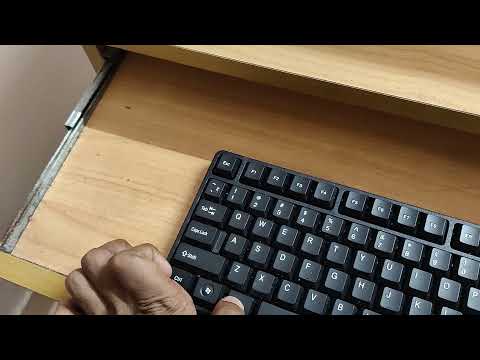 0:01:05
0:01:05
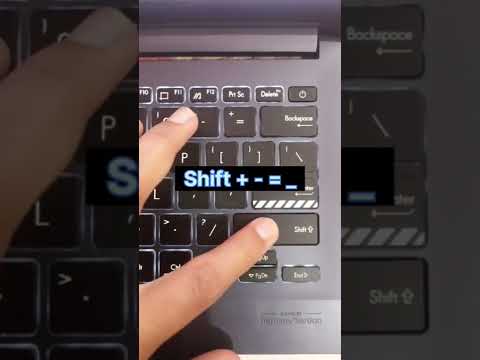 0:00:05
0:00:05
 0:01:44
0:01:44
 0:00:54
0:00:54
 0:03:43
0:03:43
 0:00:15
0:00:15
 0:00:17
0:00:17
 0:01:22
0:01:22
 0:01:28
0:01:28
 0:01:08
0:01:08
 0:00:53
0:00:53
 0:00:38
0:00:38
 0:01:14
0:01:14
 0:01:19
0:01:19
 0:01:39
0:01:39