filmov
tv
How to type Approximately Equal Symbol on keyboard (with Shortcuts)

Показать описание
Do you know that you can type the Approximately Equal Symbol on your keyboard?
There are several dual-purpose keys on the keyboard. This means that there are symbols readily available as second keys on the keyboard, and just by pressing two or more keys simultaneously, you can easily insert such symbols into your work. For instance, pressing Shift + 7 keys give you the Ampersand (&) sign.
However, other symbols aren’t that easy to access. This makes it difficult to type. One of these symbols is the Approximately Equal Sign.
Typing becomes very difficult for you if you need to add the Approximately Equal sign and other complicated symbols regularly into your work.
But it doesn’t have to be difficult. Especially with this video. Just watch it to learn all the keyboard shortcuts to type the Approximately Equal sign anywhere including Microsoft Word, Excel, PowerPoint, Google Docs, Notepad, and so on.
The Approximately Equal symbol also has other names such as Almost Equal to or squiggly equals sign.
If this video helped you, please like and subscribe for more useful videos.
How to type Approximately Equal Symbol on keyboard (with Shortcuts)
How to Type Approximately Equal Symbol in Computer Keyboard
How to type approximately equal to or congruent to symbol in Word
how to insert approximately equal symbol in Microsoft word using shortcut key? #shorts
How to type Approximate symbol in Word
How to type Almost equal to symbol in Word: Insert Approximate symbol (≈) in Word
How to type approximately equal sign (≈) in Microsoft Word | notepad | Windows
How to type approximately equal to symbol in word - Approximate symbol on keyboard
Inferential Statistics Explained in One Shot!
How to type not almost equal to symbol in Word
81 Math Symbols Explained
Almost equal to symbol Shortcut #shorts #msword #computer #shortcutkeys #viral
How To Write Congruent OR Approximately Equal To symbol in Word | How Insert Congruent In MS Word
How to Type Approximately Equal to Symbol (≈) on Keyboard - Easy to Follow
How to Type Single Approximate Symbol | Ways to Type Approximately Equal Symbol (≈) in Word/Excel
How to type Almost Equal ≈ symbol in Excel
When mathematicians get bored (ep1)
How To Write Congruent OR Approximately Equal To symbol in Excel - How Insert Congruent In Excel
How to type Almost equal to symbol in Word | Insert Approximate symbol ≈ in Word
How to Type Approximately Equal Symbol (≈) in Excel
How to Insert or Use Almost Equal to Symbol In MS Excel
List of Mathematical Symbols in English | Math Symbols Vocabulary Words
approximately equal Common Core Math Standards Top Words CCM42.com
The Equal Sign Explained
Комментарии
 0:03:43
0:03:43
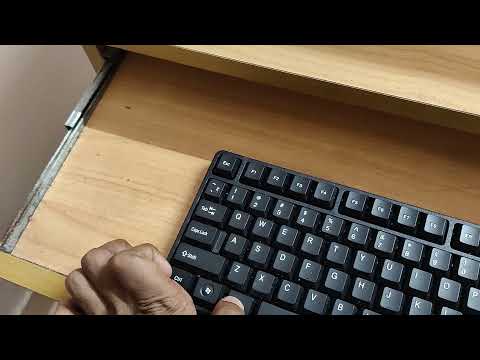 0:01:05
0:01:05
 0:01:12
0:01:12
 0:00:15
0:00:15
 0:01:06
0:01:06
 0:00:38
0:00:38
 0:00:43
0:00:43
 0:02:20
0:02:20
 1:38:28
1:38:28
 0:00:40
0:00:40
 0:08:13
0:08:13
 0:00:06
0:00:06
 0:02:00
0:02:00
 0:01:26
0:01:26
 0:02:05
0:02:05
 0:02:39
0:02:39
 0:00:37
0:00:37
 0:01:13
0:01:13
 0:01:53
0:01:53
 0:02:58
0:02:58
 0:01:08
0:01:08
 0:03:19
0:03:19
 0:01:17
0:01:17
 0:00:11
0:00:11