filmov
tv
Master Hair Selection - Best Technique for Every Situation

Показать описание
The Ultimate Guide to Select Hair in Photoshop! Cut out any kind of hair in any background and learn all the best techniques for every situation. In this tutorial, we will cover everything you need to know to master hair masking in Photoshop. Whether you have a busy background or a simple one, frizzy hair or a plain one, we will navigate every scenario through an easy-to-use flowchart to understand what technique to use when.
I hope this lesson helps. Thank you so much for watching :)
► TIMESTAMPS
00:00 The Biggest Problem with Masking Hair!
00:50 It All Starts With Contrast
02:38 No Contrast & Hair Brush Technique
03:47 The Types of Contrast
04:09 Contrast of Regular Brightness
06:13 Contrast of Extreme Brightness
12:16 Color Contrast
20:03 Mix of Color and Brightness
20:39 Refining and Improving the Mask
22:43 3 Ways to Remove Halos
25:50 Thank You!
►LINKS TO MENTIONED TUTORIALS:
HAIR BRUSH TECHNIQUE:
REGULAR BRIGHTNESS CONTRAST:
EXTREME BRIGHTNESS CONTRAST:
REMOVING HALOS:
► RECOMMENDED SOFTWARE & CREATIVE RESOURCES:
► THE GEAR I USE:
► ASSET DOWNLOADS:
► LET'S CONNECT:
I hope this lesson helps. Thank you so much for watching :)
► TIMESTAMPS
00:00 The Biggest Problem with Masking Hair!
00:50 It All Starts With Contrast
02:38 No Contrast & Hair Brush Technique
03:47 The Types of Contrast
04:09 Contrast of Regular Brightness
06:13 Contrast of Extreme Brightness
12:16 Color Contrast
20:03 Mix of Color and Brightness
20:39 Refining and Improving the Mask
22:43 3 Ways to Remove Halos
25:50 Thank You!
►LINKS TO MENTIONED TUTORIALS:
HAIR BRUSH TECHNIQUE:
REGULAR BRIGHTNESS CONTRAST:
EXTREME BRIGHTNESS CONTRAST:
REMOVING HALOS:
► RECOMMENDED SOFTWARE & CREATIVE RESOURCES:
► THE GEAR I USE:
► ASSET DOWNLOADS:
► LET'S CONNECT:
Комментарии
 0:27:31
0:27:31
 0:03:11
0:03:11
 0:01:00
0:01:00
 0:03:36
0:03:36
 0:10:43
0:10:43
 0:00:47
0:00:47
 0:12:50
0:12:50
 0:03:21
0:03:21
 0:12:54
0:12:54
 0:04:01
0:04:01
 0:05:20
0:05:20
 0:00:37
0:00:37
![[Photoshop Master] -](https://i.ytimg.com/vi/ieapWNyfwJY/hqdefault.jpg) 0:05:59
0:05:59
 0:17:26
0:17:26
 0:00:53
0:00:53
 0:14:08
0:14:08
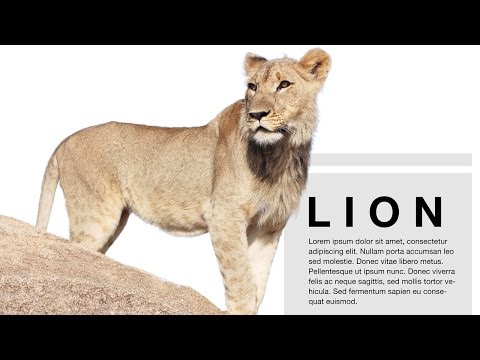 0:15:02
0:15:02
 0:38:02
0:38:02
 0:08:20
0:08:20
 0:09:06
0:09:06
 0:13:14
0:13:14
 0:09:06
0:09:06
 0:00:25
0:00:25
 0:09:47
0:09:47