filmov
tv
Mastering AWS: How To Create A Windows Server EC2 Instance | For The Beginner
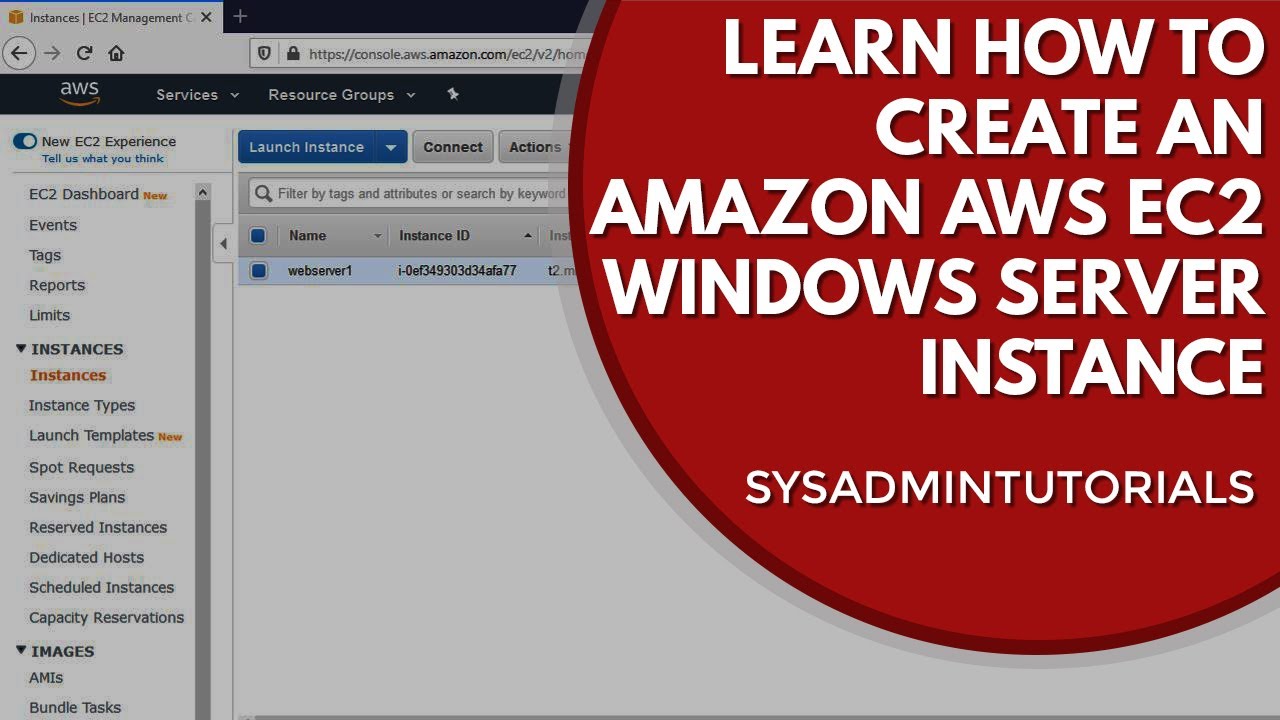
Показать описание
During the EC2 instance creation, I explain:
3. Explanation and setup of the firewall rules: 8:14
4. creating a public/private key pair: 11:08
5. Using the generated key pair to decrypt the Windows Server Password: 17:20
6. and finally establishing an RDP session to the Windows Server: 18:31
-== Get the Powershell Code from my GitHub Page ==-
--== Within the video, I reference my following blog articles: ==--
1. How To Create An Amazon AWS Free Tier Account
2. How To Enable MFA On Your Amazon AWS Root Account
3. Learn How To Create An Amazon AWS Billing Alarm
-== Recording Equipment ==-
-== Subscribe & never miss a Video ==-
-== Follow me on Twitter ==-
Mastering AWS: How To Create A Linux EC2 Instance | For The Beginner
Mastering AWS: How To Create A Windows Server EC2 Instance | For The Beginner
Mastering AWS EC2 : Step-by-Step Tutorial and Demo for Beginners || Manender Tanwar ||
Mastering AWS | Create Your Own Ubuntu Server in Minutes | Step by Step Guide | Datavalley
Mastering AWS SageMaker Studio: Project Creation Tips and Tricks | DataMites
Mastering AWS : Complete Course with Real-Time Tasks in 15 Hours | PART - 1
STEP BY STEP | Mastering AWS Launch Templates: Step-by-Step (Part 2)
How to Create an EC2 Instance on AWS [ Mastering cloud computing with aws ]
AWS Essentials: Building a Future in the Cloud | Euron
Mastering EC2 | Create Your Own Instance on AWS | AWS Tutorial | Datavalley
8 TIPS FOR MASTERING AWS SAM (deep dive on some of its best features)
Mastering AWS Free Tier: A Complete Guide for Beginners
Mastering AWS: Create EC2 Instances in 1 MIN 15 SECONDS with CloudFormation
Mastering AWS: NAT Gateway Setup in Your VPC - A Step-by-Step Tutorial (Part-14)
Mastering IAM: The Key to AWS Service Management | Tech Arkit
Mastering AWS Administration : Creating an AWS Key Pair | packtpub.com
Mastering AWS CLI for EC2: Advanced Techniques from Instance Creation to Tag Management
Mastering the Cloud: A Beginner's Guide to AWS Essential Services
Mastering AWS RDS: The Ultimate Guide to Becoming an RDS Expert!
🚀 Mastering Cloud Engineering in 2024: The Ultimate AWS Roadmap 🌐💼
Mastering AWS RDS : Step-by-Step Cloud Database Setup Guide
How To Set Up Your First AWS Account
Mastering AWS Private Link(VPC Endpoint Service) | VPC Endpoints | Network LoadBalancer - Part 20
Mastering AWS Systems Manager: A Step-by-Step Guide to Effective Configuration Management
Комментарии
 0:27:07
0:27:07
 0:20:06
0:20:06
 0:08:09
0:08:09
 0:09:10
0:09:10
 0:05:00
0:05:00
 11:12:00
11:12:00
 0:12:54
0:12:54
 0:05:58
0:05:58
 1:06:24
1:06:24
 0:25:04
0:25:04
 0:10:17
0:10:17
 0:14:16
0:14:16
 0:19:44
0:19:44
 0:23:38
0:23:38
 0:37:52
0:37:52
 0:03:27
0:03:27
 0:22:13
0:22:13
 0:23:22
0:23:22
 0:19:21
0:19:21
 0:08:37
0:08:37
 0:10:30
0:10:30
 0:00:57
0:00:57
 1:12:15
1:12:15
 0:07:04
0:07:04