filmov
tv
Mastering AWS : Complete Course with Real-Time Tasks in 15 Hours | PART - 1

Показать описание
In this comprehensive series, we take you step by step through the essentials of AWS, covering 39 key services that are crucial for mastering cloud computing. Whether you're just starting out or looking to deepen your understanding, this series has something for everyone!
Timestamps:
00:00 - IP Addressing and its Importance
18:00 - VPC Creations, Subnets, Route Table
37:09 - VPC Peering
1:01:16 - VPC Endpoints
1:14:42 - Practical Demonstration of VPC Endpoints
1:26:54 - VPC Flow Logs
1:45:51 - Introduction to EC2 Instances and Types
2:11:20 - Security Groups and Network Access Control Lists (NACLs)
2:29:01 - Practical Example of Security Groups and NACLs
2:44:44 - Elastic IPs: Introduction and Practical Application
2:54:44 - Introduction to NAT Gateway and Practical Example
3:15:26 - Introduction to Transit Gateway and Practical Example
3:44:53 - Setup and Configuration of AWS Transit Gateway
4:01:38 - Introduction to AMIs and Packer
4:20:43 - Introduction to AWS Block Storage Types
4:28:23 - Setting Up Network Load Balancers with Route 53
4:42:15 - Application Load Balancer Setup and Its Advantages
5:07:16 - Introduction to Auto Scaling Groups and Their Configuration
5:14:34 - Testing and Verifying Auto Scaling Group Functionality
5:21:34 - Introduction to Route 53 and Its Policies
5:25:43 - Introduction to Weighted Routing Policy
5:33:21 - Summary of Route 53 Routing Policies
5:51:21 - Introduction to IAM Roles in AWS
6:12:52 - Practical Demonstration of Attaching Policies to Roles
6:23:38 - Advanced Role Configuration and User Integration
6:33:07 - Conclusion and Introduction to Next Session Topics
7:22:38 - Introduction to Different Types of Databases
7:50:42 - Steps to Create and Configure an RDS Instance
7:57:59 - Introduction to DynamoDB, API Gateway, and Lambda Functions
8:10:28 - Creating and Configuring DynamoDB and Lambda Functions
8:26:28 - Introduction to Redshift and Its Use Cases
8:37:56 - Introduction to S3 Storage Types and Deploying a Static Website
8:54:01 - Introduction to FSX and AWS Workspaces
9:20:24 - Introduction to AWS Systems Manager and Its Tasks
9:27:34 - Enhanced Monitoring and Custom CloudWatch Metrics
9:48:03 - Introduction to Glacier Lifecycle Rules for S3 Bucket
9:58:37 - Introduction to AWS Systems Manager and Its Tasks
10:18:09 - Hands-On Session for Configuring AWS Systems Manager and CloudWatch
10:41:45 - Creating Alarms and Notifications Using CloudWatch
11:01:29 - Final Steps and Explanation of Real-Time Project Tasks
#awsdevops #aws #cloudcomputing #amazonwebservices #AWS39Services #cloudsolutions #devops #cloudmanagement #awssecurity
Timestamps:
00:00 - IP Addressing and its Importance
18:00 - VPC Creations, Subnets, Route Table
37:09 - VPC Peering
1:01:16 - VPC Endpoints
1:14:42 - Practical Demonstration of VPC Endpoints
1:26:54 - VPC Flow Logs
1:45:51 - Introduction to EC2 Instances and Types
2:11:20 - Security Groups and Network Access Control Lists (NACLs)
2:29:01 - Practical Example of Security Groups and NACLs
2:44:44 - Elastic IPs: Introduction and Practical Application
2:54:44 - Introduction to NAT Gateway and Practical Example
3:15:26 - Introduction to Transit Gateway and Practical Example
3:44:53 - Setup and Configuration of AWS Transit Gateway
4:01:38 - Introduction to AMIs and Packer
4:20:43 - Introduction to AWS Block Storage Types
4:28:23 - Setting Up Network Load Balancers with Route 53
4:42:15 - Application Load Balancer Setup and Its Advantages
5:07:16 - Introduction to Auto Scaling Groups and Their Configuration
5:14:34 - Testing and Verifying Auto Scaling Group Functionality
5:21:34 - Introduction to Route 53 and Its Policies
5:25:43 - Introduction to Weighted Routing Policy
5:33:21 - Summary of Route 53 Routing Policies
5:51:21 - Introduction to IAM Roles in AWS
6:12:52 - Practical Demonstration of Attaching Policies to Roles
6:23:38 - Advanced Role Configuration and User Integration
6:33:07 - Conclusion and Introduction to Next Session Topics
7:22:38 - Introduction to Different Types of Databases
7:50:42 - Steps to Create and Configure an RDS Instance
7:57:59 - Introduction to DynamoDB, API Gateway, and Lambda Functions
8:10:28 - Creating and Configuring DynamoDB and Lambda Functions
8:26:28 - Introduction to Redshift and Its Use Cases
8:37:56 - Introduction to S3 Storage Types and Deploying a Static Website
8:54:01 - Introduction to FSX and AWS Workspaces
9:20:24 - Introduction to AWS Systems Manager and Its Tasks
9:27:34 - Enhanced Monitoring and Custom CloudWatch Metrics
9:48:03 - Introduction to Glacier Lifecycle Rules for S3 Bucket
9:58:37 - Introduction to AWS Systems Manager and Its Tasks
10:18:09 - Hands-On Session for Configuring AWS Systems Manager and CloudWatch
10:41:45 - Creating Alarms and Notifications Using CloudWatch
11:01:29 - Final Steps and Explanation of Real-Time Project Tasks
#awsdevops #aws #cloudcomputing #amazonwebservices #AWS39Services #cloudsolutions #devops #cloudmanagement #awssecurity
Комментарии
 11:12:00
11:12:00
 0:00:57
0:00:57
 14:17:52
14:17:52
 3:40:42
3:40:42
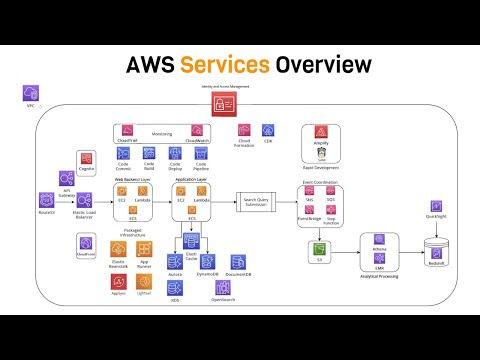 0:50:07
0:50:07
 2:16:54
2:16:54
 0:01:18
0:01:18
 0:03:34
0:03:34
 2:15:13
2:15:13
 10:26:19
10:26:19
 0:02:19
0:02:19
 9:06:46
9:06:46
 0:14:16
0:14:16
 0:04:28
0:04:28
 3:08:33
3:08:33
 10:53:57
10:53:57
 5:10:56
5:10:56
 0:04:53
0:04:53
 3:02:36
3:02:36
 0:00:18
0:00:18
 1:32:12
1:32:12
![[Free Class Invitation]](https://i.ytimg.com/vi/sWxg6l7L3po/hqdefault.jpg) 0:06:11
0:06:11
 0:00:54
0:00:54
 0:00:49
0:00:49