filmov
tv
How to DECRYPT HTTPS Traffic with Wireshark

Показать описание
In this tutorial, we are going to capture the client-side session keys by setting an environment variable in Windows, then feed them to Wireshark for TLS 1.3 decryption.
Steps to capture client session key:
Open Control Panel:System
Select Advanced System Settings
Select Environment Variables
Add a new variable: SSLKEYLOG
Save to a location with a name ending in *.txt
Restart Chrome (You may have to reboot Windows in some cases)
Capture Traffic
Add the keylog file to the TLS Protocol in Wireshark Preferences.
CHAPTERS:
00:00 Introduction
00:35 #1. HTTPS Traffic
01:30 #2. Adding SSLKEYLOGFILE variable
03:20 #3. Configuring Wireshark
04:00 #4. Analyzing decrypted traffic
If you liked this video, I’d really appreciate you giving me a like and subscribing, it helps me a whole lot. Also don't be shy, chat it up in the comments!
Steps to capture client session key:
Open Control Panel:System
Select Advanced System Settings
Select Environment Variables
Add a new variable: SSLKEYLOG
Save to a location with a name ending in *.txt
Restart Chrome (You may have to reboot Windows in some cases)
Capture Traffic
Add the keylog file to the TLS Protocol in Wireshark Preferences.
CHAPTERS:
00:00 Introduction
00:35 #1. HTTPS Traffic
01:30 #2. Adding SSLKEYLOGFILE variable
03:20 #3. Configuring Wireshark
04:00 #4. Analyzing decrypted traffic
If you liked this video, I’d really appreciate you giving me a like and subscribing, it helps me a whole lot. Also don't be shy, chat it up in the comments!
How to DECRYPT HTTPS Traffic with Wireshark
HTTPS Decryption with Wireshark // Website TLS Decryption
Decrypting HTTPS Traffic With Wireshark
Decrypt HTTPS Traffic with Wireshark
Decrypt HTTPS traffic with Wireshark on Windows
How to Decrypt SSL with Wireshark – HTTPS Decryption Guide
How to decrypt HTTPS TLS traffic two directions in Wireshark
How to Decrypt QUIC and HTTP3 // Decrypting TLS with Kali Linux // Wireshark Tutorial
PCNSA Interface services and Decrypt Mirror Interface
Decrypt HTTPS Traffic in Wireshark on a windows machine
TLS Handshake Deep Dive and decryption with Wireshark
Decrypt SSL / TLS traffic using wireshark.
How to DECRYPT HTTPS Traffic with Wireshark
Decrypt HTTPS traffic using Wireshark
Wireshark Learning Series: HTTPS Decrypt
How Encryption Works - and How It Can Be Bypassed
Decrypt SSL traffic using Wireshark and SSL key log file(Linux)
How to Decrypt SSL with Wireshark – HTTPS Decryption Guide highlight
Taking over HTTPS traffic with BETTERCAP using SSLSTRIP and explaining HSTSHijack - testing MiTM
[Network Traffic Analysis] How to Capture, Decrypt and analyze SSL traffic using WireShark
Capture Mobile iOS & Android all TCP&UDP and decrypt TLS to your Desktop Wireshark (v202210...
how to decrypt remote wireless traffic
How to Decrypt SSL/TLS Web Browser traffic
How to decrypt HTTPS traffic with ANY.RUN on the Danabot sample
Комментарии
 0:08:41
0:08:41
 0:31:14
0:31:14
 0:15:49
0:15:49
 0:12:54
0:12:54
 0:03:59
0:03:59
 0:11:46
0:11:46
 0:12:02
0:12:02
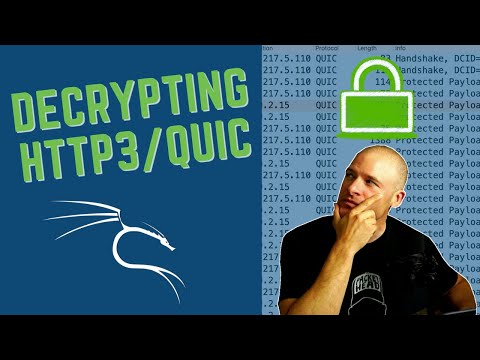 0:02:47
0:02:47
 0:11:03
0:11:03
 0:11:38
0:11:38
 1:05:40
1:05:40
 0:14:27
0:14:27
 0:06:09
0:06:09
 0:04:58
0:04:58
 0:04:34
0:04:34
 0:02:49
0:02:49
 0:03:05
0:03:05
 0:00:51
0:00:51
 0:10:53
0:10:53
![[Network Traffic Analysis]](https://i.ytimg.com/vi/m-jvqwI9gfQ/hqdefault.jpg) 0:12:01
0:12:01
 0:07:59
0:07:59
 0:10:15
0:10:15
 0:09:46
0:09:46
 0:06:40
0:06:40