filmov
tv
How to decrypt HTTPS TLS traffic two directions in Wireshark

Показать описание
How to decrypt HTTPS TLS traffic in Wireshark two directions in Wireshark and also via command line
This video give you the tutorial how to decrypt HTTPS (Secure) with TLS
So after decrypt, we able see the two directions of HTTP between client and server vice versa.
The file that you might need for exercise can be found in the github by downloading from this link below, of course you can see how to download in this video
0:00 ⏩ teaser
0:13 ⏩ Intro
0:42 ⏩ example use case why you need this tutorial
4:00 ⏩ start practice
4:20 ⏩ download files necessary files for practice from my github link
5:20 ⏩ open the pcap file to show http traffic still encrypted with TLS before configure
5:55 ⏩ start setup in wireshark
7:02 ⏩ start enjoy in wireshak .... but hey there is another way too via command line
8:45 ⏩ otherway beyond wireshark, using the command line without configuring in wireshark
10:30 ⏩ outtro
#https #tls #wireshark
This video give you the tutorial how to decrypt HTTPS (Secure) with TLS
So after decrypt, we able see the two directions of HTTP between client and server vice versa.
The file that you might need for exercise can be found in the github by downloading from this link below, of course you can see how to download in this video
0:00 ⏩ teaser
0:13 ⏩ Intro
0:42 ⏩ example use case why you need this tutorial
4:00 ⏩ start practice
4:20 ⏩ download files necessary files for practice from my github link
5:20 ⏩ open the pcap file to show http traffic still encrypted with TLS before configure
5:55 ⏩ start setup in wireshark
7:02 ⏩ start enjoy in wireshak .... but hey there is another way too via command line
8:45 ⏩ otherway beyond wireshark, using the command line without configuring in wireshark
10:30 ⏩ outtro
#https #tls #wireshark
 0:08:41
0:08:41
 0:31:14
0:31:14
 0:12:02
0:12:02
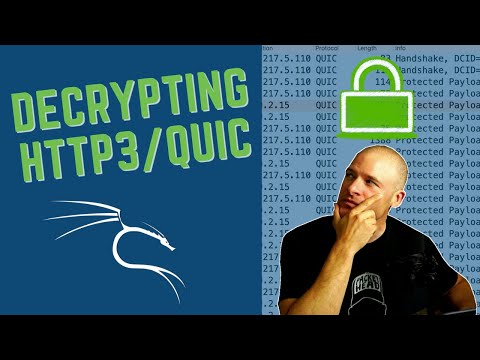 0:02:47
0:02:47
 1:05:40
1:05:40
 0:15:49
0:15:49
 0:11:46
0:11:46
 0:12:54
0:12:54
 0:11:03
0:11:03
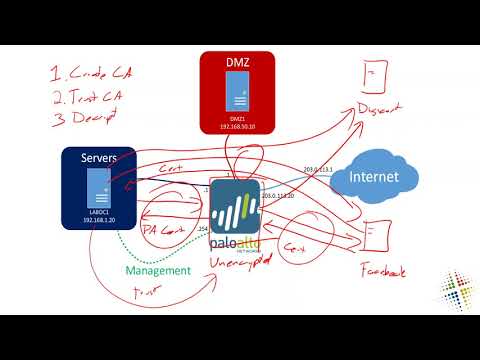 0:10:40
0:10:40
 0:03:59
0:03:59
 0:02:17
0:02:17
 0:28:00
0:28:00
 0:07:54
0:07:54
 0:14:27
0:14:27
 0:12:33
0:12:33
 0:00:51
0:00:51
 0:04:34
0:04:34
 0:09:57
0:09:57
 0:09:46
0:09:46
 0:11:38
0:11:38
 0:03:05
0:03:05
 0:07:59
0:07:59
 0:05:04
0:05:04