filmov
tv
Substance Designer 2021.1 New Feature: Export Mesh | Adobe Substance 3D

Показать описание
In this video, we take a look at exporting a tessellated mesh from Substance Designer 2021.1.
About Substance 3D
Adobe Substance 3D is a complete suite of smart creative apps and high-end content that gives artists everything they need to create 3D digital content. With Substance 3D, set up the perfect shot, explore the high-end 3D asset library, give life to your 3D art, build complex models, and more. Get the Adobe Substance 3D Collection.
This channel will showcase what’s possible with Substance 3D, from inspiration to in-depth tutorials. Make sure to subscribe to the channel for videos on all things Substance 3D related, including content around Designer, Painter, Modeler, Stager, and Sampler.
Connect with Adobe Substance 3D:
#Adobe #AdobeSubstance3D #AdobeYouTube
Substance Designer 2021.1 New Feature: Export Mesh | Adobe Substance 3D
About Substance 3D
Adobe Substance 3D is a complete suite of smart creative apps and high-end content that gives artists everything they need to create 3D digital content. With Substance 3D, set up the perfect shot, explore the high-end 3D asset library, give life to your 3D art, build complex models, and more. Get the Adobe Substance 3D Collection.
This channel will showcase what’s possible with Substance 3D, from inspiration to in-depth tutorials. Make sure to subscribe to the channel for videos on all things Substance 3D related, including content around Designer, Painter, Modeler, Stager, and Sampler.
Connect with Adobe Substance 3D:
#Adobe #AdobeSubstance3D #AdobeYouTube
Substance Designer 2021.1 New Feature: Export Mesh | Adobe Substance 3D
Substance Designer 2021.1 New Feature: Export Mesh | Adobe Substance 3D
Features Request - Substance Designer #1
Substance Designer 2021 Essential Series | Learn Substance Designer 2021 in Detail for 100% FREE
Substance Designer 2021.1 New Feature: Pantone Spot Colors | Adobe Substance 3D
Substance Designer: Tips & Tricks - Seamless Flood Fill
Substance Painter Paint Along Path tools
Setting Up the Substance Designer | Lesson 1 | Chapter 4 | Substance Designer 2021 Essential Series
Substance 3D Designer First Steps: 02 - Core Techniques | Adobe Substance 3D
Substance 3D Designer First Steps: 01 - Overview & Basics | Adobe Substance 3D
'Mastering Seamless Pattern Creation in Substance Designer using Splines | New Feature Revealed...
Shape Variations | Designer Quick Tip #1 | Adobe Substance 3D
Substance Designer Craziness with Nicolas Wirrmann | Adobe Substance 3D
Introducing the 3D Path Tool Presets | Adobe Substance 3D
USD Zbrush to Substance Painter
Substance Designer Library Panel | Lesson 6 | Chapter 1 | Substance Designer 2021 Essential Series
Substance Designer 2020.2 - New Content | Adobe Substance 3D
Substance Designer Graph View | Lesson 3 | Chapter 1 | Substance Designer 2021 Essential Series
Substance Painter 2021.1 New Feature: Stitch Brushes | Adobe Substance 3D
Decaying Fish Material Made with Substance Designer
Substance Designer Panels | Lesson 1 | Chapter 1 | Substance Designer 2021 Essential Series
Decaying Fish Material Made with Substance Designer, Top Down
Importing Custom Mesh and Setting Up UV Maps | Lesson 1 | Chapter 5 | Substance Designer 2021 Series
A quick overview of the illustrator 3D Feature + Adobe Substance Materials
For each loops + number generator 100% Substance Designer
Комментарии
 0:04:48
0:04:48
 0:07:06
0:07:06
 0:02:09
0:02:09
 0:06:05
0:06:05
 0:00:40
0:00:40
 0:01:00
0:01:00
 0:19:02
0:19:02
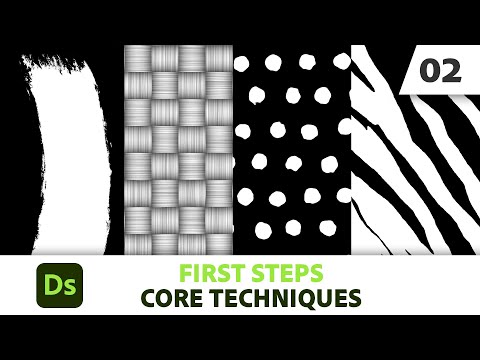 0:12:06
0:12:06
 0:14:35
0:14:35
 0:00:16
0:00:16
 0:06:32
0:06:32
 1:45:06
1:45:06
 0:04:23
0:04:23
 0:00:41
0:00:41
 0:32:40
0:32:40
 0:05:10
0:05:10
 0:58:09
0:58:09
 0:07:19
0:07:19
 0:00:14
0:00:14
 0:18:15
0:18:15
 0:00:14
0:00:14
 0:22:21
0:22:21
 0:00:25
0:00:25
 0:00:11
0:00:11