filmov
tv
Windows 10 - There Was a Problem Resetting Your PC. No Changes Were Made. FIX

Показать описание
Windows 10 - There Was a Problem Resetting Your PC. No Changes Were Made. FIX
This error may occur when you try to reset your Windows 10 to its default state. I will cover the basic information related to this topic, and also provide you methods to resolve the issue.
Reset this PC is an option in Windows 10 which is available in Advanced Startup Options in Settings (or in Recovery section in Windows 10 Settings) that can be used as a tool to fix various serious Windows operating system problems. Reset this PC is an option that restores Windows to its default state and it is a faster way to reinstall your Windows operating system. Resetting your PC allows to keep your personal files but to remove apps and settings, or to remove everything - all your personal files, apps and settings.
Reset this PC is a handy tool when you want to solve and fix bigger operating system problems, but it is recommended to use it only when nothing else works. It can make all the problems related to third-party software, malware or viruses, or system file corruption that led to some serious damage to your system to go away. Using this tool you can make your system fresh as it once was. In a perfect world it would work perfectly, however, trying to get rid of some problems in your operating system could lead to other problems. If you are reading this, then most probably you got the "There was a problem resetting your PC" error message when tried to reset your PC. The biggest problem is that after getting this message you are unable to start your Windows at all. This error usually occurs when your system was not upgraded to Windows 10, but the operating system came pre-installed. This error could also occur if you used "Create a recovery drive" feature, or selected the "Remove everything" option.
Issues addressed in this tutorial:
there was a problem resetting your pc no changes were made,
there was a problem resetting your pc bsod
there was a problem resetting your pc command prompt
there was a problem resetting your pc in windows 10
there was a problem resetting your pc in windows 10/8.1/8
there was a problem resetting your pc lenovo
there was a problem resetting your pc no changes were made fix
there was a problem resetting your pc no changes made
there was a problem resetting your pc no changes have been made
This tutorial will apply for computers, laptops, desktops,and tablets running the Windows 10 operating system (Home, Professional, Enterprise, Education) from all supported hardware manufactures, like Dell, HP, Acer, Asus, Toshiba,Lenovo, and Samsung).
This error may occur when you try to reset your Windows 10 to its default state. I will cover the basic information related to this topic, and also provide you methods to resolve the issue.
Reset this PC is an option in Windows 10 which is available in Advanced Startup Options in Settings (or in Recovery section in Windows 10 Settings) that can be used as a tool to fix various serious Windows operating system problems. Reset this PC is an option that restores Windows to its default state and it is a faster way to reinstall your Windows operating system. Resetting your PC allows to keep your personal files but to remove apps and settings, or to remove everything - all your personal files, apps and settings.
Reset this PC is a handy tool when you want to solve and fix bigger operating system problems, but it is recommended to use it only when nothing else works. It can make all the problems related to third-party software, malware or viruses, or system file corruption that led to some serious damage to your system to go away. Using this tool you can make your system fresh as it once was. In a perfect world it would work perfectly, however, trying to get rid of some problems in your operating system could lead to other problems. If you are reading this, then most probably you got the "There was a problem resetting your PC" error message when tried to reset your PC. The biggest problem is that after getting this message you are unable to start your Windows at all. This error usually occurs when your system was not upgraded to Windows 10, but the operating system came pre-installed. This error could also occur if you used "Create a recovery drive" feature, or selected the "Remove everything" option.
Issues addressed in this tutorial:
there was a problem resetting your pc no changes were made,
there was a problem resetting your pc bsod
there was a problem resetting your pc command prompt
there was a problem resetting your pc in windows 10
there was a problem resetting your pc in windows 10/8.1/8
there was a problem resetting your pc lenovo
there was a problem resetting your pc no changes were made fix
there was a problem resetting your pc no changes made
there was a problem resetting your pc no changes have been made
This tutorial will apply for computers, laptops, desktops,and tablets running the Windows 10 operating system (Home, Professional, Enterprise, Education) from all supported hardware manufactures, like Dell, HP, Acer, Asus, Toshiba,Lenovo, and Samsung).
Комментарии
 0:04:09
0:04:09
 0:07:27
0:07:27
 0:04:58
0:04:58
 0:11:25
0:11:25
 0:09:10
0:09:10
 0:06:24
0:06:24
 0:05:41
0:05:41
 0:07:25
0:07:25
 0:01:58
0:01:58
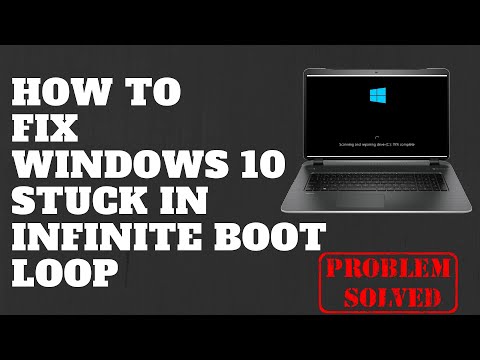 0:11:17
0:11:17
 0:10:02
0:10:02
 0:16:19
0:16:19
 0:09:26
0:09:26
 0:15:11
0:15:11
 0:07:50
0:07:50
 0:19:42
0:19:42
 0:05:31
0:05:31
 0:04:25
0:04:25
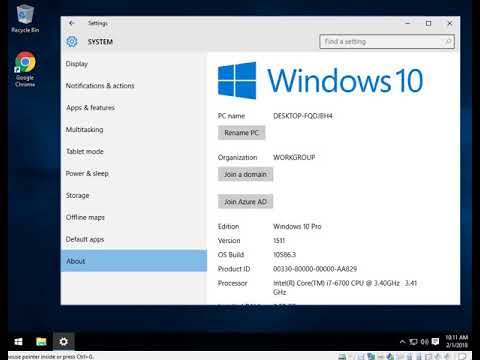 0:02:00
0:02:00
 0:06:45
0:06:45
 0:12:09
0:12:09
 0:04:28
0:04:28
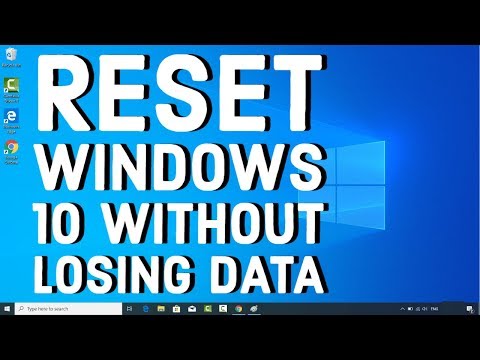 0:06:23
0:06:23
 0:07:29
0:07:29