filmov
tv
Connect iPhone to Windows 11 - Intel Unison

Показать описание
In this step-by-step tutorial, learn how to link an iPhone or an Android Phone to a Windows 11 PC using the new Intel Unison app. Save time and reduce frustration when transferring files and photos between your PC and Android or iOS device. Make and receive voice calls directly from your PC. Send and receive text messages. Remain connected and in control as you receive and manage phone notifications from your PC.
📚 RESOURCES
⌚ TIMESTAMPS
00:00 Introduction
0:50 Install Intel Unison on PC
1:27 Install Intel Unison on phone
2:17 Pair PC with phone
2:38 Transfer files from phone to PC
3:27 Transfer files from PC to phone
4:00 Gallery view
5:18 Text messages
5:41 Calls
5:56 Notifications
6:06 Settings
6:35 Wrap up
📺 RELATED VIDEOS
📩 NEWSLETTER
🔽 CONNECT WITH ME
🎒 MY COURSES
🙏 REQUEST VIDEOS
🔔 SUBSCRIBE ON YOUTUBE
🙌 SUPPORT THE CHANNEL
- Hit the THANKS button in any video!
#stratvert #intelunison
📚 RESOURCES
⌚ TIMESTAMPS
00:00 Introduction
0:50 Install Intel Unison on PC
1:27 Install Intel Unison on phone
2:17 Pair PC with phone
2:38 Transfer files from phone to PC
3:27 Transfer files from PC to phone
4:00 Gallery view
5:18 Text messages
5:41 Calls
5:56 Notifications
6:06 Settings
6:35 Wrap up
📺 RELATED VIDEOS
📩 NEWSLETTER
🔽 CONNECT WITH ME
🎒 MY COURSES
🙏 REQUEST VIDEOS
🔔 SUBSCRIBE ON YOUTUBE
🙌 SUPPORT THE CHANNEL
- Hit the THANKS button in any video!
#stratvert #intelunison
Connect iPhone to Windows 11 - Intel Unison
Finally, You Can Connect your iPhone to Windows 11 Using Phone Link
Meet Windows 11 | Easier with iPhone
How to connect iphone to itunes on windows 11 and 10
How to Connect iPhone to Windows 11 Using Phone Link
Connect iPhone to Windows 11 Phone Link - Easy Step-by-Step Tutorial
Windows 11 Phone Link for iPhone | Send messages, make calls and get notifications on PC!
iPhone mit Windows 11 verbinden - So geht´s!
Use Phone Link App to Connect iPhone with Laptop/PC | New Method 2024
How to screen mirror your iPhone to a Windows PC
How to Transfer Photos and Videos from iPhone to Windows 11 Computer [Ultimate Guide]
How to Transfer Photos, Videos & Music Between iPhone & Windows PC | No iTunes or iCloud
iMessage Is On Windows! - Here Is How It Works
iPhone 11 / 11 Pro Max: How to Transfer Files (Photos, Videos) to Computer w/ Cable
Microsoft Phone Link for iOS
How to Link an iPhone to a Windows Computer [2023]
How to Connect iPhone to PC? (2023)
This Windows App Solves A BIG Problem!
How to Mirror iPhone Screen to Windows 11 PC & Laptop (No Mac Required) 100% FREE 2021
How to connect internet through Bluetooth windows 11 using Iphone hotpot
How to Connect iPhone to Laptop?
How To Transfer ANY FILE Between iPhone and Windows PC (FREE!)
4 Ways To Screen Mirror an iPhone or iPad to Windows
How to Fix iPhone Not Connecting with PC via USB Cable in iOS 16
Комментарии
 0:07:05
0:07:05
 0:02:55
0:02:55
 0:02:25
0:02:25
 0:01:22
0:01:22
 0:01:30
0:01:30
 0:03:25
0:03:25
 0:03:48
0:03:48
 0:03:30
0:03:30
 0:03:22
0:03:22
 0:01:45
0:01:45
 0:10:33
0:10:33
 0:08:26
0:08:26
 0:07:32
0:07:32
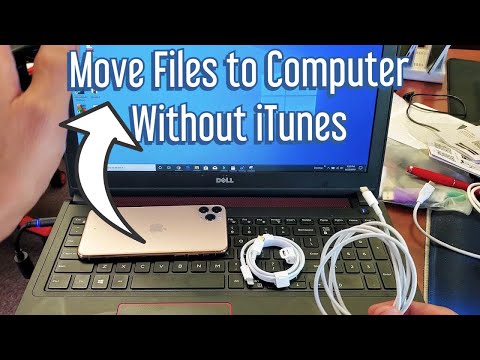 0:04:11
0:04:11
 0:05:38
0:05:38
 0:07:32
0:07:32
 0:01:09
0:01:09
 0:04:02
0:04:02
 0:03:40
0:03:40
 0:02:43
0:02:43
 0:02:26
0:02:26
 0:08:43
0:08:43
 0:17:28
0:17:28
 0:02:17
0:02:17