filmov
tv
POSTPROCESSOR BUILDING & CSE in NX CAM - 'B-axis Turning Support in Post Configurator'

Показать описание
Post Configurator enables you to create and adjust postprocessors for your CNC control/machine using NX CAM.
Learn how to implement B-axis simultaneous turning capabilities into the CSE driver to take advantage of integrated G-code simulation in NX CAM within a few minutes.
• Extend Fanuc Controller
• Modify method in Machine Configurator Application
• Set Home positions
Read a quick overview of Post Hub:
Join the NX Manufacturing on-line community, for further discussion:
To see list of other NX CAM tech-tips visit us here:
Follow our blog for news and information about NX for Manufacturing:
Get more info on Siemens Digital Industries Software:
#nxcam
Learn how to implement B-axis simultaneous turning capabilities into the CSE driver to take advantage of integrated G-code simulation in NX CAM within a few minutes.
• Extend Fanuc Controller
• Modify method in Machine Configurator Application
• Set Home positions
Read a quick overview of Post Hub:
Join the NX Manufacturing on-line community, for further discussion:
To see list of other NX CAM tech-tips visit us here:
Follow our blog for news and information about NX for Manufacturing:
Get more info on Siemens Digital Industries Software:
#nxcam
POSTPROCESSOR BUILDING & CSE in NX CAM - 'B-axis Turning Support in Post Configurator'
POSTPROCESSOR BUILDING in NX CAM - Get the code you want by customizing your posts with Post Builder
Editing Post Processors & G-Code with Visual Studio Code
Creating Post Processor File - SOLIDWORKS CAM TechDB
QUICK TIP: Post Processor Properties
Best Programming Languages #programming #coding #javascript
Creating G Code in NX for CNC Milling
QUICK TIP: Find, Install, Edit, and Request Post Processor in Fusion 360
NX CAM: Creating a custom tool library
Beginners Guide to Editing Post Processors in Fusion 360! FF121
Complete OpenFOAM tutorial - from geometry creation to postprocessing
Editing CNC Post Processors: Send Machine to Location! FF125
Nesting 'If Statements' Is Bad. Do This Instead.
printed WITHOUT support #shorts
NX CAM | In Depth Video Tips - 5 Axis Programming with NX CAM
My 2 Year Journey of Learning C, in 9 minutes
Using NC Programs in Fusion 360: Save Time and Build Smarter Workflows
DrawfWin : Shear Wall Module
Create a Custom Machine Configuration in Fusion 360 for Hobbyist CNC | Shapeoko, X-Carve, LongMill
MASTERCAM 5-AXIS POST PROCESSOR CONFIGURING: EDIT ROTARY LIMIT
CNC Plasma Cutting with FUSION 360 Explained.....Step by Step
SolidWorks CAM introduction Exercise-1 Mill Operation
Vector databases are so hot right now. WTF are they?
Integrated G-code Driven Simulation in NX CAM
Комментарии
 0:09:13
0:09:13
 0:23:44
0:23:44
 0:09:00
0:09:00
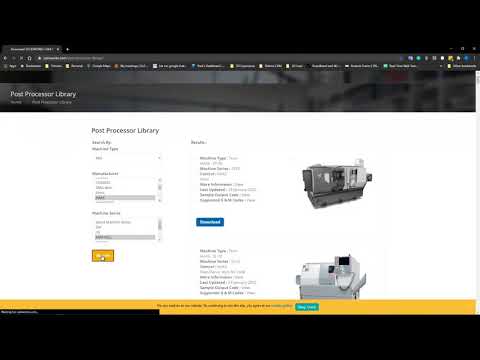 0:04:09
0:04:09
 0:03:55
0:03:55
 0:00:16
0:00:16
 0:26:31
0:26:31
 0:05:55
0:05:55
 0:17:57
0:17:57
 0:09:43
0:09:43
 0:11:14
0:11:14
 0:08:57
0:08:57
 0:01:00
0:01:00
 0:01:00
0:01:00
 0:25:54
0:25:54
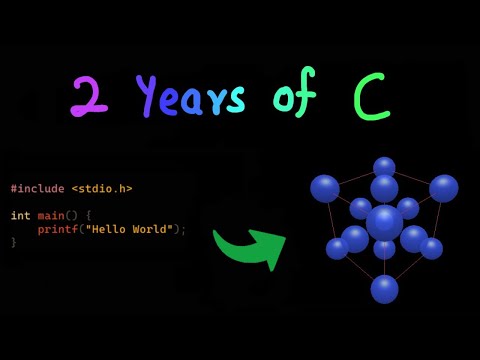 0:08:42
0:08:42
 0:07:30
0:07:30
 0:07:13
0:07:13
 0:10:03
0:10:03
 0:13:36
0:13:36
 0:19:08
0:19:08
 0:12:52
0:12:52
 0:03:22
0:03:22
 0:05:10
0:05:10