filmov
tv
Automate SQL Queries in Excel: Call Stored Procedures with VBA. #Excel #VBA and #SQL

Показать описание
Welcome to our comprehensive tutorial on "How to Call a Stored Procedure from Excel Using VBA." In this step-by-step guide, you'll learn how to seamlessly integrate Excel with SQL Server, enabling you to execute stored procedures directly from your Excel workbook.
In this video, we'll cover:
Introduction to VBA and Stored Procedures: Understand the basics of VBA (Visual Basic for Applications) and the concept of stored procedures in SQL.
Setting Up the Environment: Learn how to set up your Excel and SQL Server environment to allow communication between the two.
Creating a VBA Module: Step-by-step instructions on creating a new VBA module in Excel.
Writing VBA Code: Detailed guidance on writing the VBA code needed to connect to the SQL Server and call a stored procedure.
Executing the Stored Procedure: See how to run the stored procedure from Excel and retrieve the results.
Error Handling and Best Practices: Tips on handling potential errors and best practices for maintaining your VBA code.
Whether you're a beginner or an experienced Excel user, this tutorial is designed to help you enhance your Excel capabilities and automate your database operations.
Why watch this tutorial?
Boost Productivity: Automate repetitive tasks and save time by integrating Excel with SQL Server.
Enhance Your Skills: Learn valuable VBA programming techniques and deepen your understanding of SQL Server.
Welcome to ExcelVBA Expert, your go-to channel for mastering a range of technologies, including Excel, VBA, SQL, Power BI, Microsoft Forms, Google Forms, Power Apps, Power Automate, SharePoint List, Power Query, Power Pivot, and Python.
Dive into our video tutorials where we explore Data Analytics, unraveling the intricacies of extracting valuable insights from raw data using various technologies. Whether you are a beginner or an experienced professional, our content caters to all skill levels.
Join our vibrant community of ExcelVBA experts by hitting that subscribe button. Your journey to becoming proficient in diverse technologies begins here. Thanks for dropping by!
To stay connected, feel free to join our WhatsApp group through the link below:
Explore our Playlists:
Embark on your learning journey with ExcelVBA Expert—where technology meets expertise!
In this video, we'll cover:
Introduction to VBA and Stored Procedures: Understand the basics of VBA (Visual Basic for Applications) and the concept of stored procedures in SQL.
Setting Up the Environment: Learn how to set up your Excel and SQL Server environment to allow communication between the two.
Creating a VBA Module: Step-by-step instructions on creating a new VBA module in Excel.
Writing VBA Code: Detailed guidance on writing the VBA code needed to connect to the SQL Server and call a stored procedure.
Executing the Stored Procedure: See how to run the stored procedure from Excel and retrieve the results.
Error Handling and Best Practices: Tips on handling potential errors and best practices for maintaining your VBA code.
Whether you're a beginner or an experienced Excel user, this tutorial is designed to help you enhance your Excel capabilities and automate your database operations.
Why watch this tutorial?
Boost Productivity: Automate repetitive tasks and save time by integrating Excel with SQL Server.
Enhance Your Skills: Learn valuable VBA programming techniques and deepen your understanding of SQL Server.
Welcome to ExcelVBA Expert, your go-to channel for mastering a range of technologies, including Excel, VBA, SQL, Power BI, Microsoft Forms, Google Forms, Power Apps, Power Automate, SharePoint List, Power Query, Power Pivot, and Python.
Dive into our video tutorials where we explore Data Analytics, unraveling the intricacies of extracting valuable insights from raw data using various technologies. Whether you are a beginner or an experienced professional, our content caters to all skill levels.
Join our vibrant community of ExcelVBA experts by hitting that subscribe button. Your journey to becoming proficient in diverse technologies begins here. Thanks for dropping by!
To stay connected, feel free to join our WhatsApp group through the link below:
Explore our Playlists:
Embark on your learning journey with ExcelVBA Expert—where technology meets expertise!
 0:07:13
0:07:13
 0:08:01
0:08:01
 0:10:11
0:10:11
 0:07:31
0:07:31
 0:23:52
0:23:52
 0:04:10
0:04:10
 0:13:51
0:13:51
 0:00:57
0:00:57
 0:18:00
0:18:00
 0:17:10
0:17:10
 0:16:35
0:16:35
 0:00:43
0:00:43
 0:00:15
0:00:15
 0:20:22
0:20:22
 0:04:30
0:04:30
 0:01:00
0:01:00
 0:02:23
0:02:23
 0:23:12
0:23:12
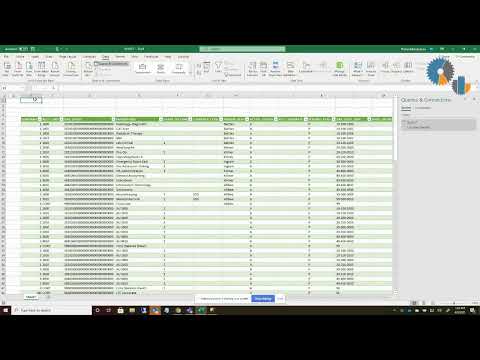 0:09:27
0:09:27
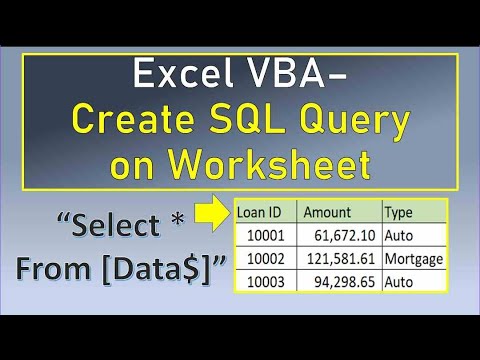 0:17:06
0:17:06
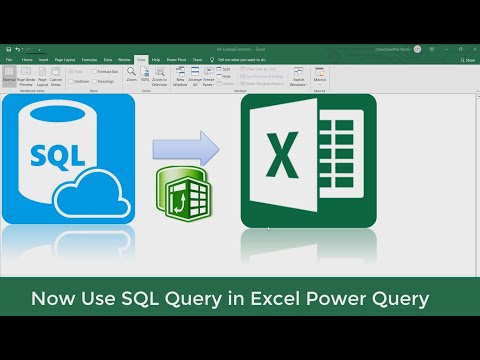 0:07:10
0:07:10
 0:04:23
0:04:23
 0:38:53
0:38:53
 0:09:02
0:09:02