filmov
tv
Power Automate Desktop #203 || How to Read Excel Data Using SQL Queries (Excel as database)

Показать описание
#MicrosoftPowerAutomate #MicrosoftPowerAutomateDesktop #Excelasdatabase
▬▬▬▬▬▬ T I M E S T A M P S ⏰ ▬▬▬▬▬▬
00:00 Intro
00:18 Topic 1: Read Excel File Data Using SQL Queries / SQL Connection (Excel as database)
01:47 OLEDB connection String
02:51 Open SQL connection
03:25 Build Connection String
08:00 Execute SQL Statement
09:11 SQL Queries
10:03 Close SQL Connection
12:12 Run Desktop Flow and Output
14:55 Read data from multiple worksheets Using SQL Queries
🔔 Subscribe to my YouTube channel
▬▬▬▬▬▬ Want to learn more? 🚀 ▬▬▬▬▬▬
▬▬▬▬▬▬ Connect with me 👋 ▬▬▬▬▬▬
PayPal ►
Join access to perks ►
@Microsoft @Microsoft Power Automate @Microsoft Power Apps
▬▬▬▬▬▬ T I M E S T A M P S ⏰ ▬▬▬▬▬▬
00:00 Intro
00:18 Topic 1: Read Excel File Data Using SQL Queries / SQL Connection (Excel as database)
01:47 OLEDB connection String
02:51 Open SQL connection
03:25 Build Connection String
08:00 Execute SQL Statement
09:11 SQL Queries
10:03 Close SQL Connection
12:12 Run Desktop Flow and Output
14:55 Read data from multiple worksheets Using SQL Queries
🔔 Subscribe to my YouTube channel
▬▬▬▬▬▬ Want to learn more? 🚀 ▬▬▬▬▬▬
▬▬▬▬▬▬ Connect with me 👋 ▬▬▬▬▬▬
PayPal ►
Join access to perks ►
@Microsoft @Microsoft Power Automate @Microsoft Power Apps
Power Automate Desktop #203 || How to Read Excel Data Using SQL Queries (Excel as database)
Power Automate Desktop | Excel as a Database |How to
How to | Open SQL Connection with Power Automate Desktop
Automate SQL Databases with Microsoft Power Automate Desktop
Power Automate Desktop Write Log to Database
Power Automate Desktop: Excel Operations ('Enter the Botaverse') 🤖
Perform Excel Data Manipulations in Microsoft Power Automate for Desktop
Power Automate Desktop & SQL Server Management Studio - Full Tutorial
Power Automate Desktop #205 || How to Get Top 5 salaries by Using SQL Query
Import CSV into SQL Database Server using Power Automate Desktop
Power Automate Desktop || Module 7 :Database Actions with Stored Procedure
Excel and DataTable Activities in Power Automate Desktop: A Detailed Explanation | Full Tutorial
Power Automate Desktop || Module 6 : Database (Open and Close SQL Connection, Execute SQL Statement)
How to Install Power Automate Desktop in 60 seconds
Power Automate Desktop Web Automation-2 |Web Form Filling - Textbox, Dropdown, RadioButton, Checkbox
Power Automate Desktop #201 || How to Work Excel as a Database (With SQL Queries)
How To Make MS Excel As Database In Power Automate Desktop
Excel Automation in Power Automate Desktop | Write to Excel worksheet in Power Automate Desktop #03
Introduction to Power Automate for Desktop
Power Automate for Desktop - How To Connect To MySQL Database and Execute Query
Power Automate Desktop #202 || How to Install Microsoft Access Database Engine
Power Automate Desktop || How to work with Get first free row on column from Excel Worksheet action?
Connect Excel As Database | Power Automate Desktop | How to Build Connection String
Set Checkbox State On Web Page Action In Power Automate Desktop
Комментарии
 0:20:22
0:20:22
 0:13:04
0:13:04
 0:01:39
0:01:39
 0:23:12
0:23:12
 0:15:18
0:15:18
 0:36:00
0:36:00
 0:14:33
0:14:33
 0:36:41
0:36:41
 0:07:19
0:07:19
 0:13:29
0:13:29
 0:16:00
0:16:00
 0:39:34
0:39:34
 0:13:47
0:13:47
 0:00:58
0:00:58
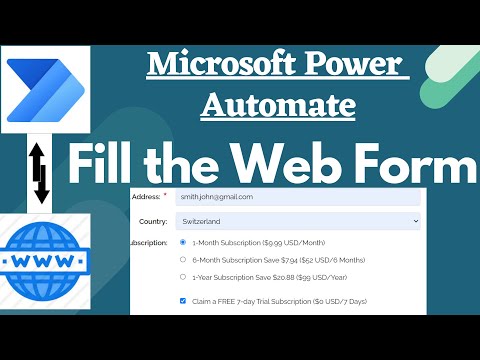 0:14:29
0:14:29
 0:06:20
0:06:20
 0:13:01
0:13:01
 0:22:08
0:22:08
 0:29:58
0:29:58
 0:06:54
0:06:54
 0:06:41
0:06:41
 0:11:35
0:11:35
 0:03:02
0:03:02
 0:09:53
0:09:53