filmov
tv
Excel Automation - Use SQL Queries to read and write to Excel

Показать описание
Do you know that there are more than 1 way to read and write to Excel files? You are probably already very familiar with the actions "Read from Excel worksheet" and "Write to Excel worksheet". But you can also use the following database actions - "Open SQL connection", "Execute SQL statement" and "Close SQL connection" - to read and write to Excel files. The added advantage of using the database actions instead of the Excel actions is that you can read and write much faster. This comes in especially helpful if you have a very large Excel file.
00:00 Introduction
00:13 The scenario
Some of the actions that we will cover in this tutorial include:
00:30 Open SQL connection
02:40 Execute SQL statement
03:25 Close SQL connection
Related videos of concepts used in this video:
Keep in touch!
#rpa #PowerAutomateDesktop #RoboticProcessAutomation #PowerAutomate #ExcelAutomation
00:00 Introduction
00:13 The scenario
Some of the actions that we will cover in this tutorial include:
00:30 Open SQL connection
02:40 Execute SQL statement
03:25 Close SQL connection
Related videos of concepts used in this video:
Keep in touch!
#rpa #PowerAutomateDesktop #RoboticProcessAutomation #PowerAutomate #ExcelAutomation
How to Automate Excel Reports Using SQL [CSV to SQL to Excel Automation]
Run SQL queries in EXCEL (just like a normal Excel formula 🤯)
Use Excel to Connect to SQL Server Data
Excel Automation - Use SQL Queries to read and write to Excel
How I saved 1000 Hours in MIS reporting | Excel Automation | SQL In Excel | Dashboard #EXCEL #SQL
How to use Native SQL Queries on Excel Data with Power Query
How to easily automate boring Excel tasks with Power Query!
Power Automate Desktop #203 || How to Read Excel Data Using SQL Queries (Excel as database)
Azure Data Factory (Azure BI) | 25th Nov 2024 | Vinay Tech
How Power Query Will Change the Way You Use Excel
How to Use SQL with Excel using Python
Automate SQL Databases with Microsoft Power Automate Desktop
Dynamic SQL queries with Power Query (Can be used for Excel and Power BI) - WHERE Conditions
Use Excel to Connect to SQL Server Data
Dynamic SQL Queries in Excel
Store Excel Data in SQL Server using Automation Anywhere.
Automate your SQL queries to run on a daily schedule
How to use Microsoft Power Query
Data Analysis SQL Interview Questions | Running SUM | Who Hit the Sales Target First
Combine #excel and #sql to impress your boss! Super easy way to #automate reports in excel
How to import data from Microsoft Excel into Microsoft SQL Server
SQL vs. Power Query – What You Should Use for Python in Excel in 2024!
Excel VBA Macro to Insert Data into SQL Server Database using ADODB Connection
Power Automate Desktop & SQL Server Management Studio - Full Tutorial
Комментарии
 0:23:52
0:23:52
 0:07:13
0:07:13
 0:13:51
0:13:51
 0:04:10
0:04:10
 0:46:51
0:46:51
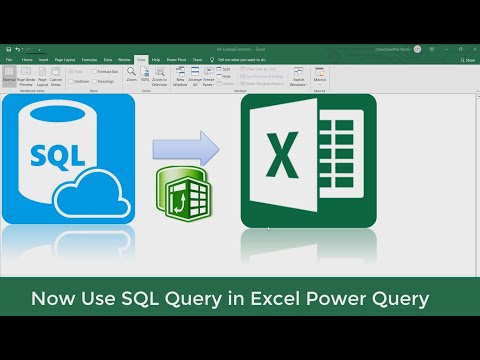 0:07:10
0:07:10
 0:17:10
0:17:10
 0:20:22
0:20:22
 1:08:02
1:08:02
 0:09:02
0:09:02
 0:16:52
0:16:52
 0:23:12
0:23:12
 0:04:23
0:04:23
 0:00:57
0:00:57
 0:10:11
0:10:11
 0:00:41
0:00:41
 0:02:23
0:02:23
 0:16:35
0:16:35
 0:01:00
0:01:00
 0:00:57
0:00:57
 0:09:28
0:09:28
 0:20:42
0:20:42
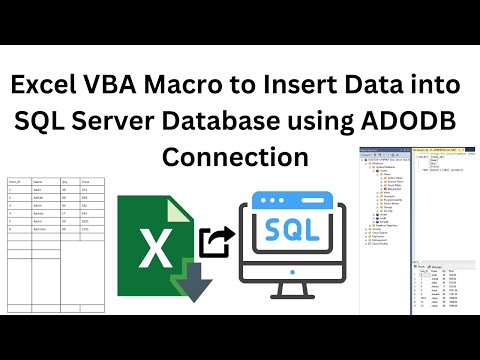 0:07:56
0:07:56
 0:36:41
0:36:41