filmov
tv
Hidden Excel Fill Series Tricks to Impress Your Co-workers

Показать описание
Generating a list of dates or numbers is a super common task. In this video I’m going to show you some little known Excel Fill Series shortcuts you can use everyday.
0:00 How to use Fill Series in Excel
0:21 List Dates with Left Click
0:36 List Dates with Right Click
1:10 List Bi-monthly Dates
2:08 List Sequential Numbers
2:22 List Odd Numbers
2:42 List of Numbers a Specific Length
3:17 List of Dates a Specific Length
3:44 List Date Series
4:12 Fill Series Right-click Menu
0:00 How to use Fill Series in Excel
0:21 List Dates with Left Click
0:36 List Dates with Right Click
1:10 List Bi-monthly Dates
2:08 List Sequential Numbers
2:22 List Odd Numbers
2:42 List of Numbers a Specific Length
3:17 List of Dates a Specific Length
3:44 List Date Series
4:12 Fill Series Right-click Menu
Hidden Excel Fill Series Tricks to Impress Your Co-workers
Serial Number in excel shortcut || Automatic serial Number in Excel
How to Auto-Fill Dates in Excel (Day, Weekday, Month & Year) | Hidden Series Tricks!
How to automate serial numbers in excel skipping blank rows
7 Excel Time Hacks Everyone Should Know | Learn Excel the FAST Way!
MS Excel auto fill options not showing. solving a problem
❤️ Top 30 Excel Tips and Tricks to save 30+ hours of work
Flash Fill- Full Name- Excel tips & Tricks from @todfodeducation
Excel Tips - Don't Use Formulas! Use Ctrl + E Instead
MS Excel auto fill options not showing. solved.
Shortcut key of Hide and Unhide Row and Column in Excel #excel #exceltips #shorts #exceltutorial
Copy Paste Visible Cells Only (Shortcut Key) Skip Hidden Rows | Excel
How to Hide Formula In Excel
Prevent Text from Filling Adjacent Cells - MS Excel
21 Powerful Shortcut Keys Will Definitely Make You Excel Expert | Most Useful Excel Shortcuts
Horizontal Scrolling in Excel | Excel Tricks
How to copy and paste filtered data using FILL option in #excel
Hide Excel cell values with this cool trick 👻😜
Excel Tips - Quickly Fill Formulas and Text Series in a Few Seconds - EQ 78
How to solve 'drag to fill not working' or enable fill handle and cell drag & drop in ...
EXCEL TRICK - Select large data quickly in columns & rows WITHOUT click & drag or unwanted c...
Auto fill in sequence numbering on a filtered data MS Excel and LibreOffice Calc spreadsheet
✅ Top 30 Excel Tips and Tricks in Just 30 Minutes
How to Get a List of All Worksheet Names Automatically in Excel
Комментарии
 0:05:32
0:05:32
 0:00:13
0:00:13
 0:04:25
0:04:25
 0:01:01
0:01:01
 0:22:31
0:22:31
 0:01:32
0:01:32
 0:36:34
0:36:34
 0:00:08
0:00:08
 0:02:53
0:02:53
 0:01:40
0:01:40
 0:00:57
0:00:57
 0:00:58
0:00:58
 0:02:12
0:02:12
 0:00:16
0:00:16
 0:12:16
0:12:16
 0:00:24
0:00:24
 0:02:03
0:02:03
 0:00:50
0:00:50
 0:03:22
0:03:22
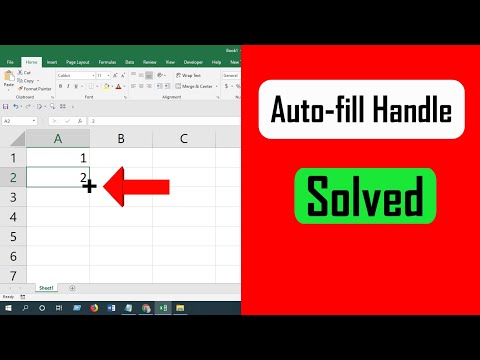 0:02:15
0:02:15
 0:03:26
0:03:26
 0:02:00
0:02:00
 0:31:00
0:31:00
 0:00:50
0:00:50