filmov
tv
Importing and Exporting VirtualBox VM OVA
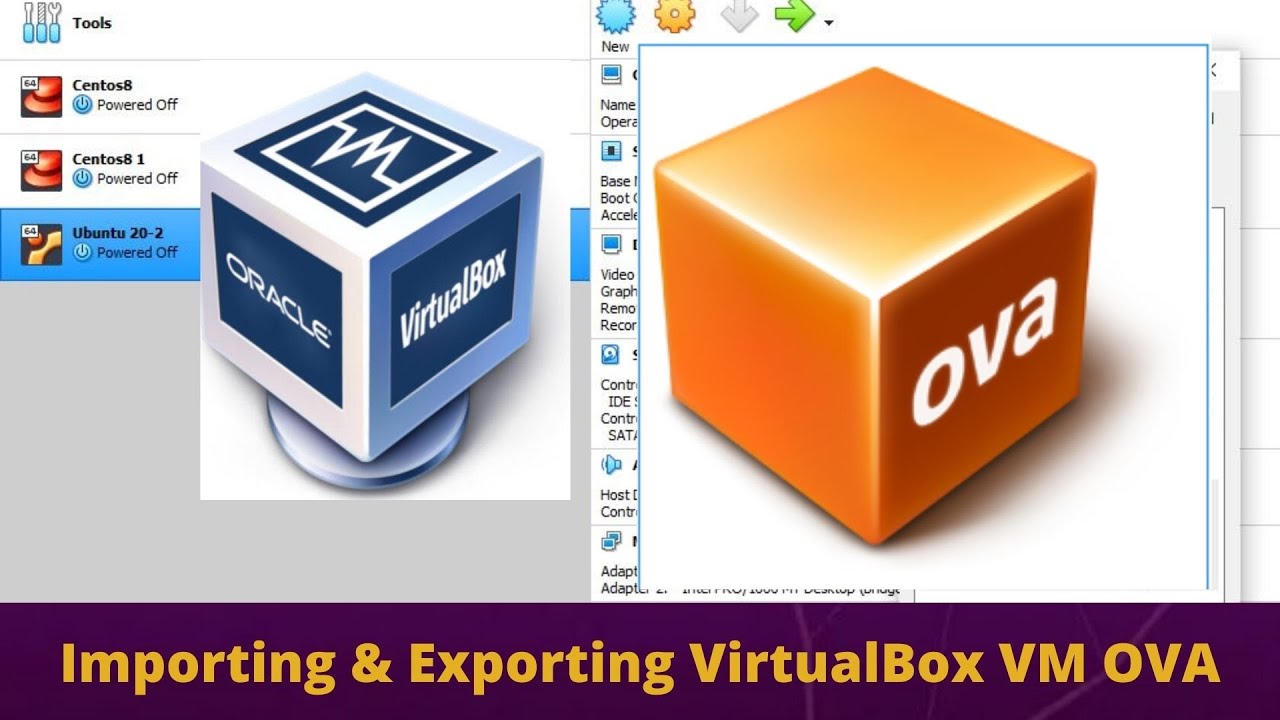
Показать описание
This video how to #VirtualBox VM OVA #export and import #ova format
Navigate to the lab profile you wish to import the VM to.
Click Import at the top of the page.
Click Virtual machines from OVA, then click OK.
In the Choose OVA File menu, navigate to the OVA file that was uploaded.
Select the OVA file that will be imported as a VM.
Open Virtualization Format is an open standard for packaging and distributing virtual appliances or, more generally, software to be run in virtual machines. The standard describes an "open, secure, portable,
If you have any questions in the comments. Also, feel free Like, Comment , Support & Subscribe Me.
Navigate to the lab profile you wish to import the VM to.
Click Import at the top of the page.
Click Virtual machines from OVA, then click OK.
In the Choose OVA File menu, navigate to the OVA file that was uploaded.
Select the OVA file that will be imported as a VM.
Open Virtualization Format is an open standard for packaging and distributing virtual appliances or, more generally, software to be run in virtual machines. The standard describes an "open, secure, portable,
If you have any questions in the comments. Also, feel free Like, Comment , Support & Subscribe Me.
 0:02:50
0:02:50
 0:06:46
0:06:46
 0:06:46
0:06:46
 0:07:08
0:07:08
 0:05:50
0:05:50
 0:02:22
0:02:22
 0:02:21
0:02:21
 0:09:53
0:09:53
 0:00:50
0:00:50
 0:02:23
0:02:23
 0:03:54
0:03:54
 0:06:11
0:06:11
 0:06:18
0:06:18
 0:02:02
0:02:02
 0:02:40
0:02:40
 0:02:09
0:02:09
 0:11:30
0:11:30
 0:02:16
0:02:16
 0:01:50
0:01:50
 0:02:15
0:02:15
 0:03:11
0:03:11
 0:04:53
0:04:53
 0:03:48
0:03:48
 0:06:38
0:06:38