filmov
tv
How To Set White Balance PERFECTLY | Canon Edition

Показать описание
How to set your white balance on a canon camera. I thought a tutorial was in order since I haven’t seen any in #shorts yet.
White Balance set’s the camera’s colors so that white appears as pure white. This is dependent on the color temperature of the lights, so if it’s sunny it’ll be warmer than if you are under tungsten light.
Canon has defaults you can choose from, but to get the perfect white balance every time you have to set it up manually every time.
For Canon’s you have to first take a picture of something white in the scene. We like to use a white balance card. It doesn’t matter if the picture is in focus but it helps.
Next you go to settings, find custom white balance and select the image you just took. If you did it correctly, you can go to white balance and select the custom one and the colors should look perfect.
White Balance set’s the camera’s colors so that white appears as pure white. This is dependent on the color temperature of the lights, so if it’s sunny it’ll be warmer than if you are under tungsten light.
Canon has defaults you can choose from, but to get the perfect white balance every time you have to set it up manually every time.
For Canon’s you have to first take a picture of something white in the scene. We like to use a white balance card. It doesn’t matter if the picture is in focus but it helps.
Next you go to settings, find custom white balance and select the image you just took. If you did it correctly, you can go to white balance and select the custom one and the colors should look perfect.
Understanding White Balance | Mark Wallace
How To PROPERLY Set White Balance | Filmmaking 101
Mastering White Balance: Choosing the Right Kelvin Temperature for Perfect Colors
White Balance in SECONDS for video and photography proper color explained
Best White Balance Setting for Videography ⛅️
Get White Right in LIGHTROOM! How the PROS nail WHITE BALANCE AND WHITE BRIGHTNESS.
White Balance Explained 🎨 #camerasettings #videography #photography #filmmaking #cinematography
How to White Balance and Set Exposure for $10 - Gray (Grey) Card
Afterburner 5 Sport Cinematic 04 FPV Drone (6-20-2025)
How to Set In-Camera White Balance? | Ask David Bergman
Pro White Balance Tip to Fix Beginner's Greatest Challenge!
How to White Balance Correctly!
How to use a Grey Card to set a Custom White Balance | The Perfect White Balance in Camera.
Custom White Balance Quick Tips On Sony Alpha Cameras
'Quick Guide: Setting White Balance with a Sony Lens Cap'
How To Quickly Set Custom White Balance on Sony FX3 / FX30
How I set White Balance for PERFECT Landscape colors!
5 WHITE BALANCE MISTAKES Videographers Make & How to AVOID THEM!
White Balance Your Footage - DaVinci Resolve for NOOBS! - Tip #17
White balance made easy.
Set your white balance using the Sony lens cap! #sony #filmmaking
How To Set White Balance in Filmmaking
QUICK White Balance Trick for Photographers!
How to use White Balance #photography
Комментарии
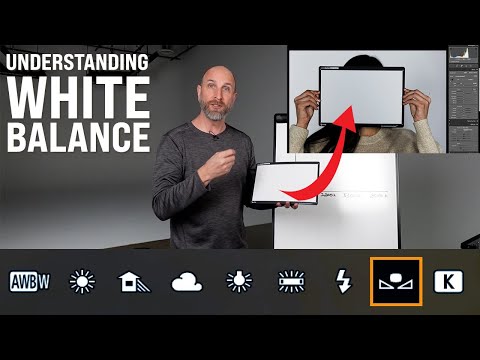 0:16:39
0:16:39
 0:09:49
0:09:49
 0:02:27
0:02:27
 0:14:33
0:14:33
 0:00:42
0:00:42
 0:11:10
0:11:10
 0:00:30
0:00:30
 0:04:56
0:04:56
 0:11:45
0:11:45
 0:08:51
0:08:51
 0:16:36
0:16:36
 0:00:40
0:00:40
 0:02:37
0:02:37
 0:03:54
0:03:54
 0:00:21
0:00:21
 0:00:34
0:00:34
 0:14:04
0:14:04
 0:07:16
0:07:16
 0:00:17
0:00:17
 0:00:31
0:00:31
 0:00:17
0:00:17
 0:09:18
0:09:18
 0:00:22
0:00:22
 0:00:58
0:00:58