filmov
tv
Grandstream GWN7660 WiFi 6 Access Point Introduction

Показать описание
Getting in WiFi 6 (802.11ax)? Check out the Grandstream GWN7660. Thank you to Grandstream for sending it out! This is just an over view video and we'll do more speed testing after I get it installed properly.
Affiliate Links (I earn a small percentage of the sale if you use these links):
Contact us for network consulting and best practices deployment today! We support all Grandstream, DrayTek, Obihai, Poly, Ubiquiti, MikroTik, Extreme, Palo Alto, and more!
Come back for the next video!
Twitter - @WillieHowe
Instagram - @howex5
TikTok - @whowe82
SUBSCRIBE! THUMBS-UP! Comment and Share!
Affiliate Links (I earn a small percentage of the sale if you use these links):
Contact us for network consulting and best practices deployment today! We support all Grandstream, DrayTek, Obihai, Poly, Ubiquiti, MikroTik, Extreme, Palo Alto, and more!
Come back for the next video!
Twitter - @WillieHowe
Instagram - @howex5
TikTok - @whowe82
SUBSCRIBE! THUMBS-UP! Comment and Share!
Grandstream GWN7660 WiFi 6 Access Point Introduction
Grandstream GWN 7664 and GWN 7660 Wi-Fi 6 Multi Access Point Setup
GWN7660 Wi-Fi 6 Access Point Highlights
Access Point GWN7660 Wi-Fi 6
Introducing the GWN7660 Wi-Fi 6 Access Point
Grandstream GWN7664 WiFi 6 Access Point
Unboxing Of Grandstream WiFi 6 Access Point GWN7660
Grandstream GWN7660 Wi-Fi 6 - Unboxing video
Grandstream Networks GWN7660 Wi-Fi 6 Access Point Highlights
Unifi U6 Lite vs GWN7660
Say Goodbye to Slow Wi-Fi and Hello to the GWN7660|The Ultimate Access Point for Maximum Speed
Nuevo Punto de Acceso Wi-Fi 6 - GWN7660
Introduction to the GWN7660
Grandstream Wireless Access Points & Wi-Fi 6 Technical Webinar
Grandstream WIFI-6 Access Point GWN7660 unboxing
GWN7660 Wi Fi 6 Access Point Highlights
GWN7660 with Mikrotik POE not creating powering problem.
Grandstream GWN Series WiFi 6 | Webinar April 2022
Nuevo Punto de Acceso Wi-Fi 6 - GWN7660
Grandstream's GWN Series WiFi 6 Access Points | Ultimate Connectivity
GS Tutorial - Wi-Fi 6 - GWN Series
U6Lite vs GWN7660 Update
Grandstream Wi-Fi 6 Open House with Teledynamics Webinar
A super brief look at the GWN7664 and a question about a cardboard box.
Комментарии
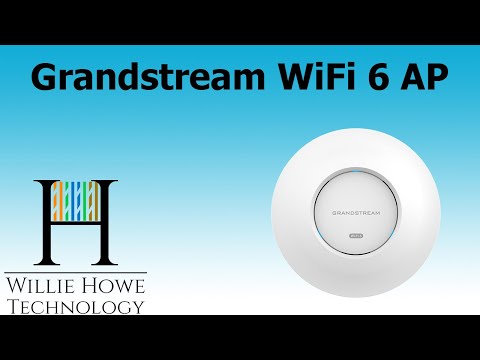 0:15:02
0:15:02
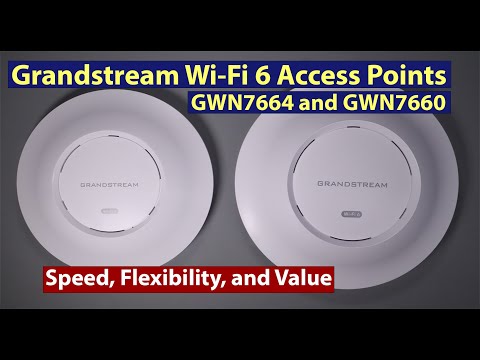 0:15:18
0:15:18
 0:01:11
0:01:11
 0:01:11
0:01:11
 0:01:12
0:01:12
 0:16:15
0:16:15
 0:01:59
0:01:59
 0:02:30
0:02:30
 0:01:31
0:01:31
 0:11:31
0:11:31
 0:05:19
0:05:19
 0:01:11
0:01:11
 0:23:21
0:23:21
 0:51:33
0:51:33
 0:01:51
0:01:51
 0:01:12
0:01:12
 0:00:36
0:00:36
 0:47:00
0:47:00
 0:01:11
0:01:11
 0:00:38
0:00:38
 0:15:52
0:15:52
 0:05:08
0:05:08
 0:28:18
0:28:18
 0:00:58
0:00:58