filmov
tv
Advanced Custom Fields Elementor Pro | Search & Filter Tools

Показать описание
Using Advanced Custom Fields & Elementor Pro you're going to need to add in search & filtering options to build more useful websites - I'll show you how!
If you missed the first 2 parts, you can find them here:
Building a website with ACF and Elementor Pro and you're going to come across many times where you'll need to search and/or filter the information on the site. This is where things can become confusing as there are many options and choosing the right one can be confusing.
In this 3rd instalment in the Beginners Guide to Advanced Custom Fields & Elementor Pro we'll explore some of the great options available - from free tools all the way up to the paid options.
In this video I'll cover:
✅ Timestamps:
00:00 - Introduction
00:34 - ACF Better Search
03:29 - Search & Filter (Free)
07:46 - JetSmartFilters & JetSearch
14:09 - Search & Filter Pro
28:02 - What next?
Take your WordPress website and skills to the next level!
► THE TOOLS I LOVE ◄
If you like what we do and would like to support us, please consider using these affiliate links when purchasing any of the plugins covered in our tutorials. Thank you for your support.
► MY PREFERRED HOSTING PROVIDERS ◄
► WORDPRESS VISUAL PAGE BUILDERS ◄
► WORDPRESS THEMES ◄
► WORDPRESS TOOLS ◄
► WORDPRESS PLUGINS ◄
► SUBSCRIBE ◄
► LETS CONNECT: ◄
If you missed the first 2 parts, you can find them here:
Building a website with ACF and Elementor Pro and you're going to come across many times where you'll need to search and/or filter the information on the site. This is where things can become confusing as there are many options and choosing the right one can be confusing.
In this 3rd instalment in the Beginners Guide to Advanced Custom Fields & Elementor Pro we'll explore some of the great options available - from free tools all the way up to the paid options.
In this video I'll cover:
✅ Timestamps:
00:00 - Introduction
00:34 - ACF Better Search
03:29 - Search & Filter (Free)
07:46 - JetSmartFilters & JetSearch
14:09 - Search & Filter Pro
28:02 - What next?
Take your WordPress website and skills to the next level!
► THE TOOLS I LOVE ◄
If you like what we do and would like to support us, please consider using these affiliate links when purchasing any of the plugins covered in our tutorials. Thank you for your support.
► MY PREFERRED HOSTING PROVIDERS ◄
► WORDPRESS VISUAL PAGE BUILDERS ◄
► WORDPRESS THEMES ◄
► WORDPRESS TOOLS ◄
► WORDPRESS PLUGINS ◄
► SUBSCRIBE ◄
► LETS CONNECT: ◄
Комментарии
 1:23:29
1:23:29
 0:44:59
0:44:59
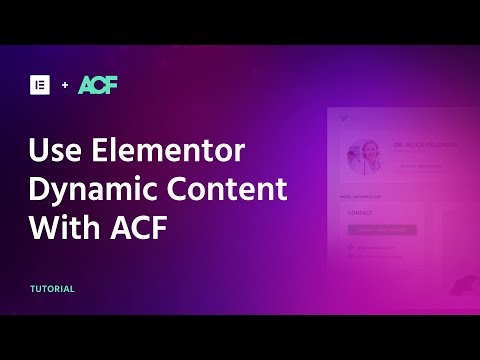 0:02:41
0:02:41
 0:58:46
0:58:46
 0:30:23
0:30:23
 0:36:57
0:36:57
 0:32:53
0:32:53
 0:11:06
0:11:06
 0:28:44
0:28:44
 1:02:30
1:02:30
 0:10:20
0:10:20
 0:23:29
0:23:29
 0:24:24
0:24:24
 0:35:27
0:35:27
 0:18:30
0:18:30
 0:42:26
0:42:26
 0:18:52
0:18:52
 0:32:05
0:32:05
 0:18:04
0:18:04
 0:32:02
0:32:02
 0:21:28
0:21:28
 0:37:38
0:37:38
 0:21:16
0:21:16
 0:35:45
0:35:45