filmov
tv
Custom Fields Basics for Beginners with ACF Advanced Custom Fields -Elementor Wordpress Tutorial SPT

Показать описание
Custom Fields can open up control and the use of Dynamic Template Creation inside Wordpress.
We'll use 2 FREE Plugins to help us.
00:00 Intro
01:01 Custom Post Type UI Free Plugin
01:13 Create the Post Type
03:11 Create the Taxonomy for the Post Type
04:43 Populate the Taxonomies
05:00 Normal Post Editor vs Custom Post Editor
05:49 Advanced Custom Fields Free Plugin
06:23 Create the Custom Fields
12:22 Conditional Logic
13:54 Visibility of the Post Fields
14:29 Ensure the Taxonomy and the Post Type are Connected
14:59 Ensure the Elementor Settings reflect the Post Type
15:34 Populate the Post
16:56 Single Post Template with Elementor
19:15 Adding Items to the Single Post Template
26:43 Limitation with adding the Taxonomy to the Single Post Template
28:30 Display Conditions for the Single Post Template
29:18 Conclusion
Custom Fields Basics for Beginners with ACF Advanced Custom Fields - Elementor Wordpress Tutorial
We love to create - share - respond - and deliver.
Hire us to work on your Website!
We'll use 2 FREE Plugins to help us.
00:00 Intro
01:01 Custom Post Type UI Free Plugin
01:13 Create the Post Type
03:11 Create the Taxonomy for the Post Type
04:43 Populate the Taxonomies
05:00 Normal Post Editor vs Custom Post Editor
05:49 Advanced Custom Fields Free Plugin
06:23 Create the Custom Fields
12:22 Conditional Logic
13:54 Visibility of the Post Fields
14:29 Ensure the Taxonomy and the Post Type are Connected
14:59 Ensure the Elementor Settings reflect the Post Type
15:34 Populate the Post
16:56 Single Post Template with Elementor
19:15 Adding Items to the Single Post Template
26:43 Limitation with adding the Taxonomy to the Single Post Template
28:30 Display Conditions for the Single Post Template
29:18 Conclusion
Custom Fields Basics for Beginners with ACF Advanced Custom Fields - Elementor Wordpress Tutorial
We love to create - share - respond - and deliver.
Hire us to work on your Website!
Комментарии
 0:30:23
0:30:23
 0:35:27
0:35:27
 0:09:33
0:09:33
 0:04:46
0:04:46
 0:23:57
0:23:57
 0:06:43
0:06:43
 0:04:17
0:04:17
 0:07:06
0:07:06
 0:08:25
0:08:25
 1:23:29
1:23:29
 0:15:19
0:15:19
 0:36:57
0:36:57
 0:07:23
0:07:23
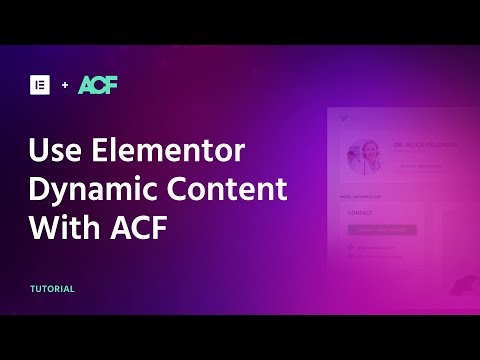 0:02:41
0:02:41
 0:17:12
0:17:12
 0:06:03
0:06:03
 0:06:14
0:06:14
 0:05:46
0:05:46
 0:58:46
0:58:46
 0:09:09
0:09:09
 0:06:51
0:06:51
 0:44:59
0:44:59
 0:42:26
0:42:26
 0:24:32
0:24:32